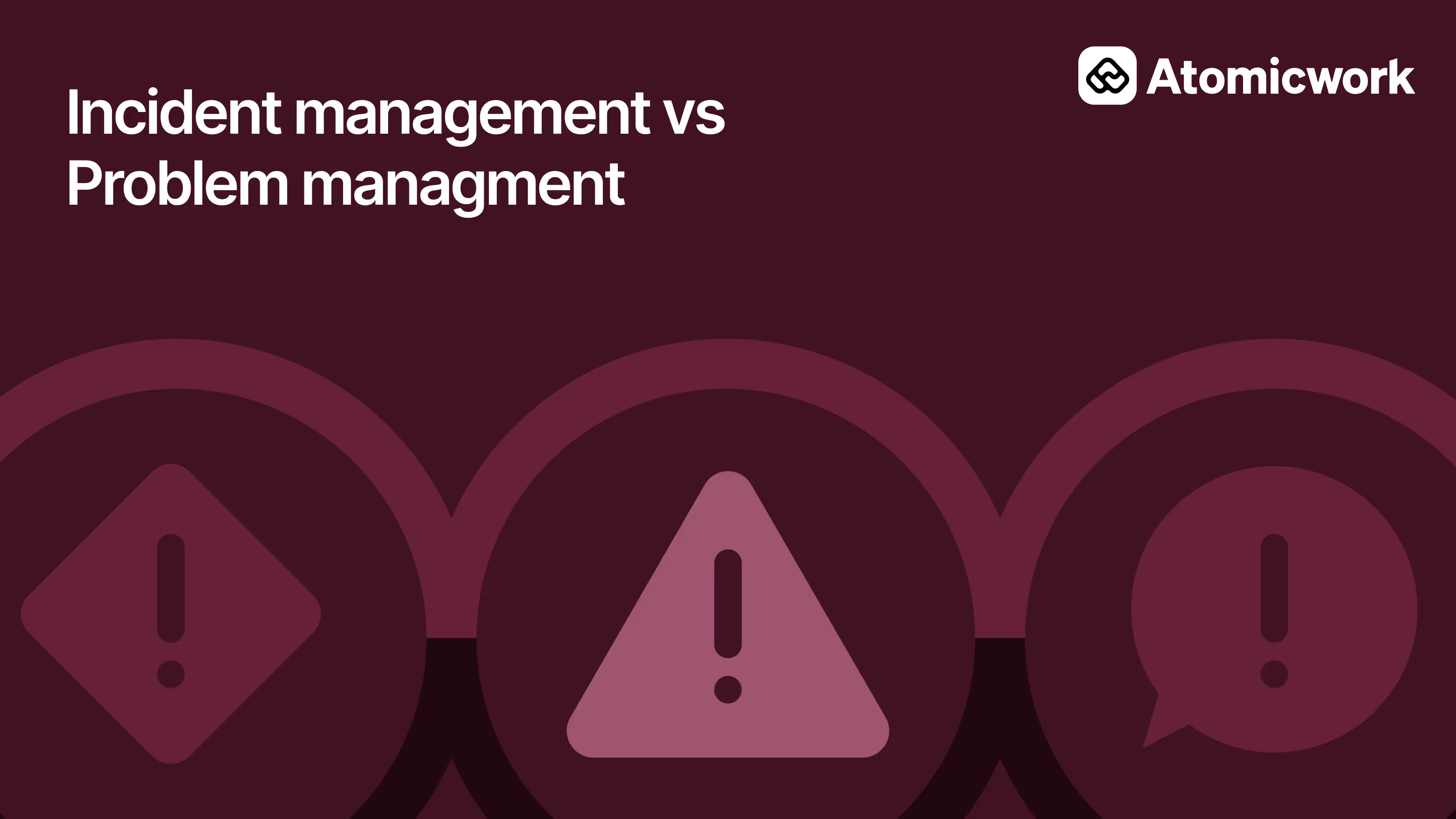Incident vs Service Request: 3 Key Differences to Observe
Event 1: My laptop has suddenly shut down and won’t switch on. What should I do?
Event 2: I need access to JIRA ASAP. Can you help?
Both these events would eventually trigger tickets that would land in your IT team’s queue.
However, one of the above is an ‘incident’ and another is a ‘service request’. And, there is a fine line between the two.
Your IT team may need to address several tickets in both these categories, which may be overwhelming for them–if they’re not prioritized the right way. Differentiating between incident and service requests helps you gauge the organizational impact, prioritize events, and set up effective processes that allow your team to deftly tackle both.
In this article, we’ll explain the differences between these two Information Technology Infrastructure Library (ITIL) concepts in the simplest way possible so that your team can take the right action at the right time.
What is an incident?
An incident is an unexpected event or service interruption that impacts an employee’s or team's productivity, hampering the quality of IT services. Incidents could impact a single employee or multiple teams or employees.
For example, when a single employee’s laptop is not working, it affects that employee’s productivity. Alternatively, when the internet connectivity is weak in a workspace, it would affect the productivity of the entire team working from a particular location.
An IT support team is then tasked with helping the employees resolve these incidents quickly to restore their work pace.
Examples of incidents:
Coming back to some of the incident examples that you definitely have heard of but probably didn’t know are incidents:
- The laptop suddenly froze, and I cannot move the cursor
- Team, audio is not working, and I cannot speak in meetings
- Unable to access Confluence for quite some time
These issues require IT teams to act fast, requiring immediate solutions. The more you delay addressing them, the more you risk your service quality.
What is a service request?
A service request is a formal request for a specific service, access, information, or assistance. These requests can be complex or straightforward, but service requests are anticipated, unlike incident requests.
Service requests are essentially structured ways to collect information to fulfill a request. - Shankar Ganesh, Product Manager at Atomicwork
While service requests are not time-sensitive, their occurrence is not limited. Employees can generate unlimited new requests, leading to the IT team overflowing with new requests as we speak.
Examples of service requests:
- I want access to JIRA
- I forgot my password and need a password reset link to join Teams
- I want to install an app on my laptop; where can I find the link?
- Can I get a new laptop/software cable/storage?
This is why most organizations create a repository of categorized service requests. This helps employees submit structured requests, giving IT teams a knowledge base of pre-defined solutions that simplifies addressing them.
Why differentiate incidents and service requests in the first place?
Now that you understand the definition, you might wonder why incident and service requests are differentiated since both are tickets that reach a service desk.
Once you handle incident and service requests separately, you will notice the following:
- Productive IT support team as the support tickets are categorized and the agents have a streamlined approach towards prioritizing and addressing them
- Better request fulfillment processes can be achieved with exhaustive service catalogs and relevant automation to free up agent time for critical incident handling
- As the service and incident requests are streamlined, the risk of missing out on critical requests reduces, especially when agents have a custom view to manage all requests along with visibility over their status
- As you categorize the incident and service requests, you can easily calculate support costs, recovery costs, and other financial aspects to gauge the performance of your IT team
Incident vs. service requests: 3 key differences
Let's break down the difference between ITIL incidents and service requests based on the following criteria:
- Goal: What are the key purposes of the incident and service request approaches?
- Impact: What impact do these approaches create on the overall organizational context? Long or short?
- Processes: How do you resolve an incident or a service request? What are the best practices?
TL;DR
Goal
Incident
The goal of incident management, regardless of the critical or straightforward event, is to restore things to normal as soon as possible.
For example, if your entire organization’s server is down, that means a huge inconvenience that would affect the productivity of all teams, including the IT team. The goal at this point would be to either fix the server issue or find an alternative solution to minimize the impact of the incident on your team’s productivity.
Service request
Service requests aim to optimize employees' experiences when submitting routine service requests such as password resets, new device requests, access to a certain platform, etc.
Since the IT support team already has solutions for these queries, service requests aim to automate these routine queries so employees don’t have to wait hours to resolve a minor issue.
The intent of service requests is to reduce the to and fro between IT agents and employees by capturing information upfront, so that your time to fulfillment reduces significantly. - Aparna Chugh, Head of Product at Atomicwork
Impact
Incident
Between the incident and service request, the incident has a more critical impact as it is uncertain. But the effect depends on the following factors:
- Identify the severity of the incident. For example, a single team member’s laptop is not working, vs. an entire office server is down. The latter is more severe as it affects the productivity of a whole team
- How many people, systems, and processes are involved in the incident? The higher the involvement of people or systems, the more severe the impact
- What are the financial costs involved? Direct costs, revenue losses due to the incident, cost of fixing the issue, etc.
Service request
Service requests are not time-sensitive. Their impact is much lesser than that of incident requests. Service requests have a moderate impact, and since IT support admins already know how to address these requests, service request tickets are resolved much faster.
Processes and best practices
Incident
- Take fast actions and allow employees to raise incident request tickets in multiple modes so they don’t go unnoticed
- Develop custom workflows to auto-categorize and prioritize incidents based on pre-defined rules
- Develop a custom end-user communication process to notify that an incident is resolved
- Maintain a repository of incidents so IT agents can go back to those when in doubt
Service request
- Resolve service requests systematically to improve end user satisfaction
- Identify and automate the most common and simple fulfillment requests like password reset, access requests, etc., so the IT team’s time is freed up and help them spend more time on complex service requests and incidents
- Document and maintain an exhaustive list of all services your IT team offers in one place, usually referenced as a service catalog.
- Ensure the service forms collect specific details regarding the request with distinct fields to fast-track the fulfillment process.
- Create standardized approval workflows that automate the service request process from requesting resolving it to communicating it with the employee
Conclusion
As you can see, incidents and service requests vary in their goals and impact that dictates an IT team’s approach to handling them. Understanding these key differences will help fine-tune their approaches and allocate resources accordingly.
While incidents require faster resolution to reduce their impacts, service requests require a more streamlined approach to finding automated responses to routine support queries.
If you are looking for a common platform that creates automated workflows for your IT team so they can more confidently handle incidents, service requests, and general requests, see how Atomicwork can help.
Frequently asked questions
A service request is a user's formal ask for something new or additional, such as access to software or a new device. It follows predefined processes that can be improved by categorizing and cataloging the expected requests. An incident is an unplanned interruption or reduction in service quality, like a system outage or a non-functioning application. Incidents require immediate attention to restore normal operations and the focus is on resolving issues quickly to maintain service continuity.
An example of an incident could be that the user cannot access their email due to the email server being down. This unplanned interruption requires IT to diagnose and fix the server issue to restore email access quickly. An example of a service request, on the other hand, is that of a user who may need access to a new software application like Salesforce and submits a formal request to the IT department. IT processes the request, obtains necessary approvals, and installs the software for the user.
Yes, of course! Atomicwork is designed to help modern IT teams service requests and handle incidents in the best way possible with powerful AI automation. Atomicwork also stands out in it's ability to empower employees to raise incidents or requests directly from their everyday tools such as Slack or MS Teams. Sign up today to see a demo!
More resources on modern ITSM