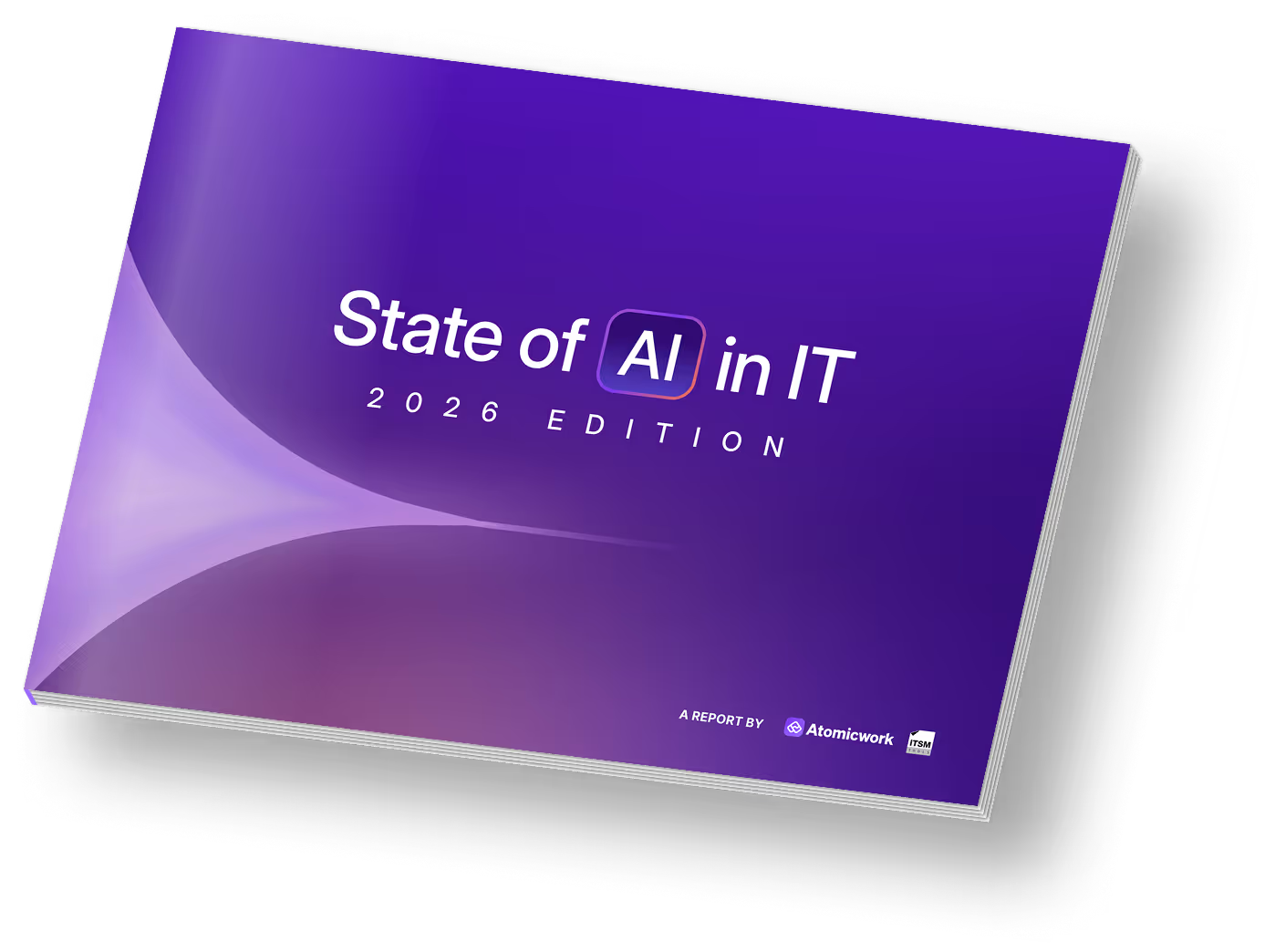Midyear magic: June updates you’ll feel daily
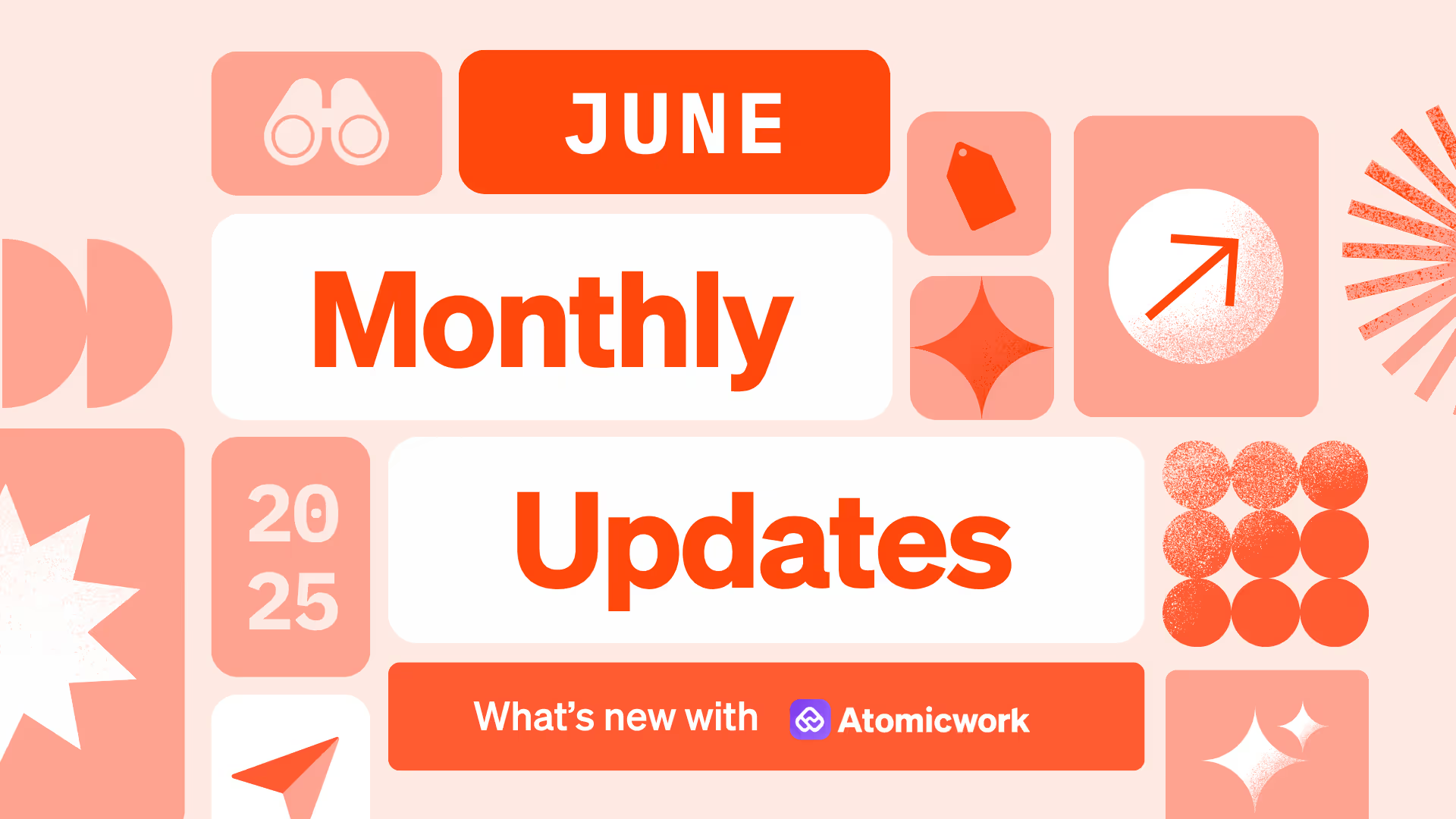
As teams grow and requests pile up, it’s the small things — the clicks, the searches, the manual steps — that start to add up. That’s why our focus this month has been on making things noticeably smoother for the people doing the work: the agents resolving tickets, the admins building workflows, and the teams tracking performance.
June’s updates are designed to remove friction. Whether it’s AI that helps you resolve faster, dropdowns that clean up after themselves, or workflows that respond intelligently to structured data — everything we shipped is about making Atomicwork easier to use, more responsive, and better at staying out of your way.
Let's dive into what’s new!
1. Agent Assist: Your new AI teammate on the service desk
What if every agent had a smart assistant working alongside them - summarizing tickets, spotting patterns, and suggesting next steps? That’s exactly what Agent Assist does.
It lives inside every request, helping agents move faster by:
- Summarizing requests using conversation history, requester profile, and automation context
- Diagnosing root causes by looking at asset relationships, past incidents, and known issues
- Recommending the next best action based on how similar requests were resolved internally and from trusted sources
For example, your team receives a request about a laptop that keeps restarting. Agent Assist instantly summarizes the issue, pulls in the requester’s asset details (model, age, past issues), and highlights a similar ticket from last month that was resolved by updating the device’s firmware. It also recommends next steps, like checking for that same update, based on what worked in the past.
Instead of piecing together context from different tabs, you get a quick summary, helpful history, and a proven fix, all in one view.
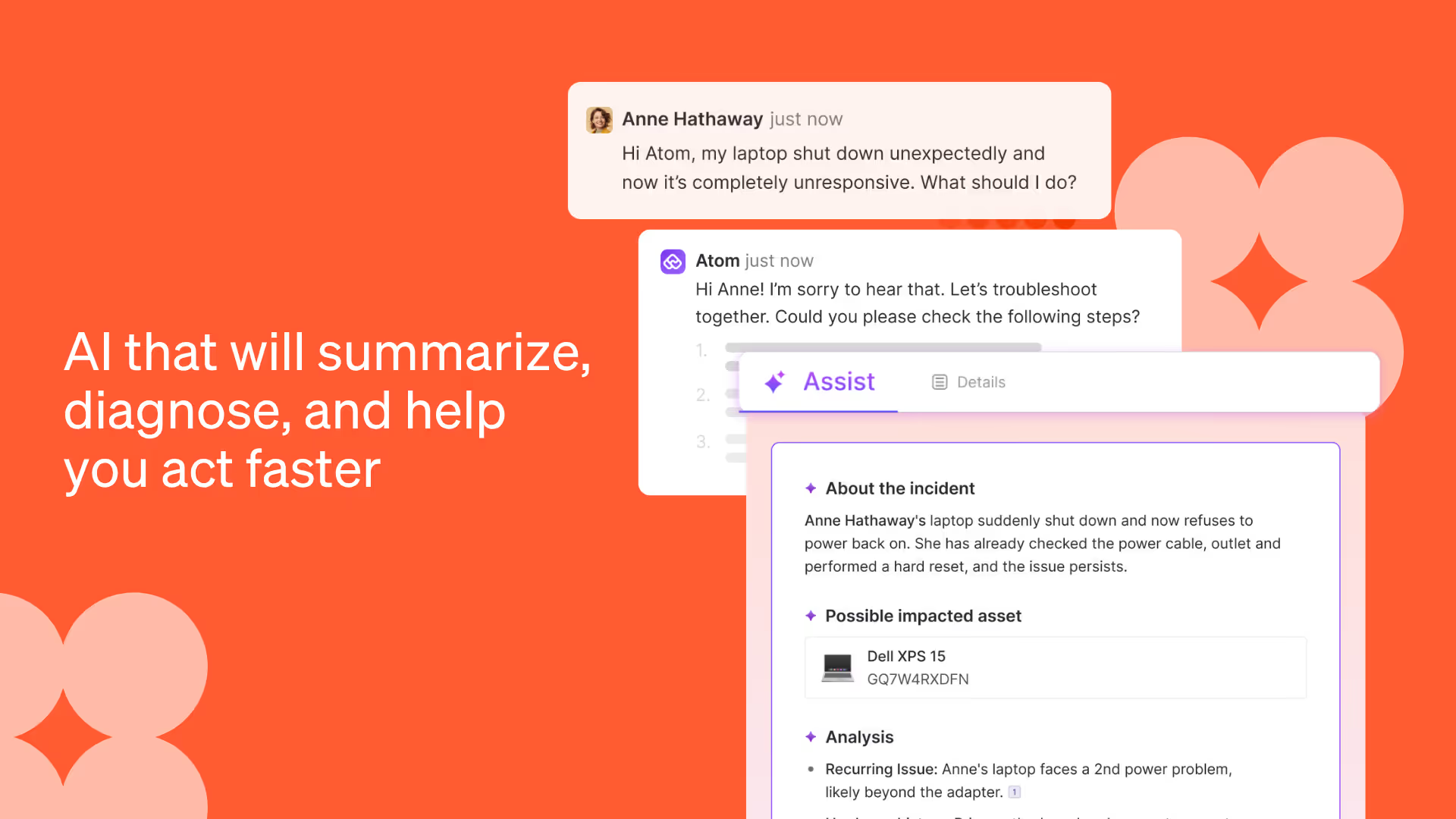
2. Automate release pipelines with the Atomicwork-Azure DevOps integration
The new Atomicwork extension for Azure DevOps (now live on the Visual Studio Marketplace) lets you automate change governance right inside your CI/CD pipelines.
Here’s what it does:
- Automatically creates a change ticket when a release is triggered
- Pauses the pipeline with approval gates until change criteria are met
- Resumes deployment automatically once approved
- Retains metadata end-to-end for full traceability
This brings your change governance directly into the developer workflow without jumping between tools or chasing approvals manually.
3. Workflows that speak JSON
Workflows can now understand and act on deeply nested JSON responses, including arrays and multi-level objects, without needing external middleware or manual restructuring.
You can reference fields from complex API responses directly in trigger conditions, workflow actions, and update notifications.
Let’s say you want to analyze all the internal notes related to a request. You can now configure a workflow to loop through the array of comments, use AI to summarize the conversation, detect repetitive back-and-forth, and if a loop is found automatically escalate the ticket with full context to the right team.
With full visibility into external data structures, you can now build automation that’s not just reactive but deeply context aware.
ON%20point.avif)
4. Nested dropdowns that behave the way you expect
Dropdowns are a key way to collect structured information such as hierarchical inputs. They’re now more powerful and easier to manage, especially nested dropdowns used in complex workflows.
Here’s what we improved:
- Deleting any level in a dropdown removes all its nested children, keeping your structure clean and aligned
- Re-adding a previously deleted option (with the same label) restores only that option — nested values are not brought back automatically
- Case-insensitive matching prevents accidental duplicates (e.g. “Open” = “open”)
Building complex forms and workflows just got cleaner, safer, and far less error prone.
5. Organize and act with tags
Managing large volumes of requests is easier when you can slice and sort them your way. That’s where our new request tags come in.
Tags are color-coded and fully customizable, can be added manually or via workflows, and can be used to filter requests for faster triaging.
You can tag requests as “Outage”, “Vendor-related”, or “Policy Update” and immediately narrow your view to just what matters. And with agents able to add or remove tags, you get flexibility without chaos.

6. Search, navigate, and act — faster than ever
Sometimes the best productivity boost is shaving seconds off everyday tasks.
Starting with our full-page search view. Now when you hit Cmd + K or Ctrl + K, you can:
- Rely on a smarter ranking engine that factors in entity type, filters, sort order, and relevance to surface the most helpful results first
- View matching requests, incidents, assets, and more side by side — on one screen
- Navigate using arrow keys to stay in flow and preview items without extra clicks
And to reduce confusion over who acted on a request, user profile popovers now appear when you hover over names in requests or activity logs showing their department, email, and a link to their full profile.

7. Cleaner asset views, smarter lifecycle controls
When requests are tied to multiple assets — laptops, monitors, mobile devices — clarity matters.
We redesigned asset display inside requests to give you just that:
- Only the first five assets show upfront, with a “View more” option
- You can search assets by name, serial number, or source
- Relationship fields are visually separated to show dependencies at a glance
8. Measure what moves the needle for your teams
You can now track service desk performance in detail across both individuals and teams.
The Agent and Group Performance reports help you go beyond surface-level stats to spot trends, flag bottlenecks, and recognize top performers. With these reports, you can:
- Monitor first-response time, resolution time, SLA adherence, FCR%, and other key metrics
- Sort by top or bottom performers to identify coaching opportunities or high achievers
- Understand workload distribution to prevent burnout and rebalance requests if needed
- Export to CSV for deep analysis, leadership reviews, or trend tracking over time
These insights will help you continuously fine-tune how your team operates whether it’s shifting resources, adjusting staffing, or simply recognizing a job well done.

Other enhancements you don’t want to miss
- You can now add or update users directly from the People page. This makes user management faster without needing CSV uploads.
- Guest users can no longer be assigned as agents when creating requests. But they’ll still stay informed through request notifications, allowing tighter access control without leaving anyone out of the loop
- Email actions in Workflows and Journeys now supports custom “From” addresses and O365 accounts, improving email service delivery
And that’s a wrap for June! Atomicwork is designed to help your teams work smarter and move faster — whether you’re resolving requests or scaling operations across the org.
Want to see it all in action? Sign up for a demo and we’ll walk you through what’s new, what’s possible, and how it can work for your team.
Frequently asked questions

Faq answer paragraph

Faq answer paragraph

Faq answer paragraph

Faq answer paragraph

Faq answer paragraph

Faq answer paragraph

Faq answer paragraph

Faq answer paragraph

Faq answer paragraph

Faq answer paragraph
You may also like...