

.avif)

Free up your IT team with an agentic workflow engine. Automate user provisioning, software access, password resets and other manual frequent tasks using Atom AI skills.
Book a demo
Faster resolutions for your employees and fewer repetitive tickets for your IT support team.






Workflow creation that won't feel like an OKR project
Empower all of your teams to quit manual work and automate notifications, reminders, summaries and other low-complexity, routine work like onboarding, offboarding, decomissioning to-dos etc., without having to become coding superstars.AI Agents can also take on the cognitive effort of identifying gaps and suggesting new workflows.

Unlock efficiency with automated approvals. No matter the volume, automation can scale effortlessly and make sure that your turnaround times stay the same and no one is blocked.Tailor approval mechanisms, set conditions for approvals and make sure they align with your organization's unique requirements.

Turn Atomicwork into your system of action by integrating all of your work applications with Atom AI Agents.Your IT teams can setup workflows that trigger workflows/events in other applications and, in turn, trigger workflows in Atomicwork through events as well.

We built an agentic workflow automation engine so your teams can focus on strategic goals

Setup comprehensive automations to perform different actions based on if/then paths.

Use webhooks to receive data from your other EX apps or to trigger URLs — without building an app or writing a script.

External AI Agents can trigger Atom AI Agents to execute on goals without requiring a human-in-the-loop

Use dynamic placeholders to personalize actions and even send personal messages, based on employee profiles.

Teams can set up and "self-service" their own workflows without harming other teams' workflows.

Teams can setup request and incident based workflows to handle notifications, field updates and other routine tasks.








