

.avif)
A rundown of the latest Atomicwork’s feature releases, product enhancements, design updates, and important bug fixes.
Everything we released in 2025 ->
Insights just got more powerful with two new enhancements that improve visibility and analysis.
What's new
With these, admins and analysts can better understand their metrics and make more informed, targeted decisions.
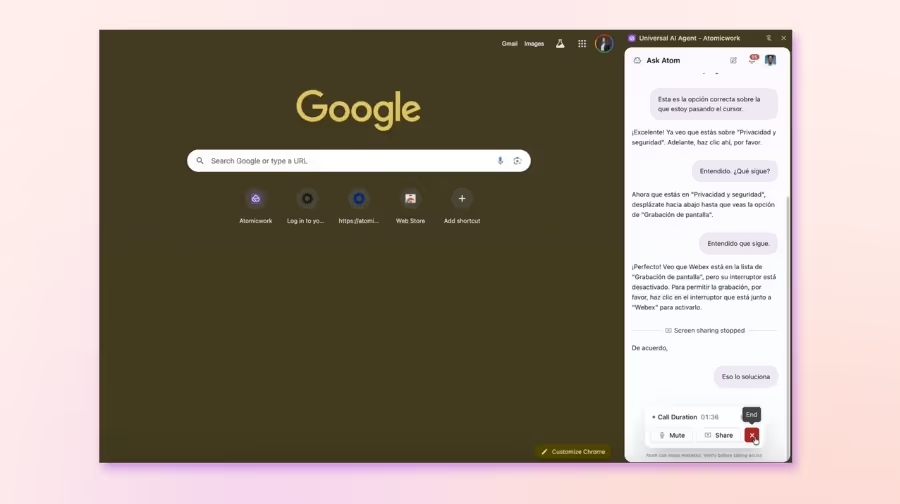
Atom now supports multilingual voice interactions on the portal or browser, making it easier for global teams to communicate naturally. Users can speak to Atom in their preferred language and receive responses in the same language.
What's new
This makes the Universal Agent more inclusive and accessible, helping teams work comfortably across regions and languages.
Atom can now respond automatically to messages in Slack - no explicit @mention required.
What this means
Admins now have tighter control over who can enter Atomicwork and how users are created, with email domain whitelisting.
With this:
Insights just got more powerful with two new enhancements that improve visibility and analysis.
What’s new
With these, admins and analysts can better understand their metrics and make more informed, targeted decisions.
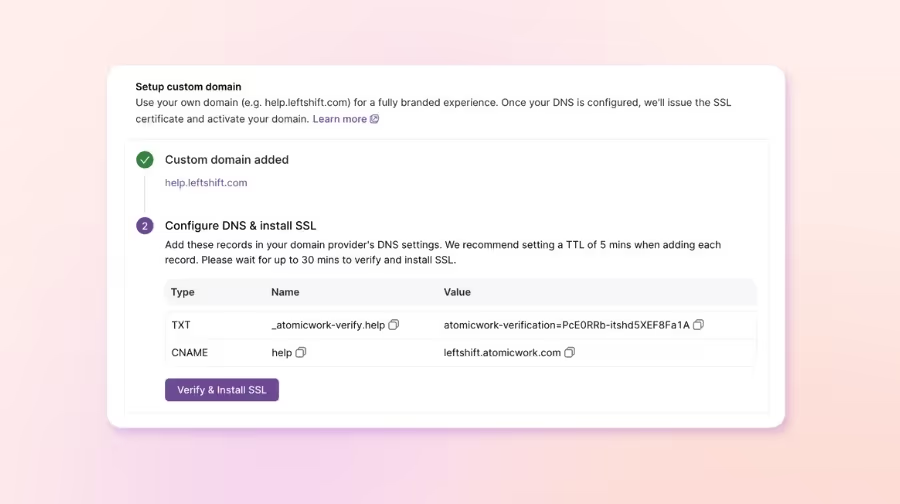
Configure a custom, branded domain for your Atomicwork portal to deliver a consistent and trusted experience for your employees accessing support and services.
You can now:
You can now integrate Rapid7 InsightIDR with Atomicwork, connecting security investigations directly with operational workflows. This allows IT and security teams to act on security events without switching tools or losing context.
What’s new
By connecting detection with action, teams can respond to threats more efficiently and close investigations with confidence.

Atomicwork now connects with more of your everyday tools bringing them into workflows to keep processes moving.
Streamline scheduling by automating Google Calendar and Outlook Calendar events
You can automate scheduling and calendar-driven workflows by:
This enables end-to-end automation for use cases like onboarding schedules, change planning, or coordinated incident reviews.
Automate GitHub issues within your workflows
Integrate with GitHub to connect operational workflows with engineering systems, ensuring work moves smoothly between teams without manual handoffs. You can manage organization or repository access, and create, update, and list Github issues as part of automated flows.
Power workflows with structured data from Google Sheets
Retrieve rows from Google Sheets as structured inputs and use spreadsheet data to drive decisions and actions in workflows.
Approvers can now be defined dynamically at runtime to handle scenarios where approvals vary based on context, such as the requester or data returned from another system. You can choose to dynamically resolve approvers from placeholders or API responses within the Send for Approval action.
Workflows can now pause execution until a specific date and time, rather than a fixed duration. This makes it easier to design workflows that align with real-world timelines and meaningful milestones.
For example, you can use an employee's joining date or or a contract end date as a placeholder to automatically define the date and time, using the Wait Until option within the Wait action.
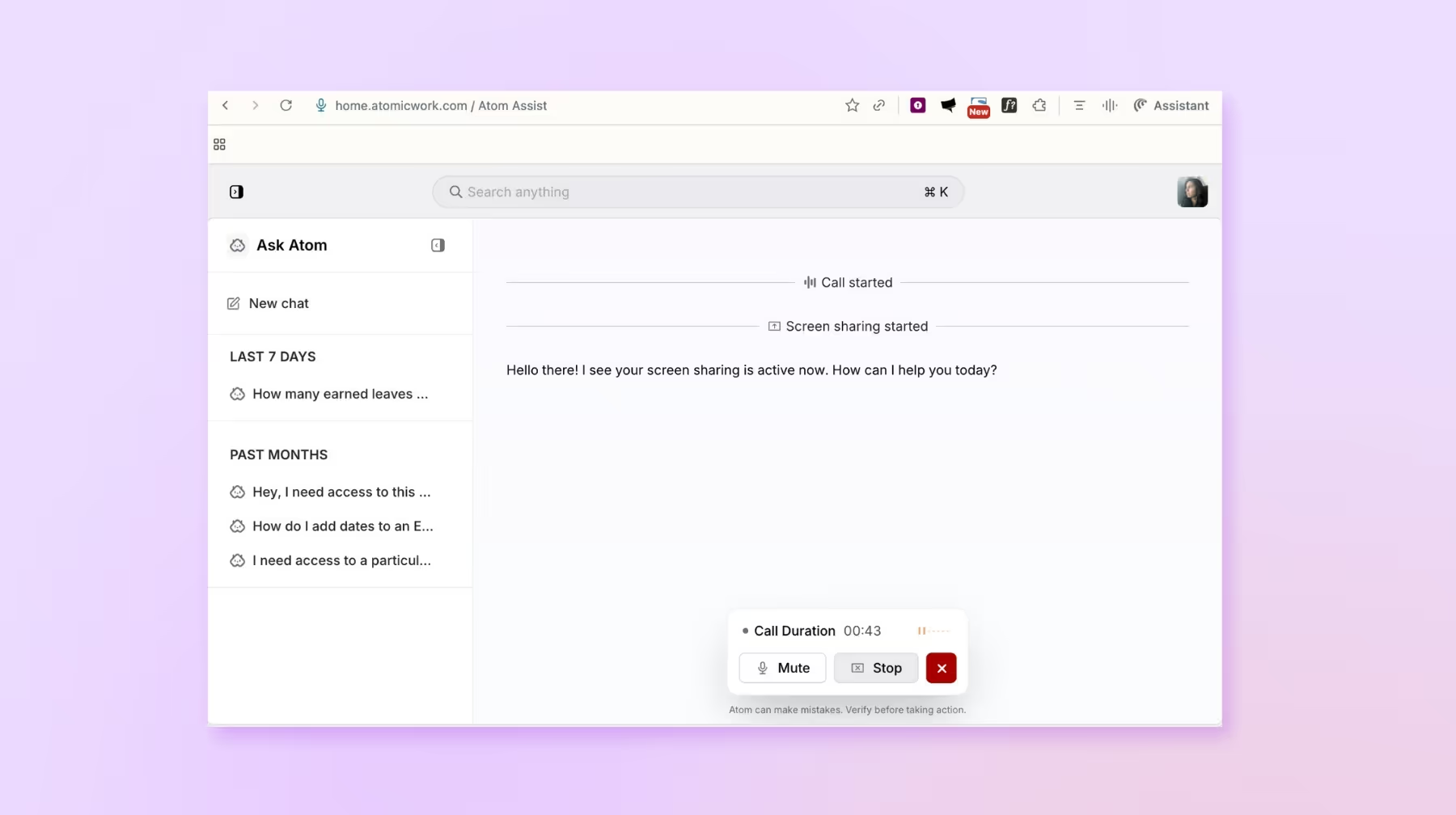
Atom, the Universal Agent's, voice experience is now available directly in the portal, making it easier to get help naturally without switching tools. You can speak to Atom, share your screen, and get real-time assistance right where you’re already working.
This is especially useful when typing isn’t convenient or when visual context matters, making support more accessible and immediate.
You can now define access segments using user attributes or by manually adding people, making it easier to control who gets access to what. For example, create a VIP segment for executives who need priority support, or a new joiners segment to deliver onboarding content and guidance during the first few weeks.
You can:
Segments make targeting simpler, more precise, and easier to manage as your organization grows.
Atom now reflects Notion the way your team actually uses it. It understands Notion databases including their schemas, properties, and how records relate to one another.
This means Atom can reason over structured Notion data instead of treating it as flat content. It recognises relationships between database entries, keeps related fields together, and reliably indexes large, complex Notion workspaces.
What you get
We've enhanced notifications to make updates more actionable, so you can stay informed and take action without breaking your flow.
You can now:
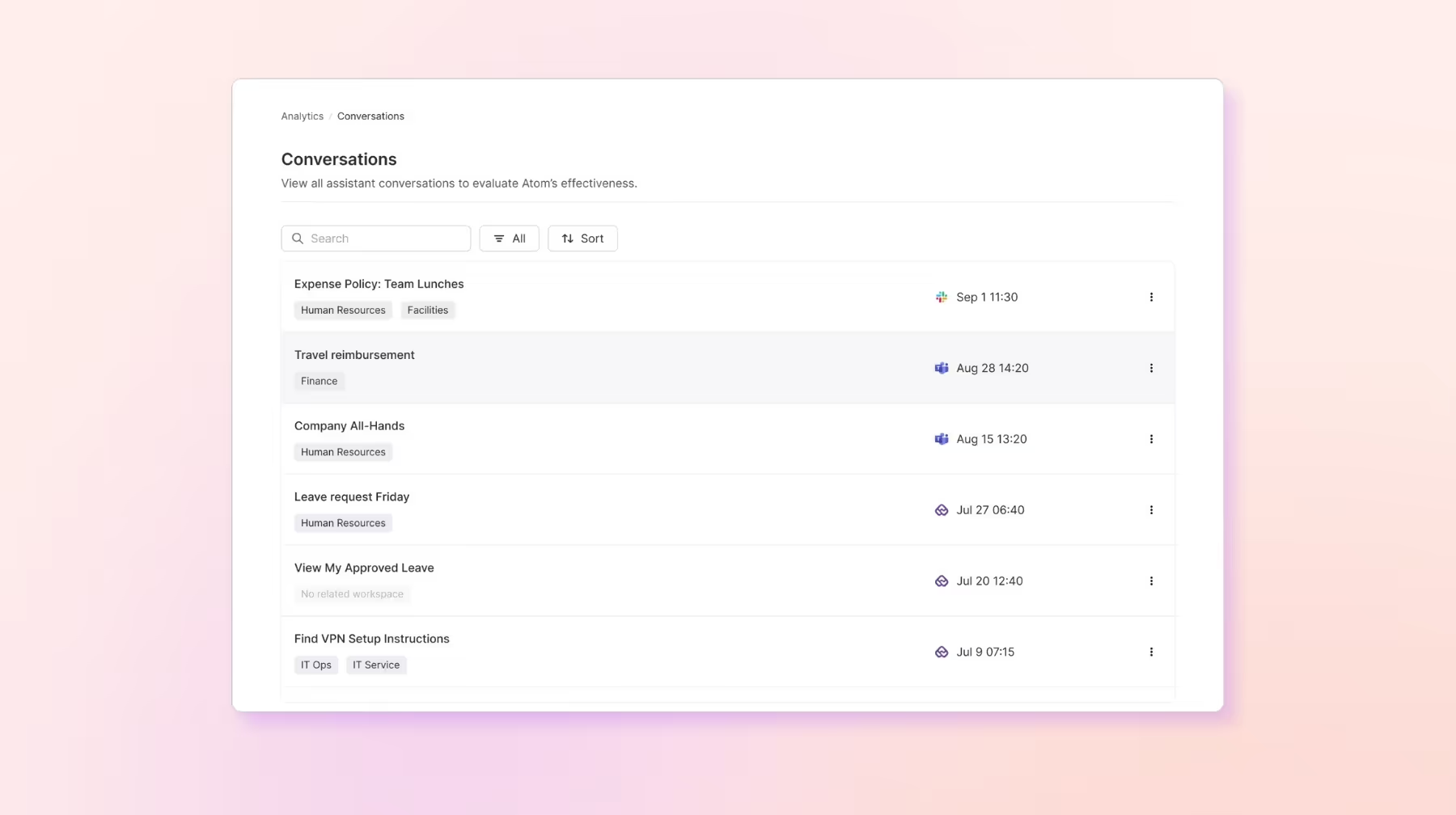
Understanding how employees interact with Atom just got easier with the new Conversations view. It gives admins a centralized view of employee conversations across channels, helping teams understand intent, quality, and outcomes more clearly.
What's new
You can now attach files directly to asset records using the new File attribute, making it easy to store and manage supporting documents alongside each asset. For example, you can attach warranty documents, compliance certificates, or setup guides directly to the relevant asset.
Upload, preview, download, or replace files as needed, with all changes clearly tracked in activity logs.
You can now tag teammates directly in a change note to notify them and keep all discussions in one place. Mentioned users receive notifications with full context, including the note content, attachments, and the related change request.
This makes it easier to get input from approvers or subject matter experts, reduce side conversations and keep a clear audit trail tied to every change.

Teams can now manage incidents more seamlessly by connecting Atomicwork with PagerDuty, bringing real-time notifications and response actions directly into Atomicwork, so teams can move faster with shared context during critical events. This enables more effective collaboration between IT Ops, SRE and Support teams during high-impact incidents.
You can now:
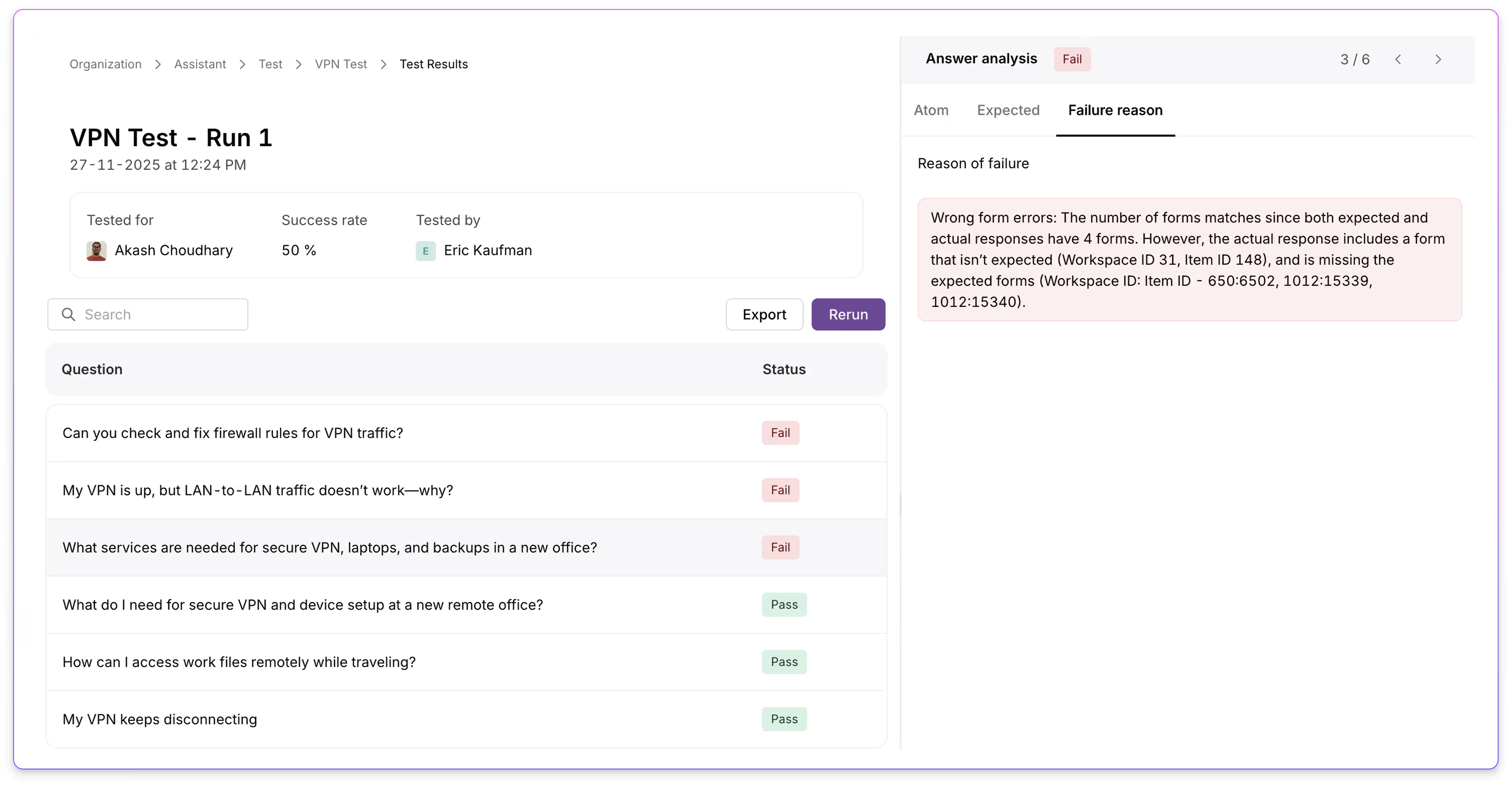
You can now validate Atom’s answers against a golden dataset of expected responses, helping you maintain accuracy and catch unexpected changes before they reach employees.
What’s new:
The Test Suite gives you a consistent, controlled way to ensure Atom remains trustworthy, accurate, and aligned with your organization as it grows.
You can now switch to Dark Mode across the Atomicwork platform for a more comfortable, low-glare experience. In this mode, you get:
Dark Mode helps reduce visual fatigue and gives you a clean, modern way to work — especially during long work sessions or late-night support hours.
We’ve introduced some major enhancements to the Workflow Builder that make your workflows smarter, more resilient and easier to manage.
What’s new
These updates help you recover gracefully from errors, avoid unwanted execution paths, and build workflows that reflect real operational complexity.
When external users interact with Atom via Slack or Teams, they are now automatically added to your Atomicwork account as guest users.
Why this matters
This keeps collaboration with your partners, contractors, and vendors smooth while maintaining clear access controls and reliable auditability across all your communication.
Other enhacements:
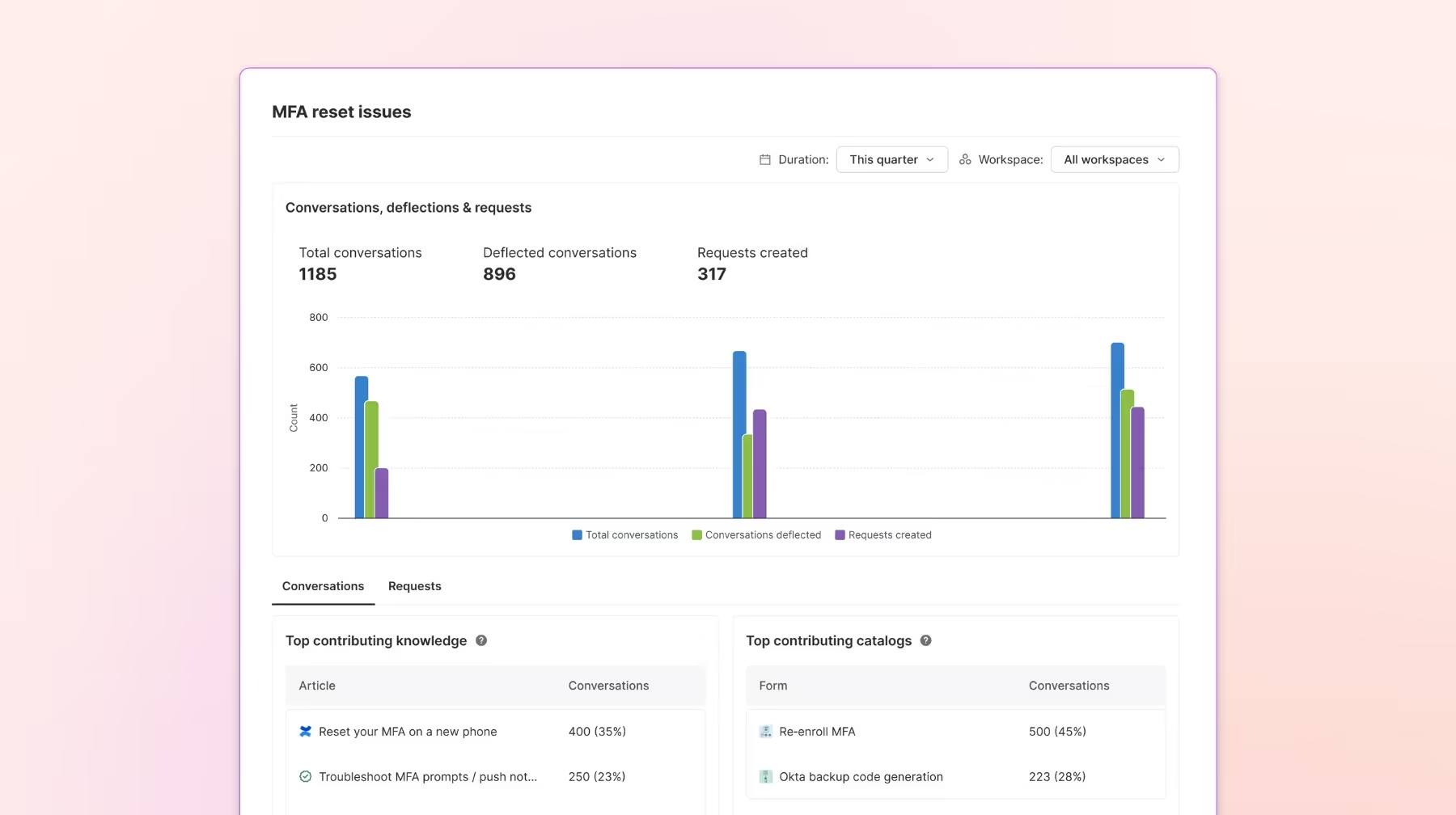
The Insights report highlights the themes and pattern shaping your users’ needs and the factors influencing Atom’s responses, and team efficiency.
What’s new:
Insights gives you a clear story of what’s happening across your workspaces — where friction lives, what’s working well, and what you can improve next.
Admins now have deeper control over how each change attribute behaves across its lifecycle — from visibility to editability to when it’s required.
Settings for every change attribute:
This flexibility allows admins to design more precise change processes, from hidden routing attributes to fields that only matter at closure, while keeping forms clean and compliant with internal change policies.
The Atomicwork-Datadog integration connects observability insights with your IT operations so teams can act on metrics and alerts.
What’s new:
By tying Datadog data to ITSM workflows, teams can diagnose issues faster, coordinate across functions effectively, and improve operational resilience.
You can now connect Microsoft Sentinel to Atomicwork to bring security signals directly into ITSM workflows.
What’s new:
With Sentinel integrated into your ITSM processes, security and IT teams can collaborate in one place, reduce swivel-chair time, and respond to threats with more context and speed.

Users often need to raise more than one request at a time — for example, “Can you help me upgrade my laptop?” followed by “Also, can I get a new mouse with it?”
Atom now handles multiple requester intents from the same Slack thread by creating each one as its own request thread, without requiring the user to start a new conversation every time.
Each request gets its own dedicated thread for updates and communication, making parallel requests easy to track, clear to follow, and neatly separated for both users and agents.
Teams often refine their change processes over time, and templates may need updates, reviews, or temporary pauses. You can now unpublish change templates to temporarily take them offline without deleting or disrupting existing change workflows.
Once a template is unpublished, your agents can’t create new changes from it. They will be notified that the template is currently inactive if they try cloning an older change created with that template. You can edit unpublished templates and republish them whenever they’re ready.
This keeps your template catalog accurate and clutter-free while ensuring that users only access the most current and reliable configurations.

You now have full control over how your users are notified, across every channel, for every persona. Whether you’re fine-tuning what shows up in Slack or simplifying emails, you can configure your notifications to match your tone and teams. You can:
Behind the scenes, the notification system will make sure your content knows how to show up right — no matter the format, no matter the platform.

You can now include images in your conversations with Atom, our Universal Agent, across Slack, Microsoft Teams, and our Chrome extension. It can read and interpret what’s in your image, without you needing to explain. Just drop it in and let Atom figure it out.
Have a screenshot that provides context? Share it in the chat and will “see” the visual information and discuss it with you, making interactions more intuitive. This makes Atom a more effective collaborator — helping you troubleshoot, explain, or automate tasks faster.
We've introduced version controls in the Atomicwork workflow builder making workflow management more reliable, transparent, and intelligent.
Now, every time you publish a workflow:
Version controls give you confidence when iterating workflows. You’ll know exactly what changed, when it changed, and can revert if needed — reducing risk and improving governance.
The Atomicwork Connector is now available in the Tray.io ecosystem. You can perform Atomicwork operations directly within Tray’s Workflow Builder, enabling powerful no-code automations across IT, HR, and other business processes.
This includes:
With these new operations in Tray, you can:

Raising the same kind of request over and over? You can now clone any existing request or change and instantly spin up a new one with all the same attribute values —including attachments and inline images. It’s a huge time-saver for teams handling recurring tasks like onboarding, access provisioning, or change rollouts that follow standard formats.
For example, if you regularly submit software access requests with similar details, you can now clone a past one, tweak the requester or application name, and send it off without starting from scratch.
You can now export and print complete change records directly from Atomicwork, making it easier to share key information with stakeholders or maintain offline documentation for audits and reviews.
Each export includes:
Dropdown attributes in requests and changes can now be cleared with a single click. If you’ve ever selected a value by mistake and couldn’t remove it, this one's for you. All dropdown attributes now show a clear option when expanded - clicking it removes the selection and resets the attribute.
Let’s say a requester accidentally sets the “Request Category” to Access but later realizes the request doesn’t fit any predefined category. Instead of being forced to choose a less relevant option just to move forward, they can now clear the attribute entirely. This makes request triage cleaner, more accurate, and less frustrating for everyone involved.
Other enhancements:

We've introduced some updates to the CSV exports for requests to improve readability.
We’ve made a handful of thoughtful enhancements to make request handling smoother, faster, and more intuitive.

The improved workflow builder gives you greater flexibility when editing and navigating complex automations, making it easier to update your flows with confidence and speed.
You can now:
This makes it easier to scale automation without sacrificing clarity or control—ideal for both simple flows and deeply nested logic.
You now have precise control over how date and date-time fields behave in your forms. Choose what makes sense for each scenario by configuring fields to allow only past dates, only future dates, or both.
For example, if your change management process requires that users can’t backdate a “Planned Start Time,” you can now enforce that directly in the form. Or, if you’re adding expected go-live dates for upcoming launches, you can restrict the field to only accept future dates. This level of control helps ensure your forms stay accurate, and aligned with your team’s workflows.

The new Request Aging Report makes it easier to track how requests are moving through their lifecycle and identify where delays happen. This helps teams resolve issues faster while managing workloads more effectively.
Here’s what you’ll find in the report:
For example, if you see more requests piling up in the 3–5 day bucket and also notice a high average time to first assignment, it signals that the backlog isn’t from slow resolutions but from requests sitting unassigned. This highlights the need to improve intake and routing.
We’ve redesigned the Workflow Builder to make automation more flexible and scalable. The upgraded experience removes friction from everyday workflow management. Here's what's new:
With these improvements, admins can build, edit, and expand workflows faster while maintaining full visibility and control.
Other enhancements:

The Universal Agent is now available as a browser extension, giving you an AI-powered sidekick right where you work. Instead of switching tools or filling out forms, you can get help directly in your Chrome browser. Th extension is designed for intelligent, multimodal, context-rich conversations, enabling real-time support right where you work.
Here’s what it can do:
Say, you’re working in Salesforce and hit an unexpected error. Instead of filing a ticket, you can just open the extension, share your screen, and the agent walks you through correcting the issue immediately.
You can now move easily between requests in your lists, keeping your filters intact, by using the Previous/Next buttons (or keyboard shortcuts J/K) in the header. The request counter will help you keep track of your place on the list.
So, if you're a manager reviewing 50 pending high priority IT requests, you can now move through them one by one in a single focused session - no wasted clicks.
Here are some enhancements to help build better workflows:

Admins can now assign journeys to employees instantly through a simple conversation with Atom. They can ask Atom to help them:
Imagine a new sales cohort joining next week. Your HR admin can now ask Atom to search for the new joinees by name, and assign the “Sales Onboarding” journey to all of them at once.

Asset relationships are now two-way by default. When you set up a relationship between two asset types, such as a server and its backup server, the reverse link is automatically created. This means the backup server will show a field linking back to its primary server.
You can update values and view, filter, or report on relationships directly from both connected assets.
We’ve added a couple of enhancements to bring greater clarity and control to how you manage changes.
You can now use relationship fields in change templates, approval workflows, and list filters.
You can also add tags directly in changes, update them with the 'Update Tags' action, and filter changes by tags for quick categorization and tracking.
Stream Atomicwork data into Microsoft Power BI and unlock advanced reporting and analytics. With this integration, you can:
Additional enhancements:

We’re excited to introduce Scheduled Workflows – a powerful way to automate actions on your own timeline. You can now set workflows to run automatically at specific times or dates, eliminating the need for manual triggers or reminders.
With scheduled workflows, you get:
This removes the manual effort from recurring and time-sensitive tasks. You can schedule audits or compliance checks to run without oversight. Tickets that sit idle for 72 hours can be closed automatically. And critical actions like delivering credentials for a new hire at 9 AM on their first day, happen exactly when they should.

We’ve upgraded the workflow builder with more control, stronger validation, and expanded automation options to help you manage requests efficiently and reduce manual work.
What's new in Triggers
What’s new in Actions
This will help speed up handoffs between teams when work shifts across departments or changes in urgency. Requests can be redirected instantly to the right team, so they follow the correct escalation paths and eliminate delays. This shortens resolution times, minimizes miscommunication, and keeps work progressing without unnecessary back-and-forth.
Organizations using Google Workspace can now enable SAML-based login to Atomicwork for a seamless, secure authentication process. Users can log in with their Google Workspace credentials, eliminating extra passwords.
This centralization makes access control easier and more reliable, while also simplifying onboarding and offboarding through direct management in your Google Workspace directory.
We’ve added 777 new Trusted Knowledge sources, so the Universal Agent can tap into a broader and more diverse set of information. This means richer, more comprehensive responses for your employees without your IT team having to maintain or update details across an ever-growing list of tools.

You can now automatically discover hardware and software assets across your organization using Atomicwork’s built-in scanning and agent-based tools. This ensures IT teams have a unified, up-to-date view of all devices — even in networks not fully covered by traditional device management tools.
Key capabilities
Let’s say you’re managing IT for a hybrid team across three offices. You install:
Together, these provide a full-fleet view, from printers in the hallway to laptops in home offices.
Agent Assist now taps into your internal knowledge base to deliver more contextual root cause analyses, and recommendations. Agent Assist suggestions are now informed by a curated, reliable blend of your org's internal docs as well as credible external sources. Responses include clickable links to related articles and past requests, helping agents dive deeper when needed.
For example, when handling a recurring VPN issue, Agent Assist now references your org’s internal VPN troubleshooting guide and links to past request resolutions.
You can now detect, and manage major incidents with greater control helping your teams reduce noise, and act faster when things go wrong. With flexible controls, you decide how and when incidents escalate, based on what matters to your environment.
What's new
Say, five employees across different teams report problems accessing your internal HR tool over a few hours. The system recognizes these as intent-aligned — even if the issue descriptions differ slightly.
It groups them under a potential incident and notifies your workspace admins. Once an admin confirms it, all subsequent login-related tickets are automatically linked, allowing support teams to resolve them in context, rather than one by one.
This end-to-end process helps you identify patterns earlier, reduce duplicate effort, and stay in control during high-volume moments
You can now add custom logic to your workflows more easily without wrestling with APIs, authentication, or external scripting environments. With the upgraded Execute Script workflow action, functions for existing third-party actions are available out-of-the-box to help create custom scripts faster.
The full-page visual editor helps you write and test code with built-in suggestions and syntax support, so you don’t need to switch contexts or rely on external tools. In-built credential handling ensures you no longer have to manage secrets or set up complex API headers manually.
For example, if you want to notify a third-party CRM every time a high-priority request is tagged as “VIP,” you can simply add an Execute Script action, write a few lines of script, and connect it — all within the workflow. No external middleware, no manual token setups.

We've introduced controls to improve transparency in change approvals — especially for users outside your workspace and teams with stricter governance needs.
Approvals only work when the right people have the right information — and now, even non-workspace users can fully participate in the change approval lifecycle.
What’s new
Who gets access?
You can now prevent requesters from approving their own changes, by configuring this behaviour at the workspace level. This gives enterprise teams greater control over how change approvals are managed, especially for teams following ITIL or other governance-heavy workflows.
To enable or disable this setting, under Settings, navigate to Your workspace > Settings > Changes.
If a restricted requester tries to approve, they’ll see an error message explaining that self-approvals are not allowed.
For example, when disabled, if the Assignee placeholder resolves to the requester:

You can now access and manage all your approvals from across workflows in one easy-to-manage dashboard. Search by the name of the approver, edit policies directly, and gain full visibility into how approvals operate across your workspaces.
You can now click on any metric in the Agent or Group Performance dashboards to instantly see the specific requests behind it.
Here’s what’s new:
Atom got a whole lot smarter! We’ve more than doubled the number of trusted knowledge sources, expanding from 50 to 119 official platforms, bringing richer, more accurate answers across your tools and systems.
Whether you’re trying to understand a Workday leave process, Salesforce permissions, or how to manage a team channel in Microsoft Teams, Atom now pulls in contextual insights from official public documentation.
Surveys are now more focused and actionable. You can target surveys based on audience segments such as “All employees” or specific user groups. This ensures:
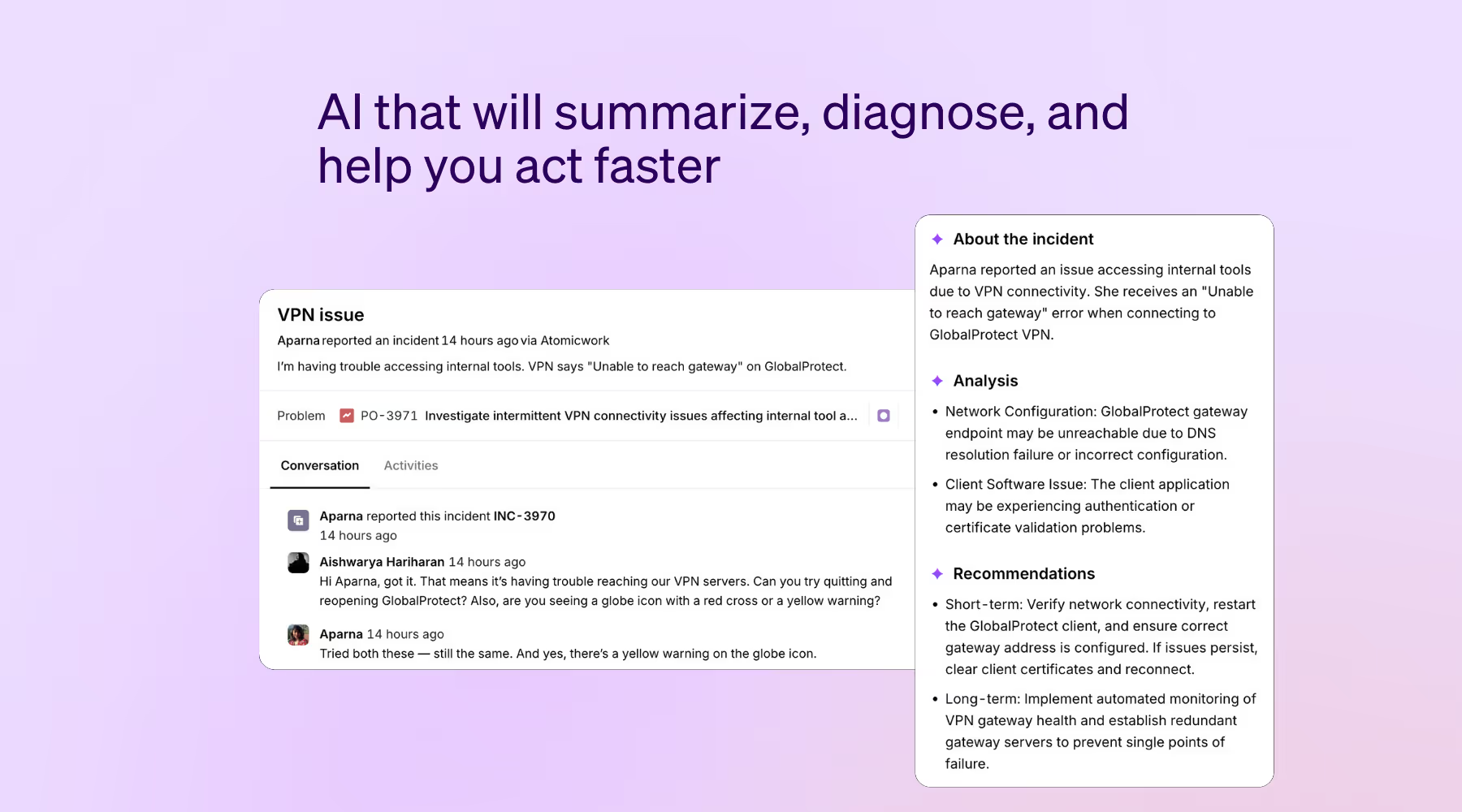
We've introduced Agent Assist within requests to help service agents understand and resolve requests faster. It can:
Imagine you’re handling a network issue reported by multiple users — Agent Assist helps you spot the pattern, trace it back to a misconfigured switch, and suggests a proven fix. All without switching tabs or hunting through past tickets.
Dropdown attributes got an intelligent upgrade so that:
These changes make dropdown management cleaner and less error-prone, especially for complex form setups with multi-level options.
Managing requests linked to multiple assets just got more efficient.
Here’s what’s new:
So, if a request is tied to multiple laptops, monitors, and a printer, you’ll be able to find the most relevant one quickly and understand its extended impact.
Keeping track of who submitted, updated, or responded to a request can be confusing — especially with similar names in play. Now, when you hover over any name in request conversations, activity logs, or summaries, you’ll see a popover with their name, department, and email. Click to view their full profile for deeper context.
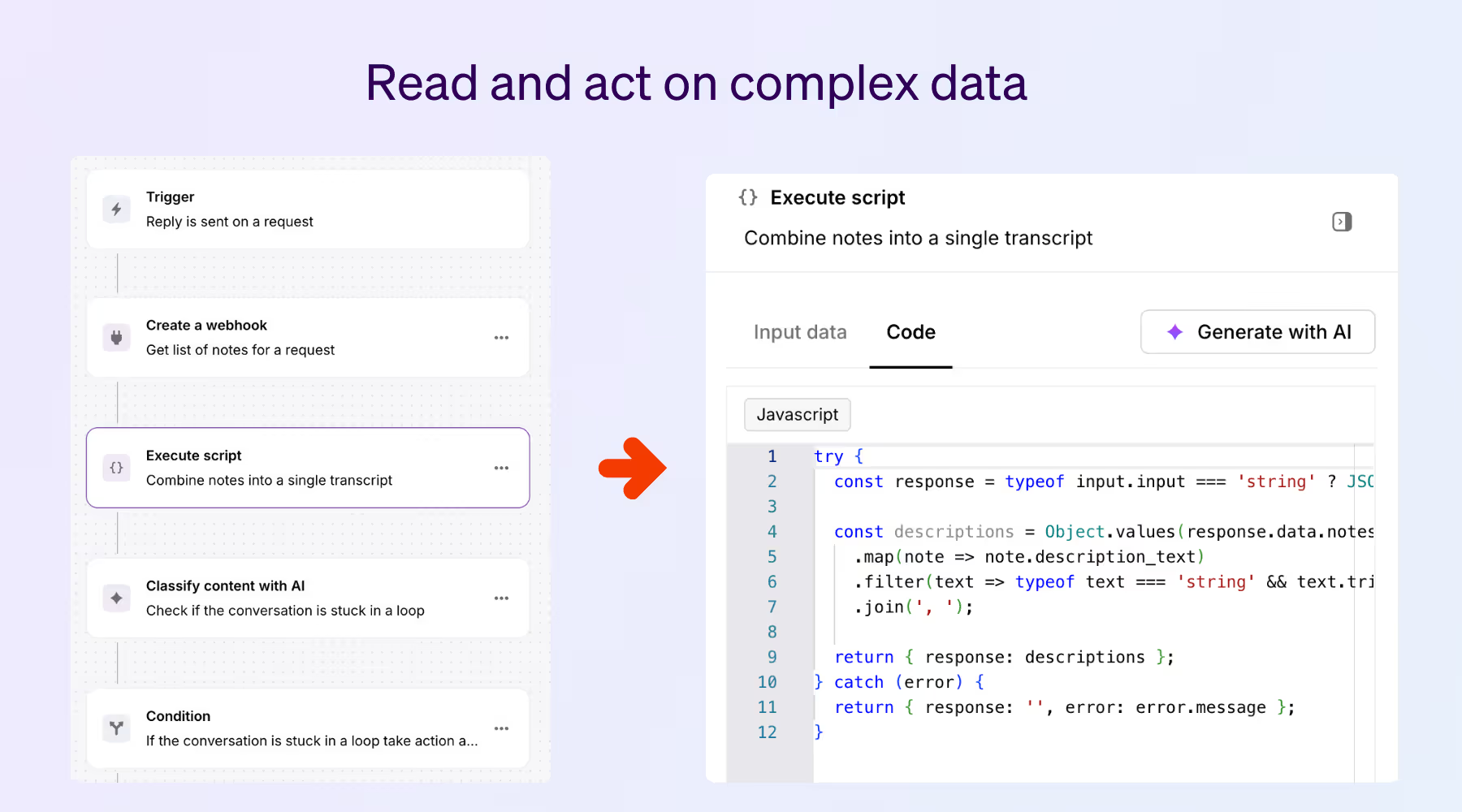
For example, when a request is updated, the workflow can be setup to pull every note via API (an array), assemble a transcript, use AI to spot repetitive back-and-forth, and if a loop is found, escalates the ticket with full context to the right team.
Scan Requests, Incidents, Assets, and more with a full-page view so you can view all results in one glance.
Press Cmd + K / Ctrl + K to run a search, choose View all results, and use the central filter bar to narrow down your results quickly.
You can now streamline everyday actions with a few keystrokes. Press Cmd + / on Mac or Ctrl + / on Windows to open the full shortcut list or from the Profile dropdown in the top-right corner. Shortcuts are now available for key actions like:
Automate change governance right inside Azure DevOps with the new Atomicwork extension (now available on the Azure DevOps marketplace) - no scripts or extra tools required.
Here's what the integration brings to the table:
You can now track service-desk metrics in two new Analytics reports: Agent Performance and Group Performance.
You can label requests with colour-coded tags to improve search, visibility, and automation.
You can now collect structured inputs on any request using forms as part of your workflows, trigger next steps based on responses, and notify assignees instantly via Slack or Teams. Forms can be reused across workflows and filled directly from the portal, making use-cases like escalations faster, clearer, and more consistent.
Nested drop-downs now flow through the whole workflow, keeping every step aligned without extra rules.
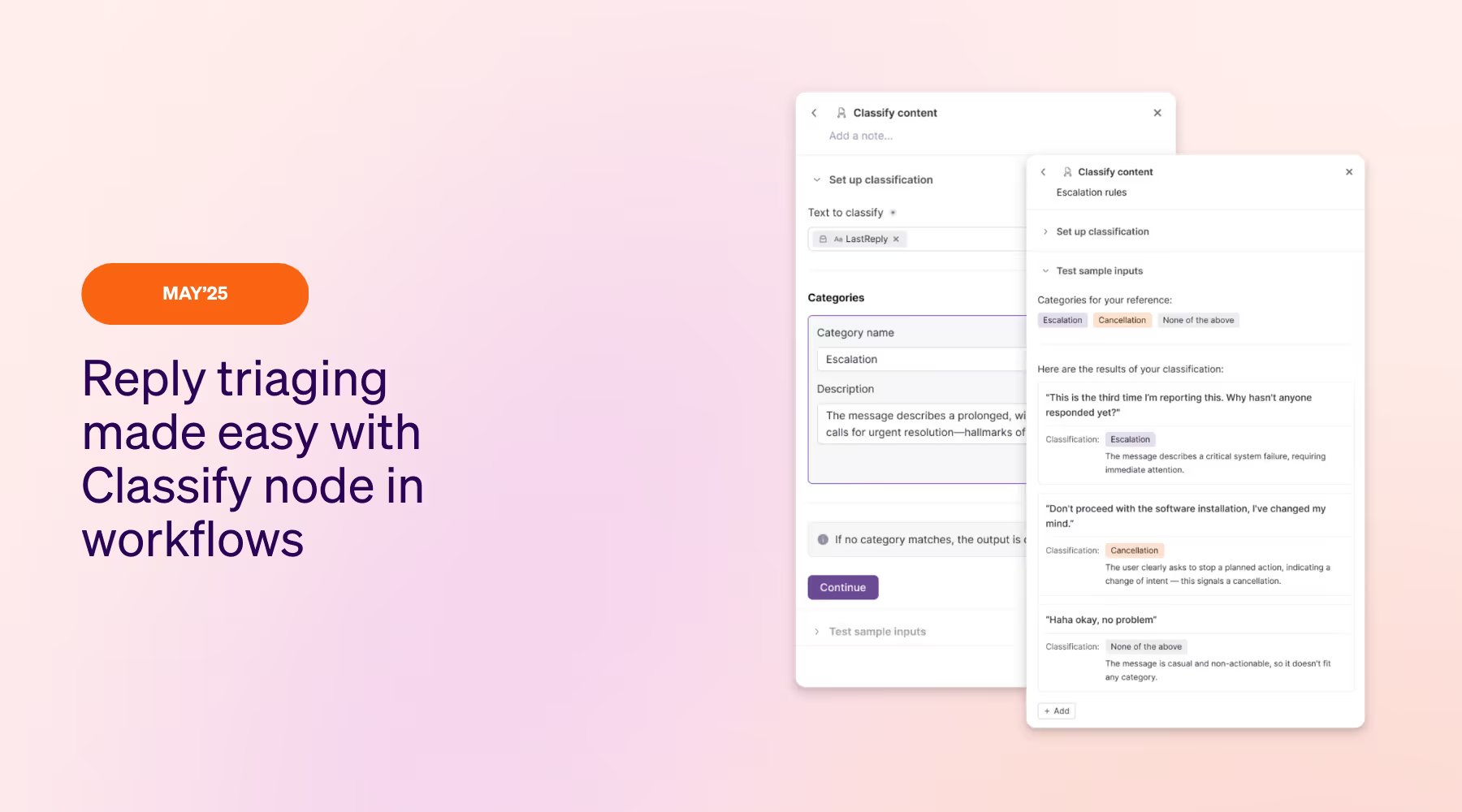
Atomicwork's API documentation is now public, offering developers direct visibility into Atomicwork’s APIs and enabling seamless integration with other tools and platforms.
Handling repetitive questions just got a whole lot easier. Agents and admins can now create personalized, reusable canned responses — reducing typing time and ensuring consistent replies across your workspace. You can:
Meet the new Classify content with AI workflow action — a flexible, prompt-based tool that lets you define custom categories and definitions to categorize incoming messages and responses, and choose what further steps need to be taken based on the classification.
For example, a message like "Urgent help needed" can be classified as Escalation, and automatically trigger a high-priority escalation path. Or a user response like "No, I don't want to proceed" would be a Cancellation instantly resolving the request.
Workspace admins can now:
The Classify content with AI action provides dynamic control and intelligent automation without manual intervention from your agents.
Forms in Atomicwork just got more powerful with 3-level nested drop-down fields. You can now create multi-tiered selections that streamline data entry and decision-making. These customizable fields are available across requests, changes, incident forms, and the service catalog, making it easier to capture precise information at every step.
Say, you are managing IT asset requests for a global organization. With nested drop-downs, selecting a device type like Laptop automatically narrows down the brand options to Dell, HP, or Apple. Choose Apple, and the final drop-down lists available models like MacBook Air or MacBook Pro. This structured flow eliminates guesswork, reduces errors, and speeds up request submissions.
You can now verify and whitelist your email addresses so that all outgoing email from Atomicwork are trusted and successfully reach your users’ inboxes, without accidentally being sent to spam. Replies will be sent from your own domain (support@yourcompany.com) instead of the default Atomicwork subdomain (support@yourcompany.atomicwork.com) — ensuring clarity and continuity in every conversation. Learn more about how to set up outgoing email verification.
Other email enhancements include:
You can now edit the Requestor on any request — perfect for when someone else takes over a conversation or the original contact isn't the right point of contact anymore.
When you change the requestor on a request:
For example, say an office manager raises a request for a new laptop for a new hire, but then hands it off to IT for follow-up. With this update, you can switch the requestor to the new hire themselves — so they get all future updates — while keeping the original office manager in the loop as a follower.
This gives you more flexibility to manage handoffs and keep communication flowing with the right people.
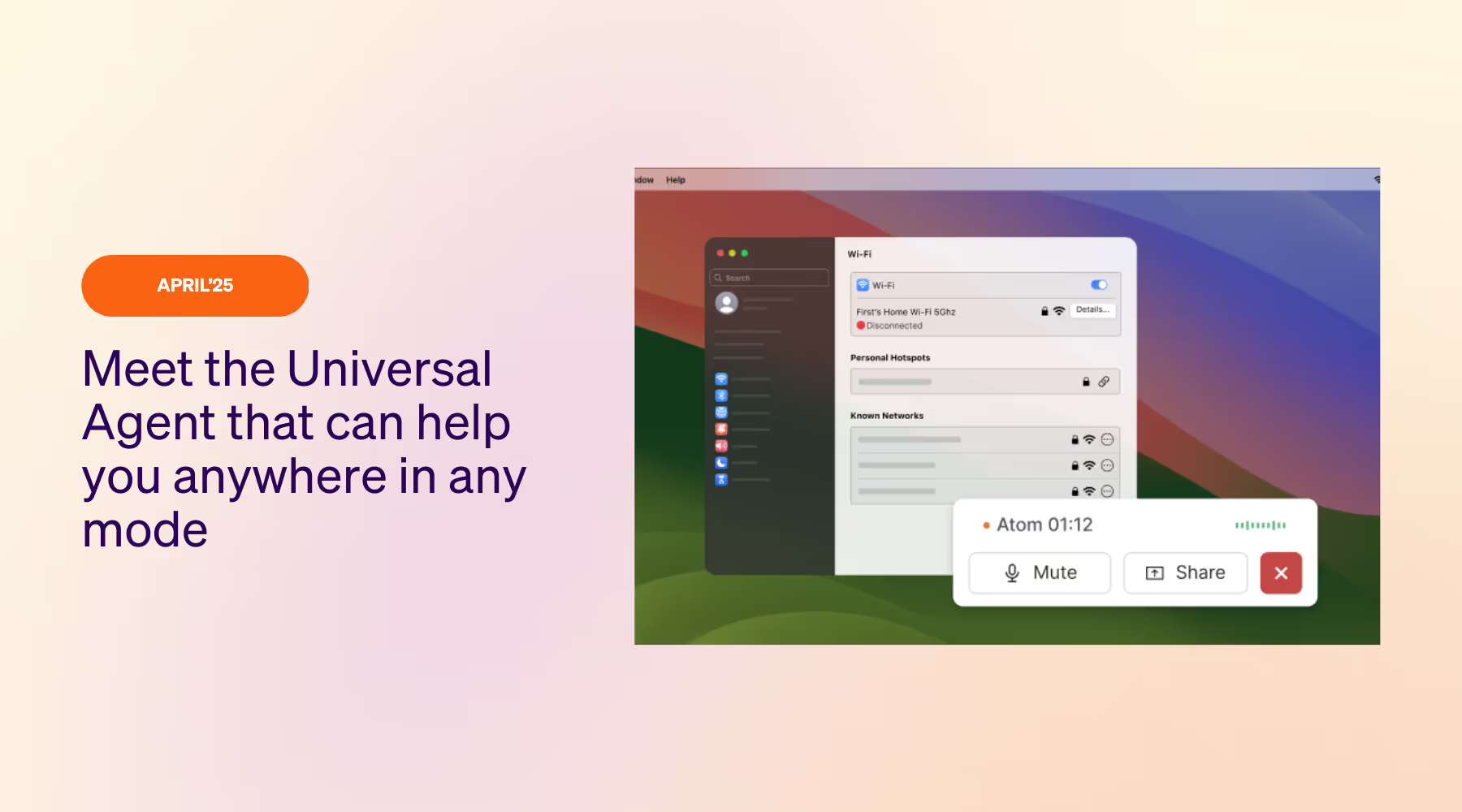
Atom is now a multimodal, context-aware AI that works across your enterprise to deliver real-time, proactive support right when and where it’s needed, and in a mode you prefer. Learn more here.
We’ve rolled out improvements to make identity and access management smoother for organizations using Okta.
This enhancement ensures your team can set up user provisioning with greater flexibility, regardless of how your Okta permissions are structured.
You can now automatically sync workforce changes—like new joiners, role changes, and exits—directly into Atomicwork with the Oracle HCM integration. Changes in Oracle HCM automatically reflect in Atomicwork, instantly triggering onboarding and offboarding workflows without any manual intervention, ensuring employees have the right access from day one.
For example, when a new hire is added to Oracle HCM, you can automatically create user accounts, configures permissions, and grants access to apps through Atomicwork.
You can now sync employees directly via Azure AD, just like with Okta. This is helpful for customers who are on Azure but need a besides-Teams option to keep their employee data flowing into Atomicwork.
Org admins can now access a unified change calendar across all workspaces by navigating to Change calendar in the left navbar. With this global view, you can:
With new triggers, actions and placeholders, you can now automate more complex processes.
New triggers and actions added
We've also introduced System and System or any person as trigger options, allowing actions executed by a workflow to trigger other workflows.
We've introduced a new Analyst role that will give users visibility into analytics and reports—without needing workspace or org admin permissions.
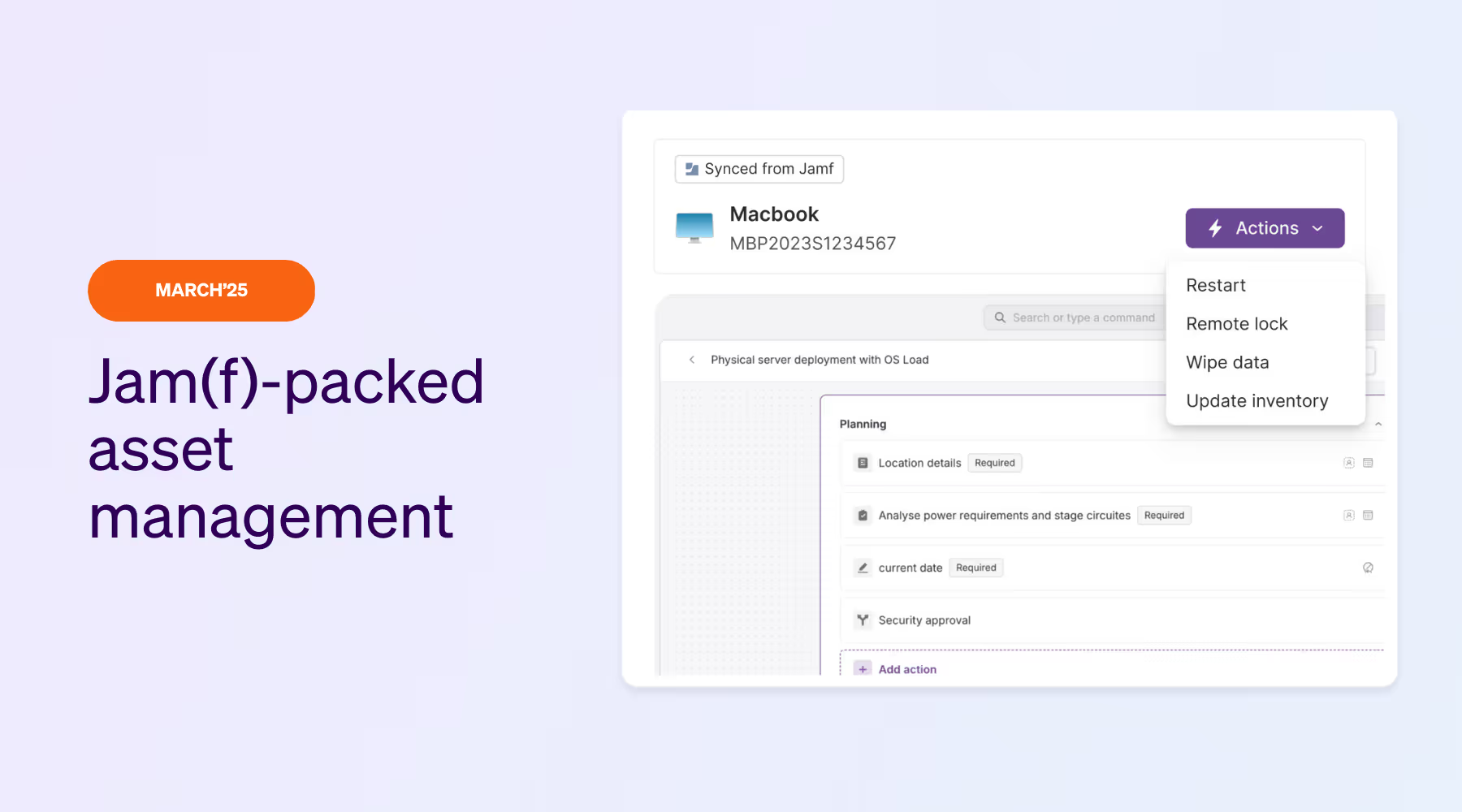
Effortlessly track, secure, and control your Apple devices—all in one place.
Sync, search and stay updated effortlessly on all knowledge stored in your Google Drive folders, through Atom.
You can now add conditional actions to your change templates to handle variable change workflows such as dynamically assigning approval policies or calculating risk scores based on specific form inputs.
With conditional change actions, you can:
You can now send approvals based on indirect relationships, such as people linked to assets that are part of service items, with extended capabilities of our relationship attributes.
Previously, you could send approvals to users explicitly chosen in a service form. You can now traverse relationship attributes: starting from the service request, following a linked asset, and then triggering an action (like an approval) based on a person associated with that asset.
This unlocks smarter, context-driven workflows that stay in sync with how your organization assigns ownership.
What this means:
For example, a "Server Decommissioning" service item, a requester selects a server. That server has an "infra contact" defined. The approval is automatically sent to that infra contact — even though they were never directly mentioned in the service request.
We've introduced new workflow actions and enhanced filtering to build more advanced workflows.

The Insights report now provides a detailed breakdown of questions and conversations under each Helpful/Unhelpful theme, helping teams refine their content and support strategies.
With this update, admins can:
- Match workspaces to themes allowing them to take targeted actions
- Spot patterns faster based on the questions grouped under each theme
- Gain deeper insights by viewing full user conversations for each question
For example, if your workspaces are structured by function (Marketing, Finance, IT, etc.), you can now quickly identify which content needs updates to improve self-service and deflection rates.
Org admins can now customize the categories of questions the Assistant answers, ensuring it aligns with their unique needs without losing accuracy. This enables:
For example, an airline or travel company could enable Travel & Tourism topics so the Assistant can help employees with flight schedules, travel policies, visa requirements, and baggage guidelines —without affecting its handling of IT-related queries.
You can now run custom JavaScript code within workflows. This means you can execute complex logic, transform data, and integrate deeper with third-party systems—without being limited to predefined actions.
Using data pills, placeholders, and webhooks, you can dynamically pull request details, modify inputs on the fly, and trigger external API calls.
For example, during employee onboarding, you can dynamically create users in Okta while avoiding duplicate usernames. A custom script can check for existing usernames and modify them if necessary (eg. andrea.s@company.com → andrea.s1@company.com), reducing errors and manual work.
We've introduced event-driven workflows for changes to take the manual effort out of change management. You can now:
For example, when a high-risk change is initiated, additional review steps can be triggered automatically at any stage to ensure compliance or security. You can also automatically notify teams whenever a specific action is completed. This not only enforces standardized processes but also saves time by reducing manual oversight.
We've introduced relationship attributes to help you capture the complex connections between people, processes, and resources in your organization.
You can now link assets, service items, and requests to people and other assets.
For example, you can:
You can use relationship attributes to automatically trigger approvals, populate values in workflows dynamically, and also trigger conditional flows.
You can now create customized incident forms for different types of incidents, ensuring agents get the right details upfront—without the back-and-forth.
With custom incident forms, you can:
So, if an employee reports a VPN issue, they’ll be guided through a VPN-specific form, ensuring agents get relevant details like device type and location—leading to faster resolution.
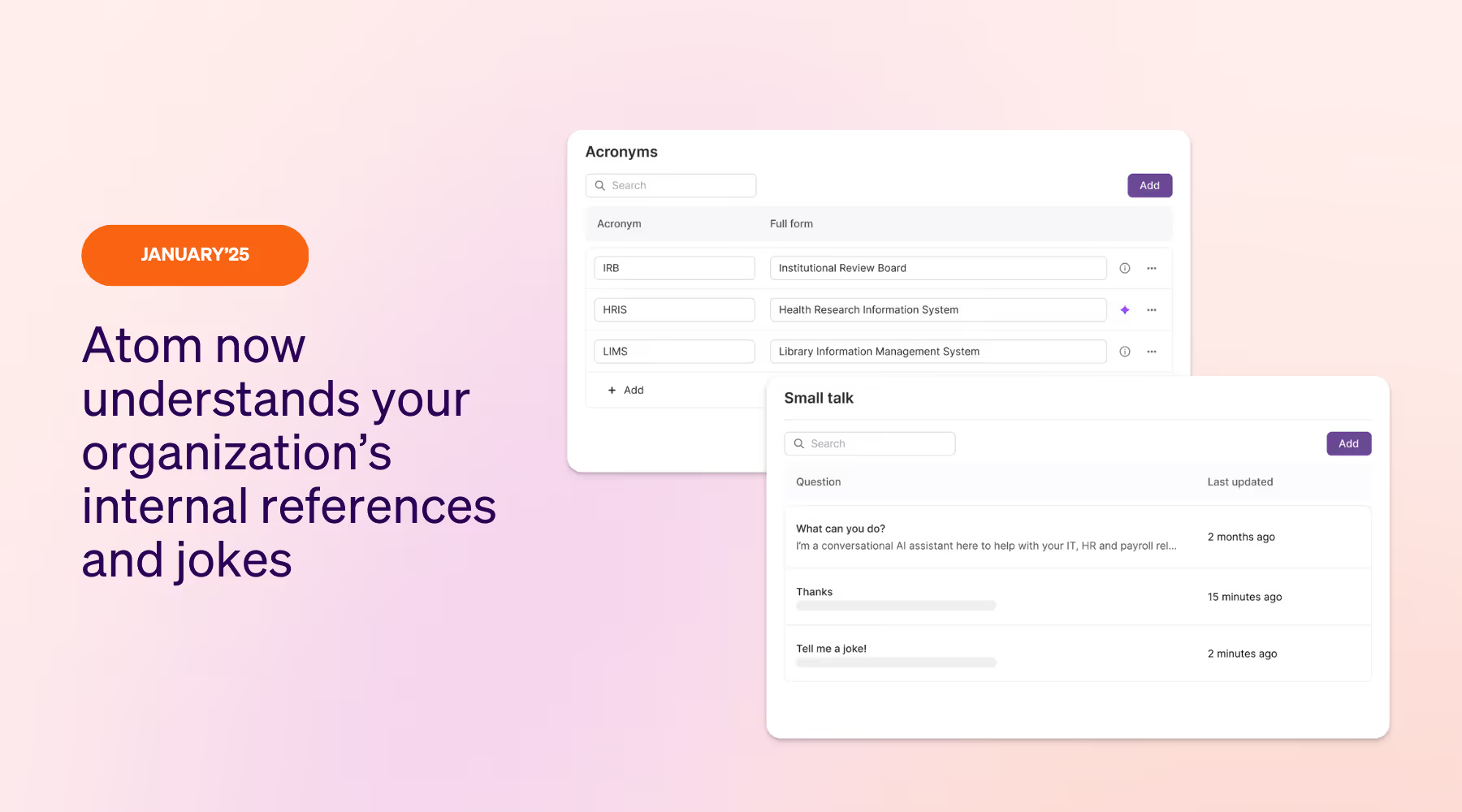
Agents can now create and link Jira issues directly from a request in Atomicwork, eliminating the need to switch between apps. This simplifies collaboration between IT and engineering teams, speeding up resolution times.
How it works
So now, when an employee reports an incident that requires engineering effort, the IT agent can immediately raise and track a Jira ticket for the engineering team, ensuring both teams stay aligned on the issue.
Org admins can fine-tune the Assistant's behavior with the updated Assistant settings. This allows you to customize the Assistant to better serve your organization's unique needs and priorities.
Expand your asset management capabilities by syncing Azure resources such as VMs and Action Groups directly to Atomicwork. Combined with Intune and Kandji sync and native asset tracking, this integration provides a holistic view of your organization’s asset landscape.
Key capabilities
If your organization uses Azure VMs for compute workloads and Intune for device management, syncing both sets of resources into Atomicwork allows IT teams to track and classify them with tags like “Production VM” or “Test Environment,” and link them to reported issues without switching between platforms. This ensures smoother operations and better visibility across cloud and on-prem systems.
Admins can now view detailed logs of workflow actions on a request (including failures/errors) in Request Activities. These logs provide visibility into inputs, outputs, retry attempts, and API calls for third-party actions, ensuring transparency and faster troubleshooting.
For example, imagine a workflow that sends a Slack notification to a user by retrieving their details from Azure AD using their email. When triggered on a request, the Activities tab will show execution of every action within that workflow. If it fails at the step where it retrieves user details, the log for that action will show the inputs and outputs of the call to Azure AD. This helps you quickly identify and troubleshoot the issue.
We’ve introduced a public API that lets you create changes and upload files in a single call. This streamlines integration with third-party systems, making tasks like migrations faster and more efficient by handling file uploads and change creation in one step.
