Running IT with clarity, context, and control

Modern IT isn’t just about closing requests; it’s about running a resilient, context-driven operation that prevents issues, ensures compliance, and adapts to hybrid environments. That takes more than a standard ticketing platform. It takes unified data, meaningful intelligence, and flexible automation designed to scale.
With new capabilities across service management, AI assistance, workflows and more, Atomicwork is evolving from a system of work into your system of operational command. So, your teams can see more, decide faster, and automate with confidence.
Clarity: See what’s happening everywhere
Broader asset coverage with unified discovery
You can’t secure or support what you can’t see. When devices are scattered across offices, homes, and networks you don’t fully manage, staying on top of your IT estate is tough. Hybrid work and partially managed fleets create blind spots that break audits, inflate spend, and slow RCA.
With Atomicwork’s Asset discovery, you get complete, real-time visibility into your organization’s IT landscape — from hardware and software to user devices and network equipment — all in one place. You can:
- Deploy lightweight agents on end-user devices (like laptops, desktops) to capture detailed user-level telemetry
- Scan shared devices like printers, routers, and switches from a single point in each office or subnet
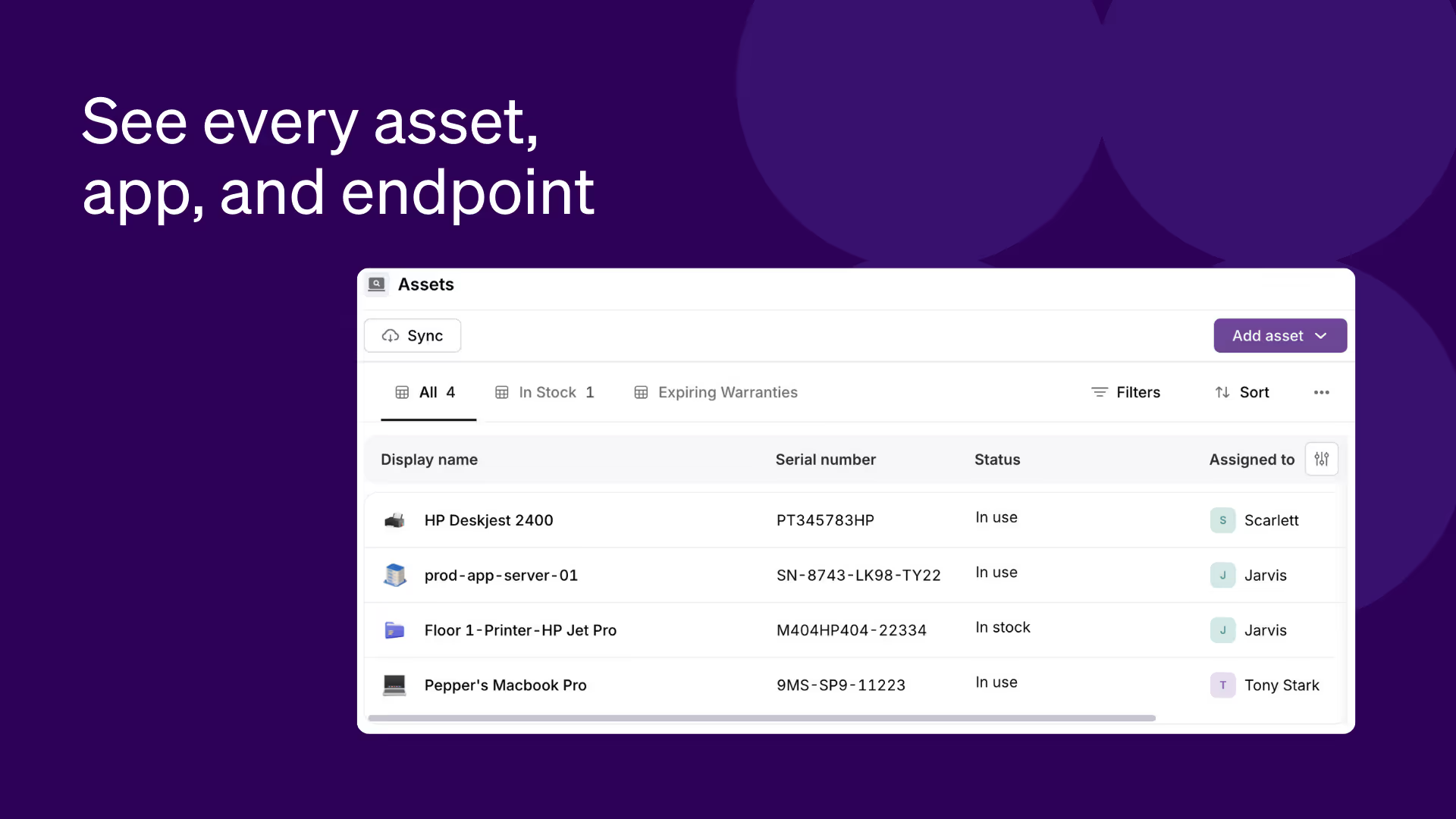
For example, in a hybrid org with three offices and remote employees, site-based grouping shows IT exactly what’s in each location. Scanners surface hallway printers and unmanaged switches, while agents capture software versions and logged-in users on laptops. So, if one employee reports an outdated VPN, IT can quickly see if others in that region are affected and push a targeted fix before it causes a wider outage.
You can also organize and work with all your assets, whether they were discovered automatically, synced from your MDM, or manually imported. With advanced filters for custom details, you can zero in on exactly what you need — from laptops with warranties expiring this month to the most expensive equipment in Engineering. Custom views let you save these setups for quick reuse, and with one-click export, you can pull filtered data into a CSV for audits or offline reporting in seconds.
Context: Understand patterns and act faster
For service teams, the challenge isn’t just closing the request in front of you — it’s seeing the bigger picture behind it. Context turns every request into a clue, links scattered symptoms into patterns, and guides agents to fixes that stick. With it, your team moves from reacting to resolving — faster, smarter, with fewer surprises.
Major incident detection, tuned to your environment
When an outage affects multiple employees or teams, the difference between a quick recovery and a chaotic scramble is how fast you connect the dots. Fewer false alarms, faster detection, and less noise mean lower MTTR and clearer communication — especially when your team is under pressure.
Imagine employees across three departments reporting slow file access after a storage upgrade.
With Atomicwork’s major incident management:
- Intent-aware clustering groups requests based on meaning, not just keyword-matching. So “file server lag,” “slow shared drive,” and “storage taking ages” are all recognized as related issues and grouped instantly
- Sensitivity modes fine-tune the grouping so only truly related requests are pulled in, cutting out noise from unrelated problems
- Rolling detection windows track similar reports over time, so even if employees had reported the slowdown an hour earlier, they’re still tied to the same incident
- Auto-linking connects new related requests to confirmed incidents for 24 hours, keeping all context in one place
With all the right requests routed together, your team can resolve the root cause faster and keep everyone informed with consistent, accurate updates.
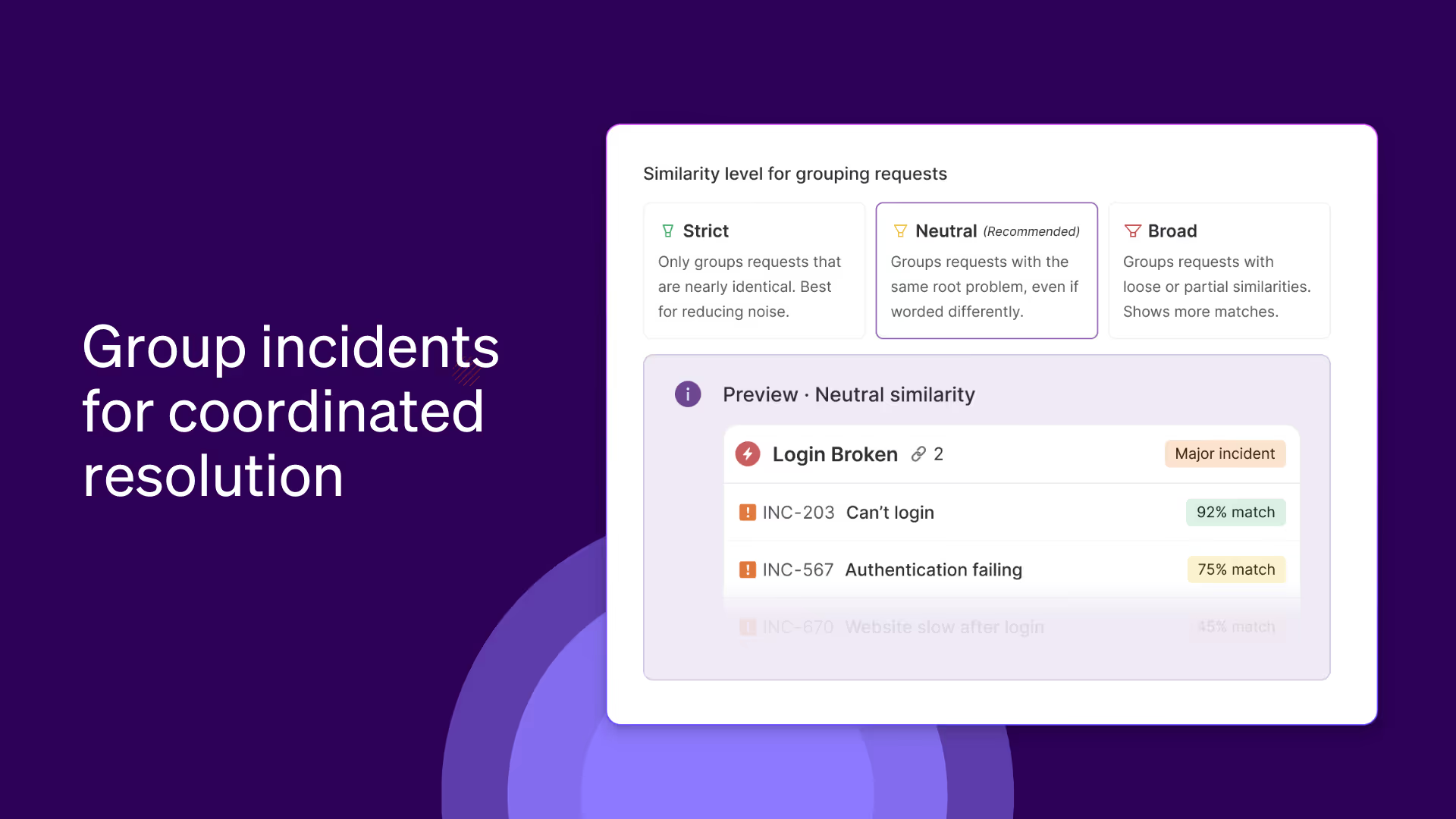
Smart context elsewhere:
- Our Universal Agent now references over 110 public, trusted knowledge sources including delivering richer intelligence for every answer
- Performance dashboards now let you drill down from charts to the exact requests that power them, making it easier to diagnose issues and take targeted action
Control: Build IT ops on your terms
Every IT environment is different — policies, risk tolerance, and workflows are shaped by your org’s size, structure, and pace. Atomicwork puts you in control, so you can keep the right guardrails in place, automate with precision, and adapt quickly as your environment changes.
Change approvals that fit your governance model
To help you keep your change velocity high without compromising control, external approvers outside your workspace can review complete change details — tasks, forms, and history — and take action directly from Slack, Microsoft Teams, or the Approvals page enabling informed decisions without the back-and-forth.
You can also block self-approvals at the workspace level, ensuring requesters can’t approve their own changes — even if they’re added indirectly via templates or placeholders. Every block is logged for a clean, auditable trail, and assigned agents are automatically notified when it happens.
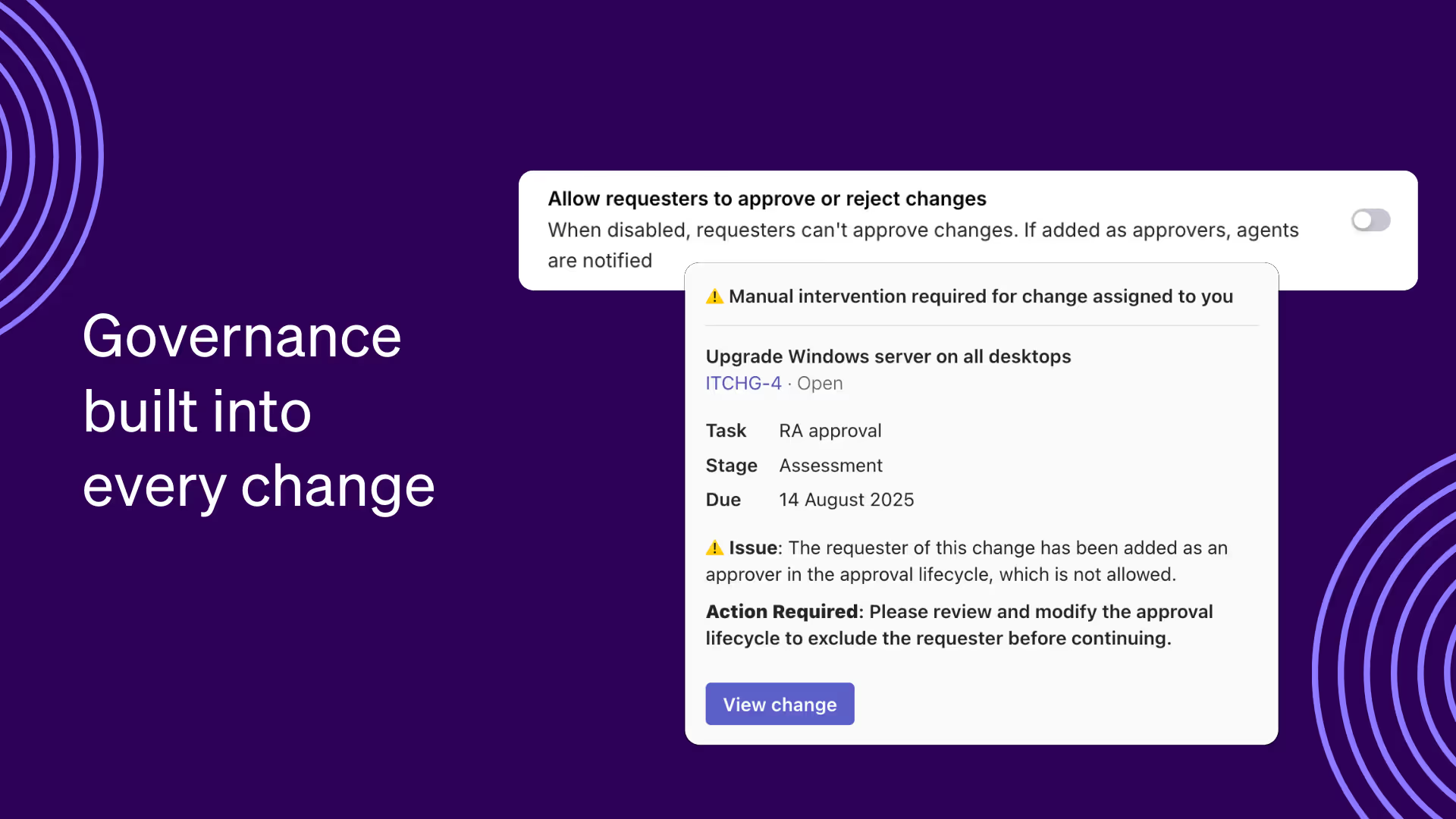
For example, say a network engineer raises a firewall change. The security reviewer (who is not part of your workspace) sees the full context in Teams and approves. If the requester appears in any approval stage, Atomicwork blocks the action, records the attempt, and alerts the assigned agent — zero ambiguity, zero compliance gaps.
Code-driven automations without middleware
When a high-priority request is tagged VIP, you might need to log it in your CRM, ping executive support in Slack, and update the request with the CRM link. Without the right tools, that means juggling tokens, managing external runners, and wiring up multiple integrations — all before you even start solving the issue.
With the Execute Script action in workflows, you can build that entire chain of logic directly inside Atomicwork. The full-page visual editor comes with syntax support, built-in credential handling, and helper functions for common third-party actions — so you can ship powerful automation without middleware or manual authentication.

More ways to steer your operations:
- Centralized command centre for approvals - Manage all approvals from one place, search by approver, update policies across workflows, and pull targeted records instantly for audits.
- Retrieve user profiles in-flow - Enrich automations with department, email, and other user details by adding a “Get Atomicwork user details” action.
- Bulk workflow actions - Publish, unpublish, or clone multiple workflows at once, saving time on repetitive updates.
- O365 email support - Use your O365 accounts directly in workflow email actions for seamless communication.
With deeper visibility, sharper context, and tighter control, Atomicwork equips your teams to move with speed and precision, eliminate guesswork, and set a new standard for how IT drives the business forward.
Want to see it all in action? Sign up for a demo and we’ll walk you through what’s new, what’s possible, and how it can work for your team.
You may also like...

































