7 Service Catalog Best Practices for AI-first Teams
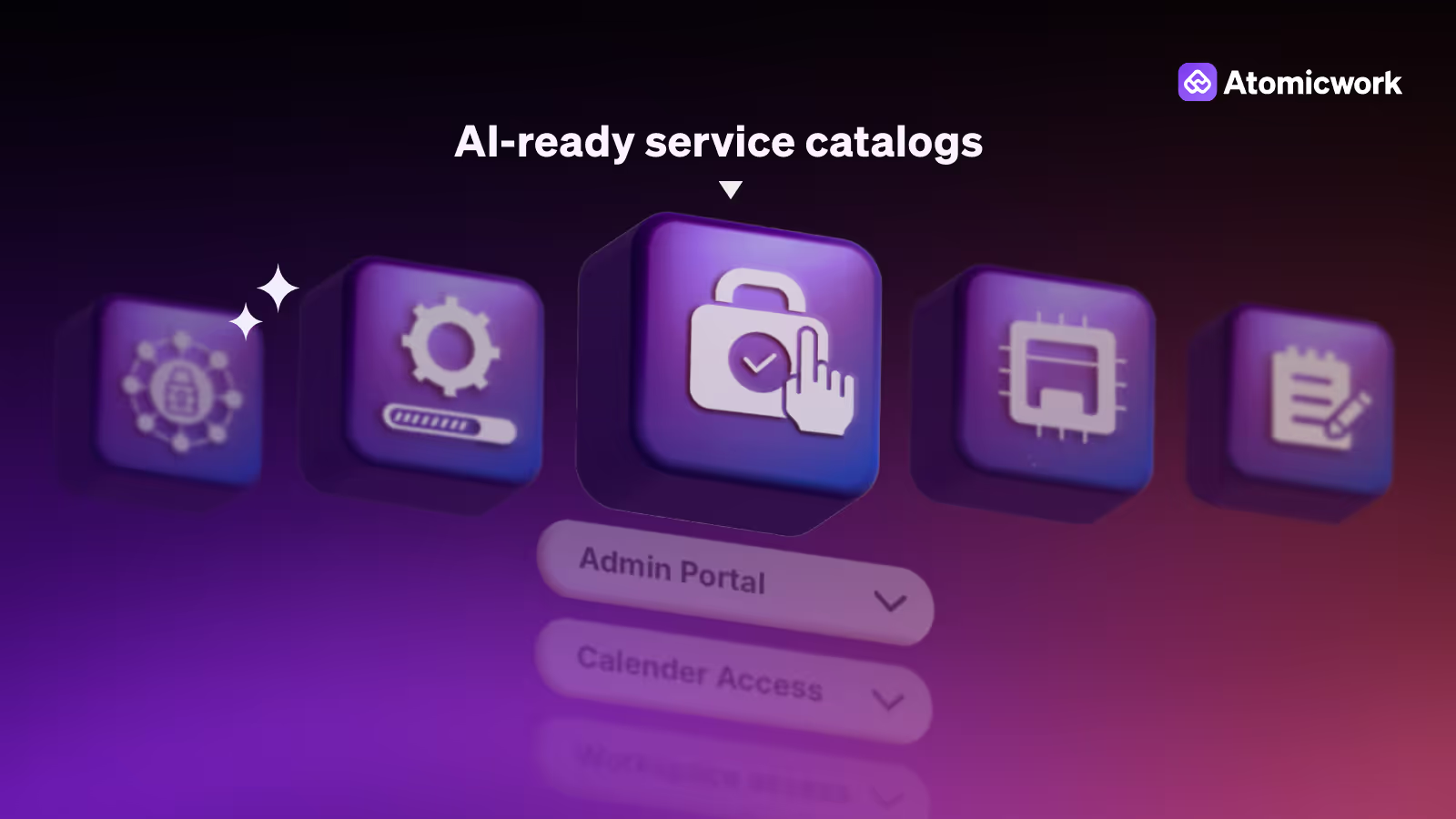
Your service catalog isn't just another IT checkbox, it's the living interface for your entire enterprise support. Your employees—and AI systems—should be able to request the services they require without misrouting requests and wasting precious time.
Most service catalogs fail because they're built from the service team's perspective and not the employee's. Your service catalog needs to be structured in a way that both your employees and AI can interpret and use it correctly.
Let's see how you can build a well-organized service catalog with the following best practices.
1. Treat your catalog as the brain behind your AI
When an employee requests help, your AI compares their request against every catalog item, scanning categories, names, descriptions, tags, and audience settings to find the best match. If nothing fits clearly, it defaults to a general request form.
Every catalog item needs a distinct purpose and a clear use case. Vague or overlapping items confuse the AI and make it harder for employees to get help. Your catalog is the instruction manual your AI uses to understand what problems it can solve and how to route them.
2. Design a logical, employee-first category hierarchy
Categories give your AI its first layer of context. Organize them in a way that aligns with how employees think about problems, rather than how IT structures work internally.
Keep category names short and descriptive. Name them by function, like "Access management" or "Hardware provisioning", instead of generic labels like "Miscellaneous."
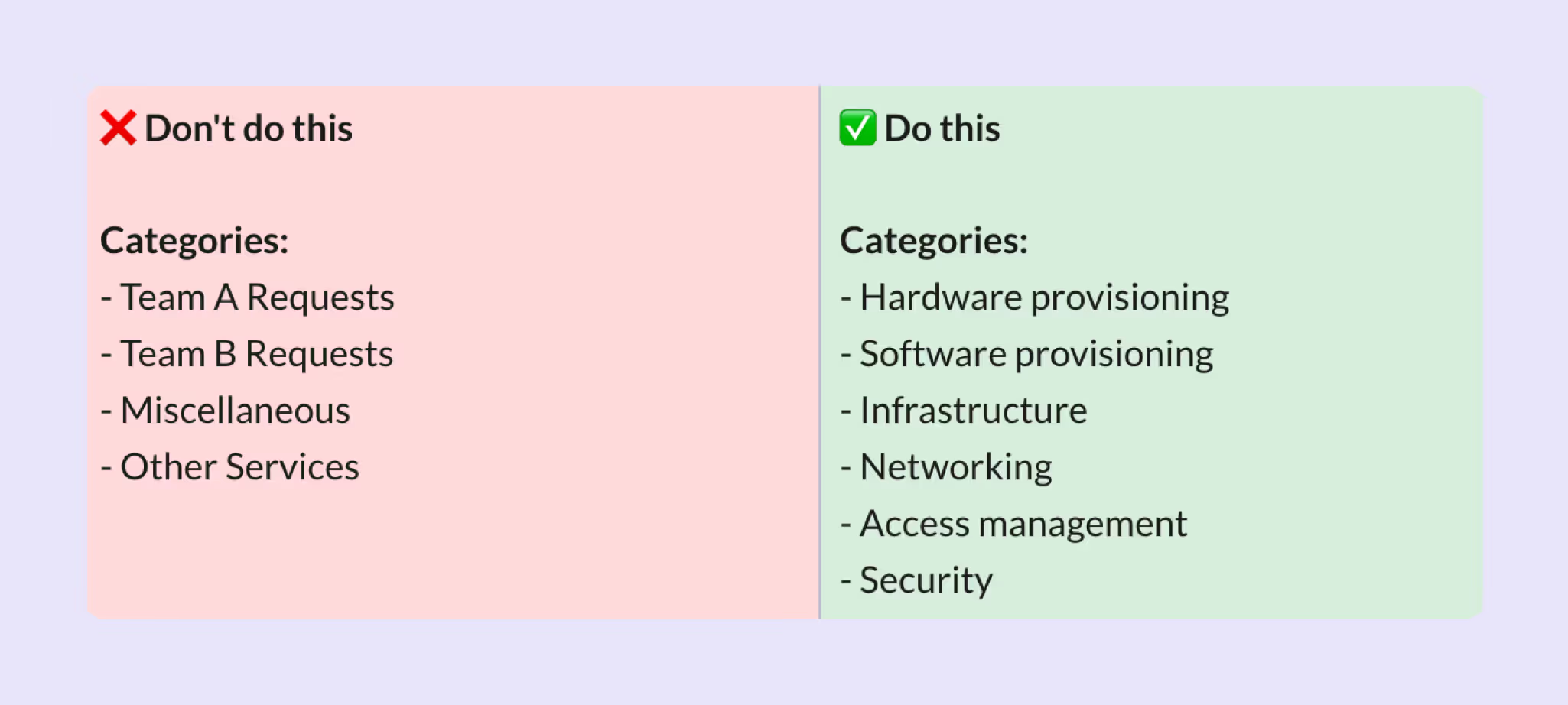
Stick to 5-10 categories and avoid following into the trap of over categorizing. Case in point, group "Office Furniture," "Office Supplies," and "Stationery" under "Facilities Requests" and not as inidividual catalog items.
While categorizing the catalogs within a category, think about how end users would phrase the problem. When someone needs VPN access, they're thinking "I need VPN access to work remotely," not "I need a networking solution." So place "VPN access" under "Access Management" rather than "Networking."
3. Add category descriptions for clarity
Category descriptions help your AI and employees understand where items belong. Good descriptions set clear boundaries on what's included and what isn't.
Don't write "All requests related to access" for Access Management. Instead try: "Covers requests for account access, password resets, and permission changes across company systems. Does not include hardware access (see Facilities)."
This clarity enables your AI to make more informed routing decisions and reduces the occurrence of overlapping categories.
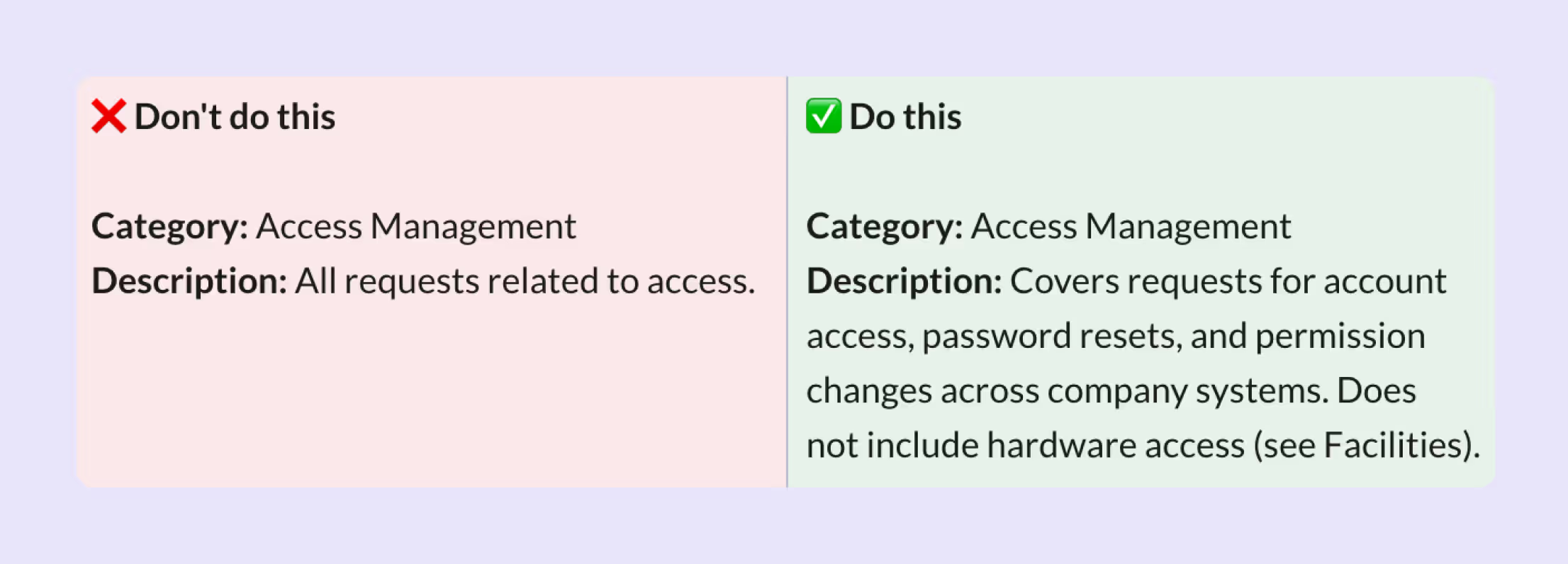
4. Use action-oriented catalog item names and clear descriptions
Catalog names should clearly indicate to employees the specific action they're taking. Skip jargon and acronyms.
Names like "Access," "Software," or "VPN" are too generic. Better: "Admin portal access," "Add user to an Okta group."
Descriptions need WHAT, WHO, and WHEN. Not "For laptop issues." Instead say, "Request a replacement laptop if your device is damaged, won't power on, or has physical defects. Include your asset tag number and describe the issue."
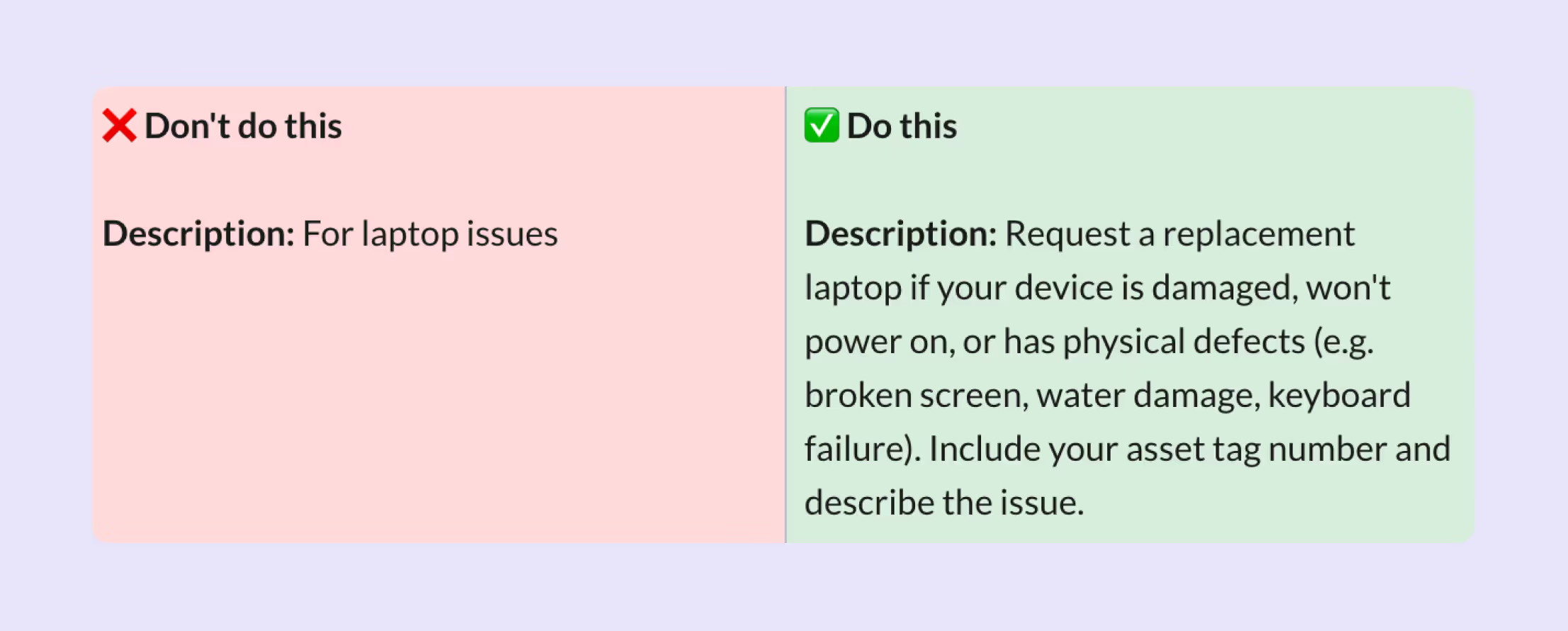
5. Make your catalog items discoverable with smart tags
Tags help your AI match how employees naturally describe problems to the right catalog items.
For "Request new laptop," use tags like 'new laptop', 'laptop replacement', 'MacBook', 'work computer', 'need a new computer', 'laptop for new hire.'
Your AI handles most spelling variations naturally, so keep tags focused on how employees describe this specific request.
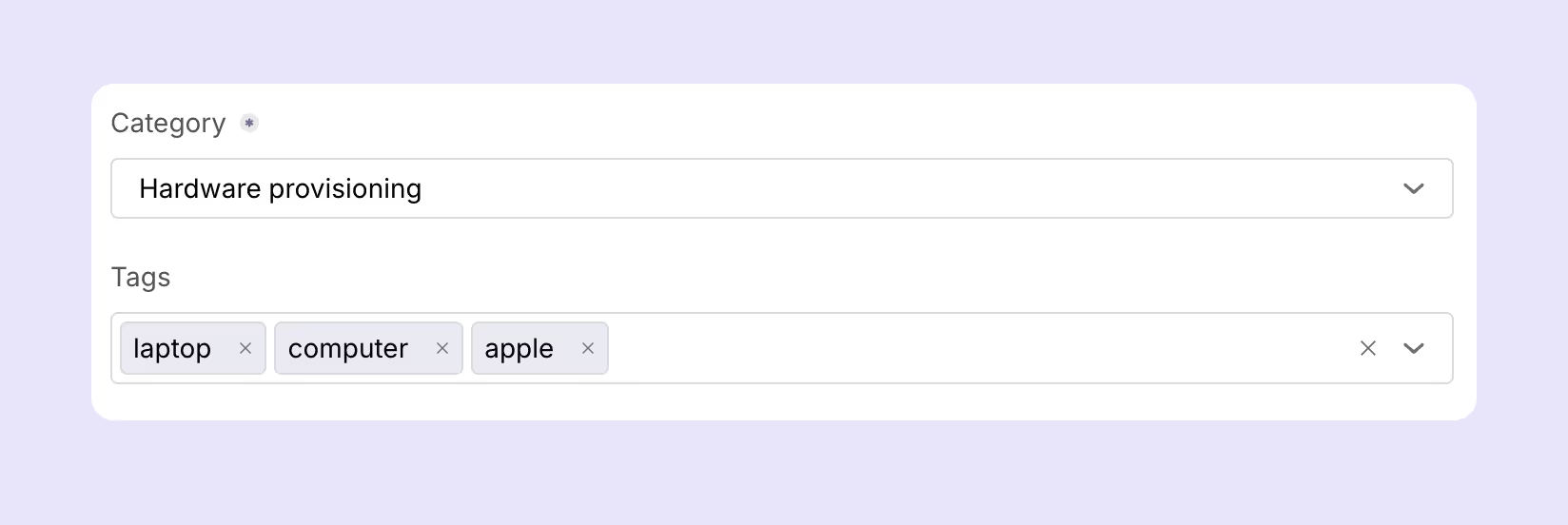
6. Control access with audience segments
Not every catalog item should be visible to everyone. Set up audience segments to control who can view and request specific services.
For instance, not everyone needs a company mobile phone. Your engineering team may need mobile devices for testing purposes, while executives might receive them as part of their benefits package.
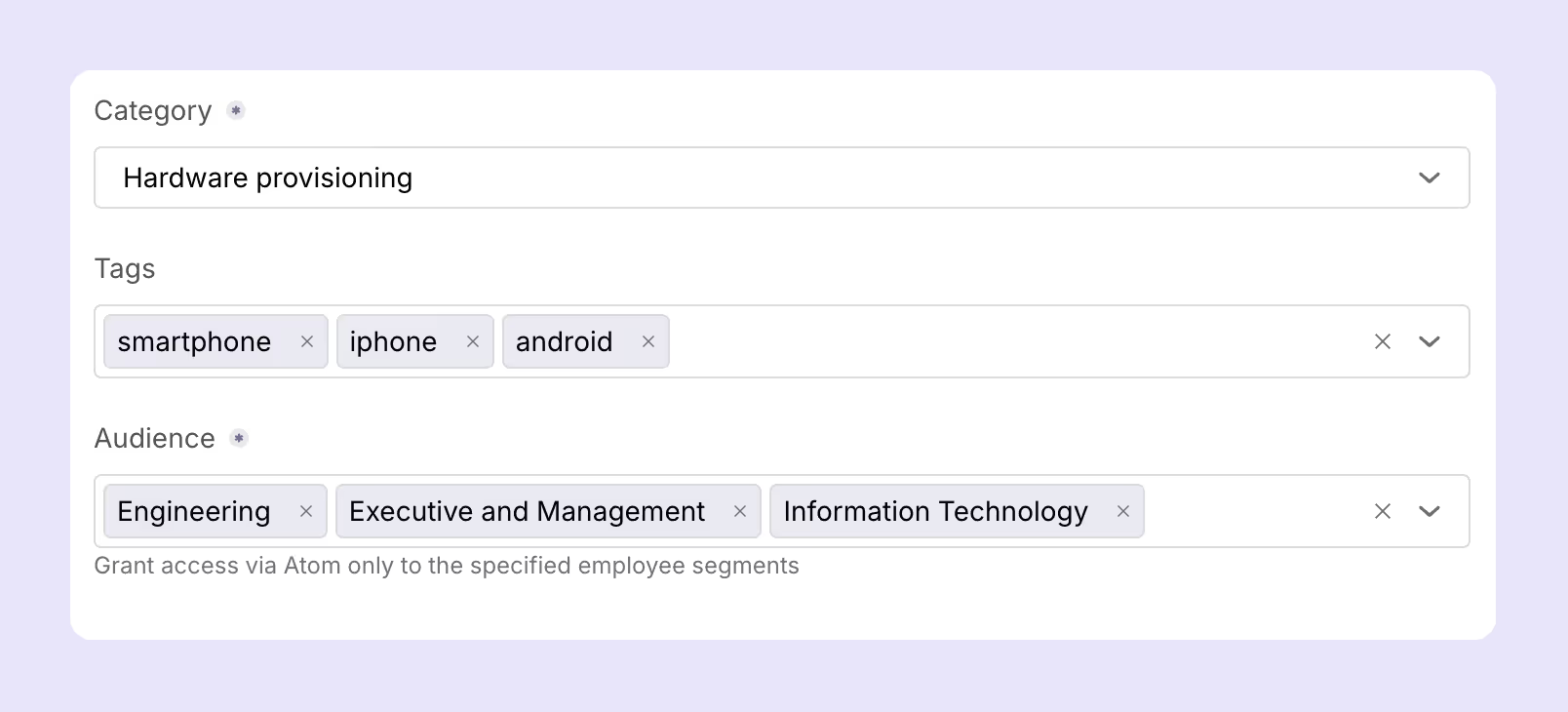
7. Establish a catalog maintenance cadence
Your service catalog isn't a one-time setup. Catalogs need regular attention to stay accurate.
You can think of a cadence like:
- Weekly: Reviewing general form submissions for patterns and checking for duplicate or unused catalogs
- Monthly: Updating tags based on actual employee phrases, archiving catalogs with zero usage for 60+ days, and merging confusing similar items
- Quarterly: Auditing your category structure and validating audience permissions against organizational changes.
On AI-native ITSM platforms, like Atomicwork, you can automate a huge chunk of regularly analyzing service gaps and creating new catalog items or retiring repetitive ones.
The results start showing in your metrics: fewer general forms, higher first-contact resolution, reduced reassignments, and better employee satisfaction.
Benefits of an AI-ready service catalog design
When your service catalog is structured with AI in mind, the impact shows up across your entire IT support operation.
1. Fewer misdirected requests
A clear catalog structure helps your AI assistant understand exactly what employees need and route them to the right form or team immediately. This means simplified request management with fewer tickets bouncing between teams and less time wasted on reassignments.
2. Better deflection rates
When catalog items are easy to discover and understand, employees can find answers or submit the correct request without needing to speak with an agent. Your AI assistant can surface the exact catalog item they need based on how they describe their problem.
3. Easier troubleshooting
If your AI isn't surfacing the right catalog items, a well-structured catalog makes it easier to diagnose why. You can quickly identify gaps in tagging, overlapping categories, or unclear descriptions that are confusing.
4. Long-term accuracy
Catalogs that follow a consistent structure are easier to maintain and keep relevant over time. When you have a clear framework for organizing services, updates don't create new confusion or break existing routing logic.
Conclusion
The organizations getting real value from their AI systems in support architecture aren't the ones with the most advanced technology.
They're the ones who treat their service catalogs as the foundation of their AI rather than just a list of services, achieving fewer misdirected tickets, higher resolution rates, and employees who can actually find the help they need.
You may also like...

































