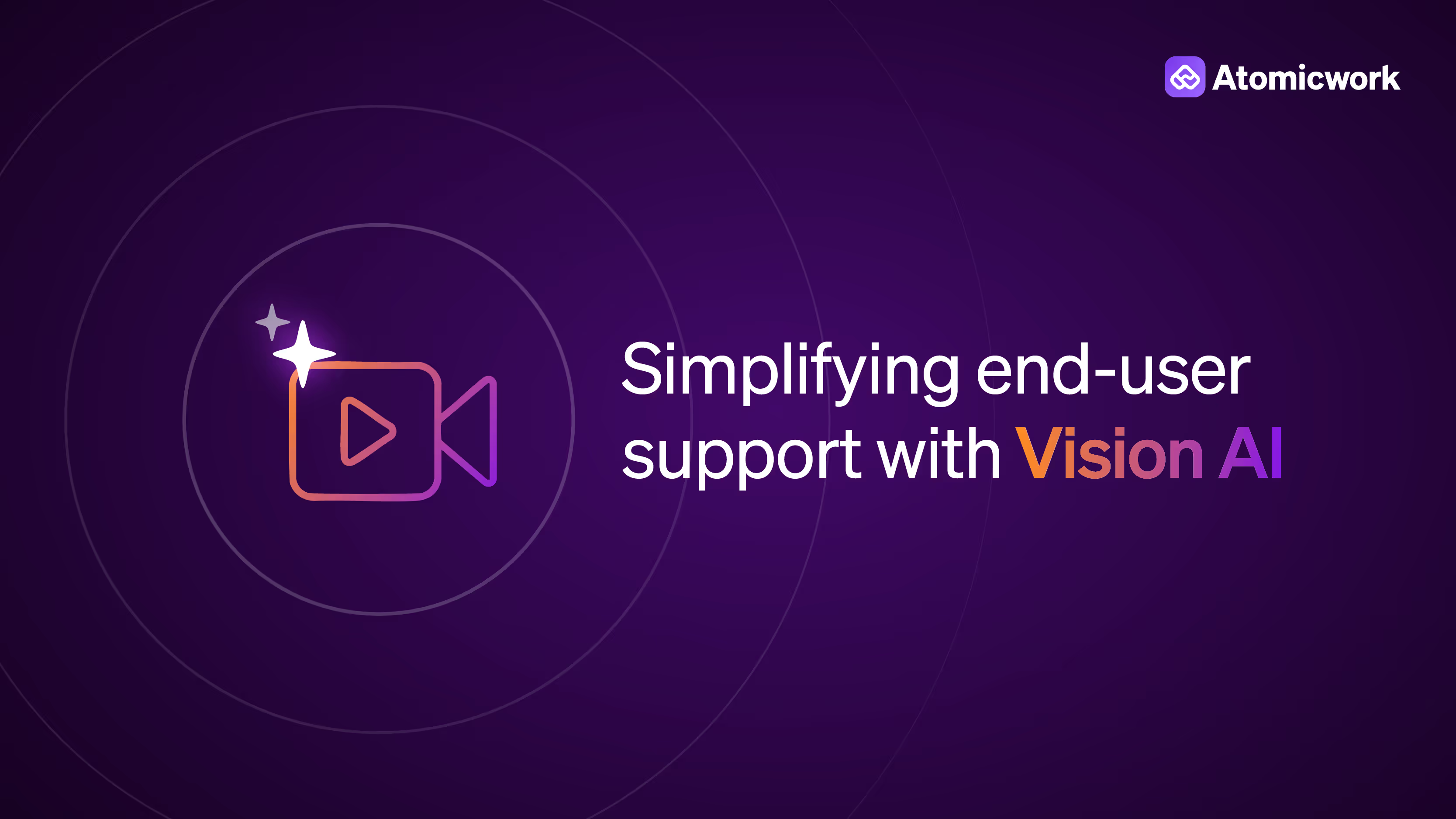AI that talks IT: How Voice AI drives intuitive enterprise support

We've all gotten comfortable with voice AI at home. We ask Alexa to set reminders, tell Siri to reschedule meetings, or have Google Assistant walk us through recipes while multitasking. It has become normal.
But as you step into your workplace, everything changes. Even a minor tech issue happens, and you're back to digging through IT portals, filling out detailed tickets, describing problems in writing, and then waiting. And waiting some more.
This gap is concerning. Why should getting help at work be exponentially harder than at home? Voice AI shouldn’t and isn’t staying consumer-only anymore. It's becoming part of intelligent automation that enterprises are exploring.
This article will explain how, along with some real-life use cases. Let’s go!
What is Voice AI?
Voice AI refers to systems that can listen to what we're saying, understand the context, and respond in ways that feel natural. It is a technology that uses natural language processing and machine learning to handle conversations and goes beyond just recognizing keywords. It genuinely comprehends the intent and nuance of a query.
We are not talking about a basic chatbot with a voice interface. Voice AI operates entirely at a different level. It's multimodal, meaning it can process voice alongside visual cues, text, and contextual information from your environment.
This becomes particularly interesting in the ITSM context. Traditional support systems force us to translate our problems into structured formats such as dropdown menus, category selections, and written descriptions. But when something goes wrong with our computer, we don't naturally think in ticket categories. We think, "This isn't working the way it should."
Voice AI bridges that gap. Instead of forcing users to structure their problems, it lets them describe issues the way they naturally would like talking to a colleague who gets it. It's designed for collaboration, not commands. And that is a pretty significant shift from how we've approached IT support to date.
This is exactly why we built and launched our Universal Agent too. With Chat, Vision, and Voice AI capabilities, Universal Agent makes end-user support effortless and vastly improves service delivery.
Tech considerations behind Voice AI
Building Voice AI requires several moving pieces that need to work together seamlessly.
- Understanding context clearly: This goes beyond just transcribing words. The system needs to grasp organizational context, understand what someone's trying to accomplish, and interpret intent even when the phrasing is vague.
- A strong integration layer: To connect everything on your enterprise systems: Service management platforms, APIs, and knowledge bases. Without this, Voice AI becomes just an expensive way to have conversations that don't lead anywhere useful.
- Controlling latency: The real complexity comes from making all this feel natural. Which is why Latency becomes crucial. Human conversations typically have around 300 milliseconds of response time. To achieve this, systems use techniques like speculative decoding (preparing answers before someone finishes talking) and strategic filler words while actually looking things up.
- Seamless multimodal switching: Tight integration between voice, chat, and vision creates hybrid interactions where users can switch modes effortlessly. Someone might start talking, share their screen mid-conversation, then switch back to typing; the system needs to handle these dynamic changes without losing context.
- Security and privacy challenges: Which become slightly more complex with voice. This includes voice-based data masking for observability and digital consent mechanisms when sensitive information might be accessed. Users need transparency about what the system "heard" and "saw" during interactions.
Our engineers dive into more such considerations they thought through while building the universal agent with voice and vision capabilities. Watch the discussion here.
Practical Voice AI use cases for IT
The best way to understand the impact of Voice AI is through specific scenarios where it actually solves problems IT teams face daily. Here are a few use cases where voice AI can help:
1. Hands-free incident reporting
Anyone who's ever tried to troubleshoot tech issues while juggling other tasks can relate to this. Think about field operations teams or executives who are constantly on the move. They can simply describe what's happening instead of stopping everything to fill out a ticket form.
Suppose you're presenting your screen to a client and need to project your laptop screen to the conference room display. You're fumbling with cables, the client's waiting, and nothing's working. Instead of calling IT and delaying things further, you can quietly ask your Voice AI-enabled assistant for help. It walks you through the connection process step-by-step while you're still in the room, guiding you through display settings and cable configurations without missing a beat in your presentation.
2. Access requests made easy
Voice AI can handle employee provisioning requests through natural conversation. "I need access to the marketing shared drive for the Q2 campaign" becomes a simple spoken request that gets routed appropriately and processed without forms or follow-up emails.
3. Knowledge access and FAQ delivery
Instead of digging through knowledge bases or SharePoint sites, employees can ask direct questions and get immediate, spoken answers. "How do I connect to the VPN from my home office?" gets an instant, step-by-step audio response they can follow while performing the setup.
4. Analytics and reporting simplified
Executives can access real-time reports and business metrics without interrupting their workflow. "What's the IT ticket backlog this week?" or "How many onboarding requests were fulfilled today?" makes KPIs accessible during meetings, while traveling, or when multitasking. It transforms data access from a formal process into a conversational exchange.
5. Workplace support operations
Voice support extends beyond traditional IT into general workplace management. Employees can book meeting rooms, find internal contacts, or report facility issues through simple voice commands. "Report a coffee machine problem on the 3rd floor" gets logged and routed to facilities management without anyone having to track down the right form or email address.
The bottom line
Start small with one or two workflows that consistently frustrate your team: maybe access requests or meeting room tech issues. Voice AI isn't standalone; it's part of your broader IT and enterprise services automation strategy.
IT leaders need to champion smart experimentation while ensuring proper governance. Pick something that genuinely bothers people, make it work, then expand thoughtfully. We’re happy to help if you need guidance in making Voice AI work for your enterprise support :)
Frequently asked questions

Faq answer paragraph

Faq answer paragraph

Faq answer paragraph

Faq answer paragraph

Faq answer paragraph

Faq answer paragraph

Faq answer paragraph

Faq answer paragraph

Faq answer paragraph

Faq answer paragraph
You may also like...