Let AI see IT: How IT teams can leverage Vision AI for intuitive end-user support
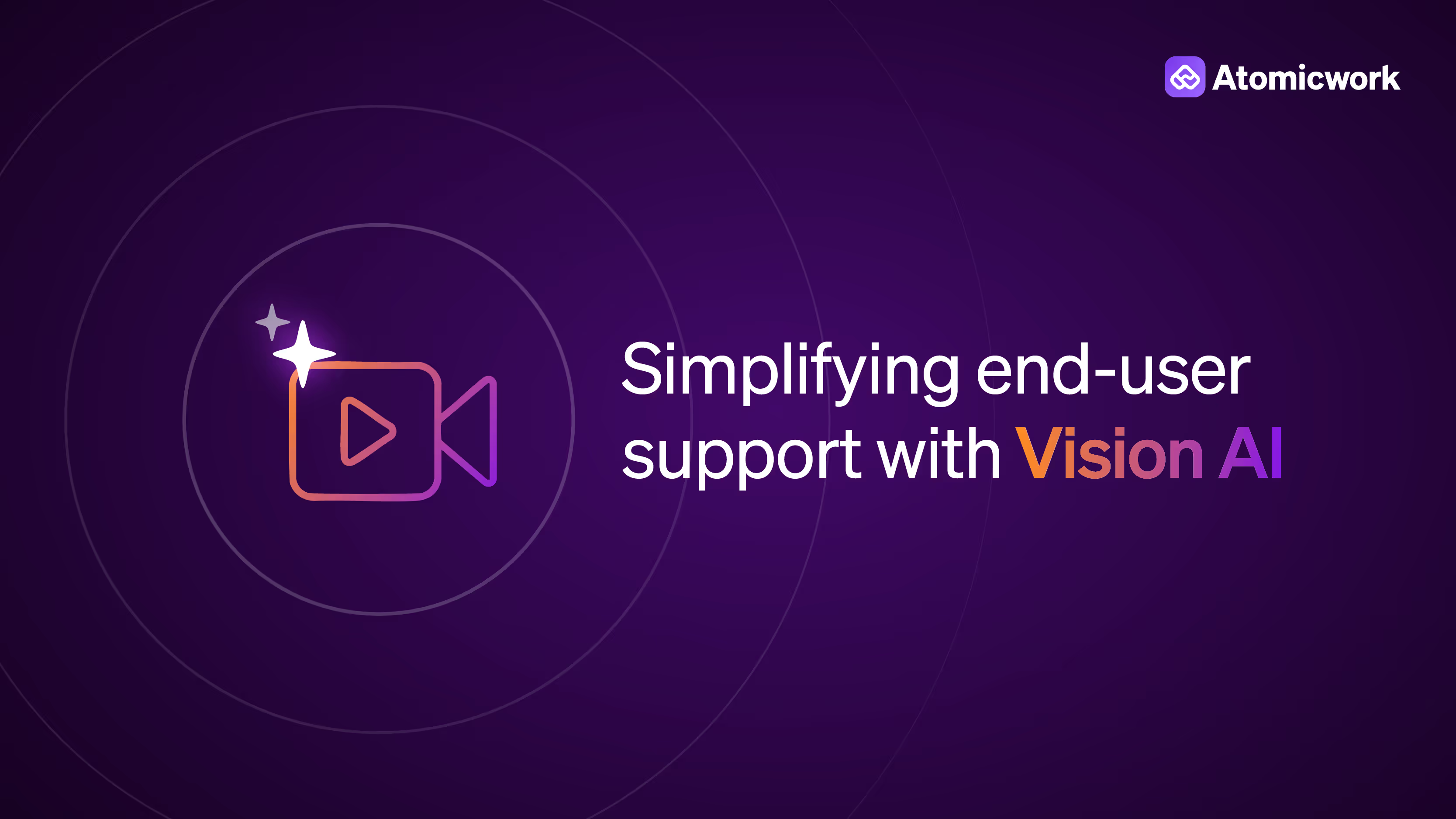
As an IT admin, have you ever felt frustrated when an employee describes an access issue over chat as "505 error code, I don’t see the submit button, just a blank screen’’? You're then stuck trying to troubleshoot blindly over chat or waiting, often indefinitely, for an opportune moment to grab the user for a screen share.
Meanwhile, in another parallel universe, Google Lens can identify sneakers, translate street signs, and pull up dinner recipes in seconds, just by pointing your camera.
This disconnect between consumer and enterprise support experiences is something we've all normalized, but honestly, it shouldn't be this way.
Vision AI has transformed how we solve problems in our personal lives, yet most IT teams are still stuck with inefficient, text-based support.
In this piece, we’ll explore how IT support teams can troubleshoot or, even better, deflect a ton of tickets that Vision AI can handle efficiently.
What is Vision AI, really?
Vision AI allows computers to "see" and understand visual information – interpreting images, videos, and screen content using trained algorithms.
For IT teams, this changes everything. Instead of users struggling to describe what's happening on their screens, Vision AI can actually see the error messages, interface layouts, and system states in real-time.
This realization, in fact, drove us to build vision capabilities into our Universal Agent. We noticed that even with our chat interface, users still had to go into an application (like Teams or Slack) and type out what they were experiencing, which felt disconnected from their actual flow of work.
Our universal agent, Atom, now combines conversational intelligence with visual understanding to get and provide relevant help without your end users having to explain every detail.
Because let's be honest – when your Salesforce dashboard is acting up or Excel is frozen, the last thing you want to do is write a long chunk of text describing the problem.
Key technological considerations behind Vision AI for IT support
Vision AI is powered by advanced vision-language models combining visual input and conversational reasoning for contextual help. But for enterprise-grade deployment, they must be engineered to meet your infrastructure’s demands of reliability, security, and performance.
Here are a few key factors to consider when you’re incorporating vision AI for your service desks.
- Low latency, real-time responsiveness: Vision AI systems in IT support must be highly reactive with ultra-low latency, staying in sync with constantly changing user screens. It's not just about mirroring a display; it's about maintaining situational awareness and delivering assistance that adapts live, without lag or visual confusion.
- Dynamic content handling: A core requirement is the ability to detect and respond to changes the moment they occur, including live screen shares, tab switches, window changes, scrolling, or rapidly changing UI elements. Real-time rendering, interpretation, and contextual feedback loops are essential for providing accurate support. Effective Vision AI should function like a live observer, always up to speed with what's on the screen.
- Multimodal integration: Seamless integration with chat, voice, and visual inputs is critical. In real-world IT workflows, users often switch between speaking, typing, and sharing visuals. Vision AI must handle these transitions fluidly and maintain conversational and contextual continuity across modes.
- User-centered design: User interactions are rarely linear or predictable. Vision AI must be built around how people actually work, adapting to inconsistent behaviors, multitasking, and edge-case workflows that fall outside of planned user journeys. Beyond just answering questions, the system needs to highlight specific screen elements and provide step-by-step visual guidance while monitoring real-time changes.
- Security and privacy: With screen-level visibility, design your support Vision AI systems to adhere to strict enterprise-grade security and privacy protocols. Key considerations here include:
- Enterprise-grade guardrails: To ensure the system only operates within approved applications, avoiding personal areas like social media, personal email, or messaging apps.
- Visual data masking: To protect sensitive visual information, with minimal retention periods and controlled admin access under strict organizational policies.
- Transparency and explicit consent: Users need to have complete visibility into when Vision AI is active, what it sees, and what the system observes. Consent must be explicit and never inferred, especially before accessing potentially sensitive content.
Check out this webinar recording of our AI engineers going in depth on how they built out these Vision AI capabilities.
Vision AI use cases for digital IT service management
The real magic happens when Vision AI moves beyond theoretical possibilities into practical, everyday IT support scenarios.
Here are a few real-world scenarios where Vision AI can reduce the workload of modern IT support teams:
1. Vision-based troubleshooting
Users share their screens in real time, allowing AI to diagnose issues instantly by seeing error messages, frozen applications, or configuration problems. You can skip the lengthy descriptions or back-and-forth clarifications on text with AI that sees exactly what's happening and provides step-by-step visual guidance to resolution.
2. Device setup and app installation
Instead of sending generic installation guides, Vision AI walks users through complex software installations by watching their screens and adapting instructions in real-time. Whether it's MDM enrollment or enterprise application setup, users get personalized, visual guidance that matches their specific environment and pace.
3. Intelligent form population
AI automatically completes service request forms by understanding user context and screen content. When users encounter access issues or need specific tools, the system pre-populates relevant request details, eliminating manual data entry and significantly reducing ticket resolution time.
4. Navigating common workplace tools
Users get instant guidance for unfamiliar enterprise applications without leaving their workflow. The AI sees what's on their screen and provides contextual help for tasks like creating shared calendars, configuring settings, or accessing specific features within complex business applications.
5. Modifying configuration settings
Simple preference changes become effortless as AI guides users through nested settings menus in real-time. Instead of static documentation, users receive dynamic, visual assistance that adapts to their specific application version and current screen state.
The future of end-user support is in sight
Vision AI bridges the gap between intuitive consumer experiences and clunky enterprise support. The technology exists, security concerns are manageable through proper guardrails, and your workforce definitely deserves better than translating visual problems into lengthy text descriptions.
The future of enterprise support should feel natural, personal, and genuinely helpful, meeting end users where they are and helping them in real time. Vision AI makes this possible by letting support systems actually see what users see.
The question isn't whether this will become the standard – it's whether you'll lead this transformation with superior support experiences. Talk to us if you want to get started!
Frequently asked questions

Faq answer paragraph

Faq answer paragraph

Faq answer paragraph

Faq answer paragraph

Faq answer paragraph

Faq answer paragraph

Faq answer paragraph

Faq answer paragraph

Faq answer paragraph

Faq answer paragraph
You may also like...

































