



Make finding information in the flow of work easy with 5+ channels support including Slack, Teams and the browser.
Request demo

.avif)
Connect your Google Drive setup with Atomicwork for seamless knowledge sharing and intelligent search capabilities.

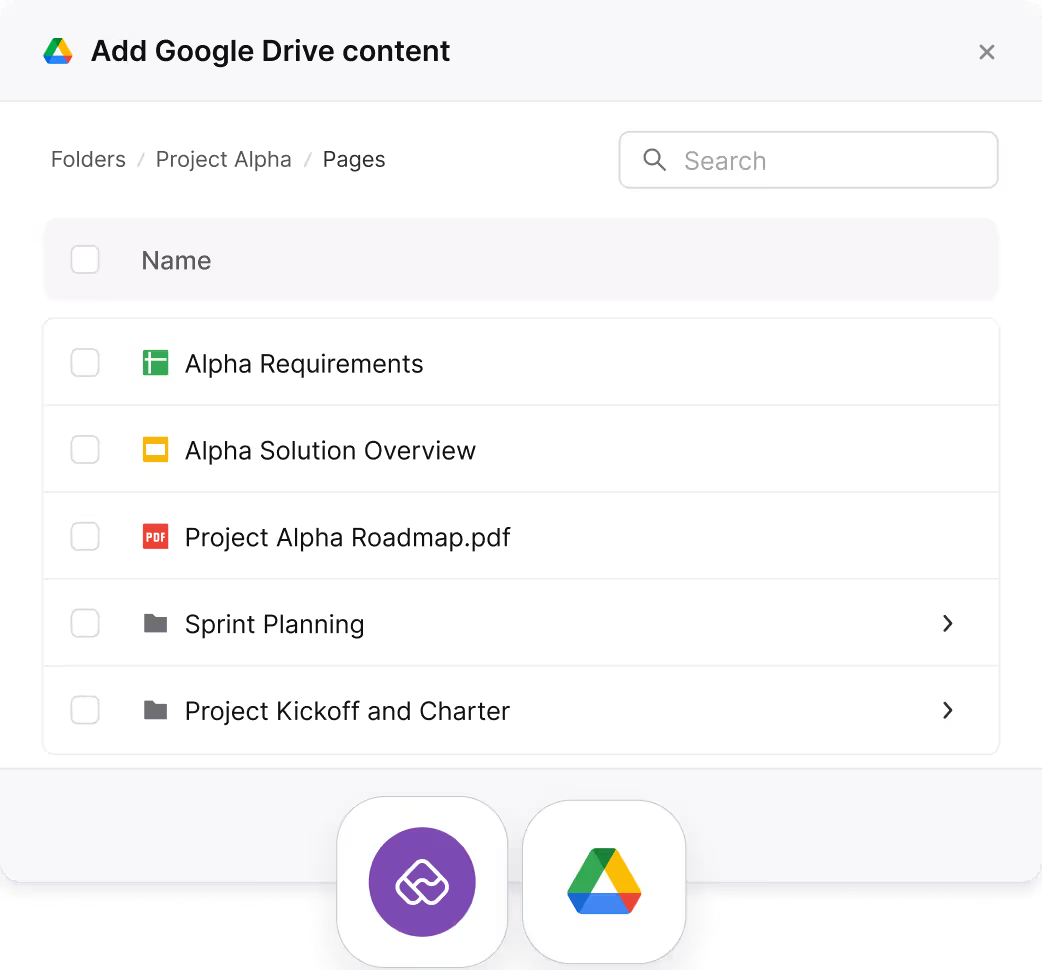



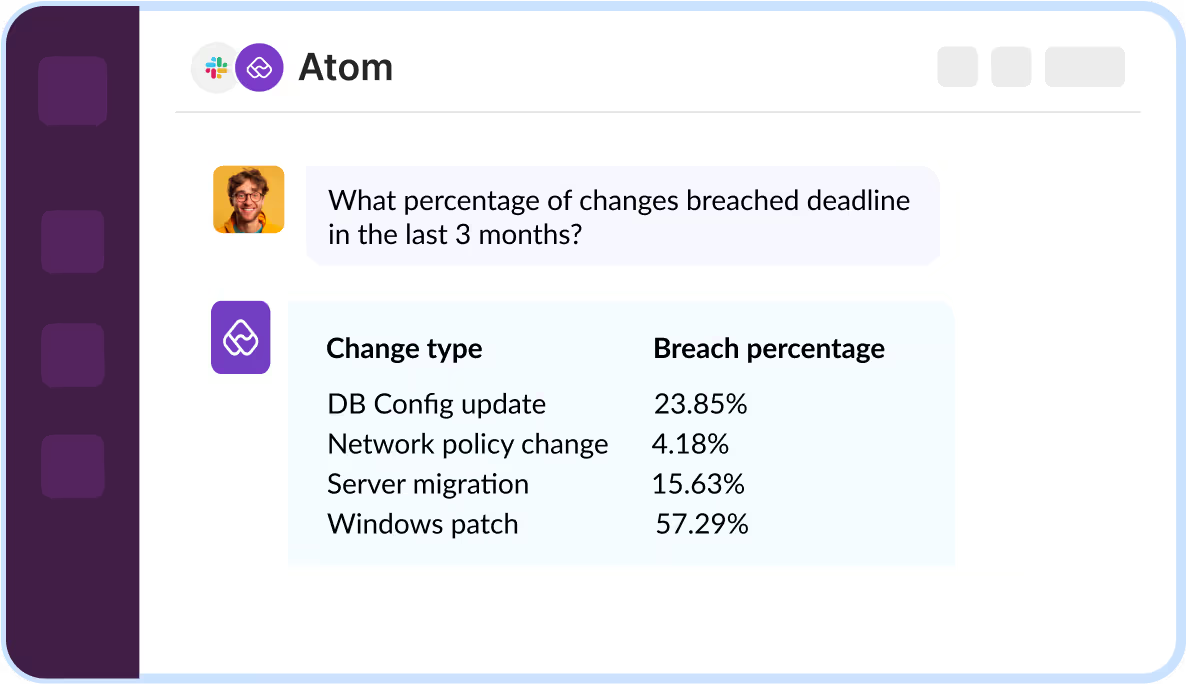
Discover how our Google Drive integration helps different teams access and utilize documents more efficiently, without switching apps.
Workspace admins add Google Drive folders as Topics, automatically indexing all files and subfolders for seamless search capabilities.
Access control stays consistent as Google Drive permissions carry over to Atomicwork, updating whenever changes occur in Drive.
Automatically attempt to resync and notify admins when a sync has failed with the related reason.
Employees can search and access only what they see, maintaining security without extra work.
Help employees find answers quickly to their questions as simple conversations with Atom without them sifting through multiple documents.
Changes in Google Drive, like deletions, additions, renames, and permission updates, sync to Atomicwork every 24 hours.

Content syncs automatically every 24 hours. To get immediate updates, use the "sync now" option.

Organization admins with Google Drive admin access can connect the integration. Workspace admins can then add specific folders to topics.

Supported formats include DOCX, PDF, PPTX, CSV, XLSX, Google Docs, Slides, and Sheets.

Yes. Atomicwork inherits all permissions directly from Google Drive - users can only access what they can see in Drive.

Changes sync during the 24-hour cycle. Deleted files are removed from Atomicwork, and renamed files are updated automatically.

Atomicwork integrates with a range of software applications across the employee tech stack including knowledge management tools like Notion, SharePoint, and Confluence, IAMs like Okta and Azure AD, asset management software like Kandji and Intune, HRIS like BambooHR, and so on. If you have an integration in mind and it's not on the list, please write to us at explore@atomicwork.com with your requirements.

When should you stick to traditional workflows and when do you switch to AI agents while implementing agentic AI in your enterprise? Find out.

Backed by Khosla Ventures and Z47, along with Blume Ventures, Battery Ventures, and Peak XV, here's what the Series A funding means to Atomicwork.

Sangeeta takes us through how Zuora relentlessly pursued removing workplace friction to make employees productive with AI.
