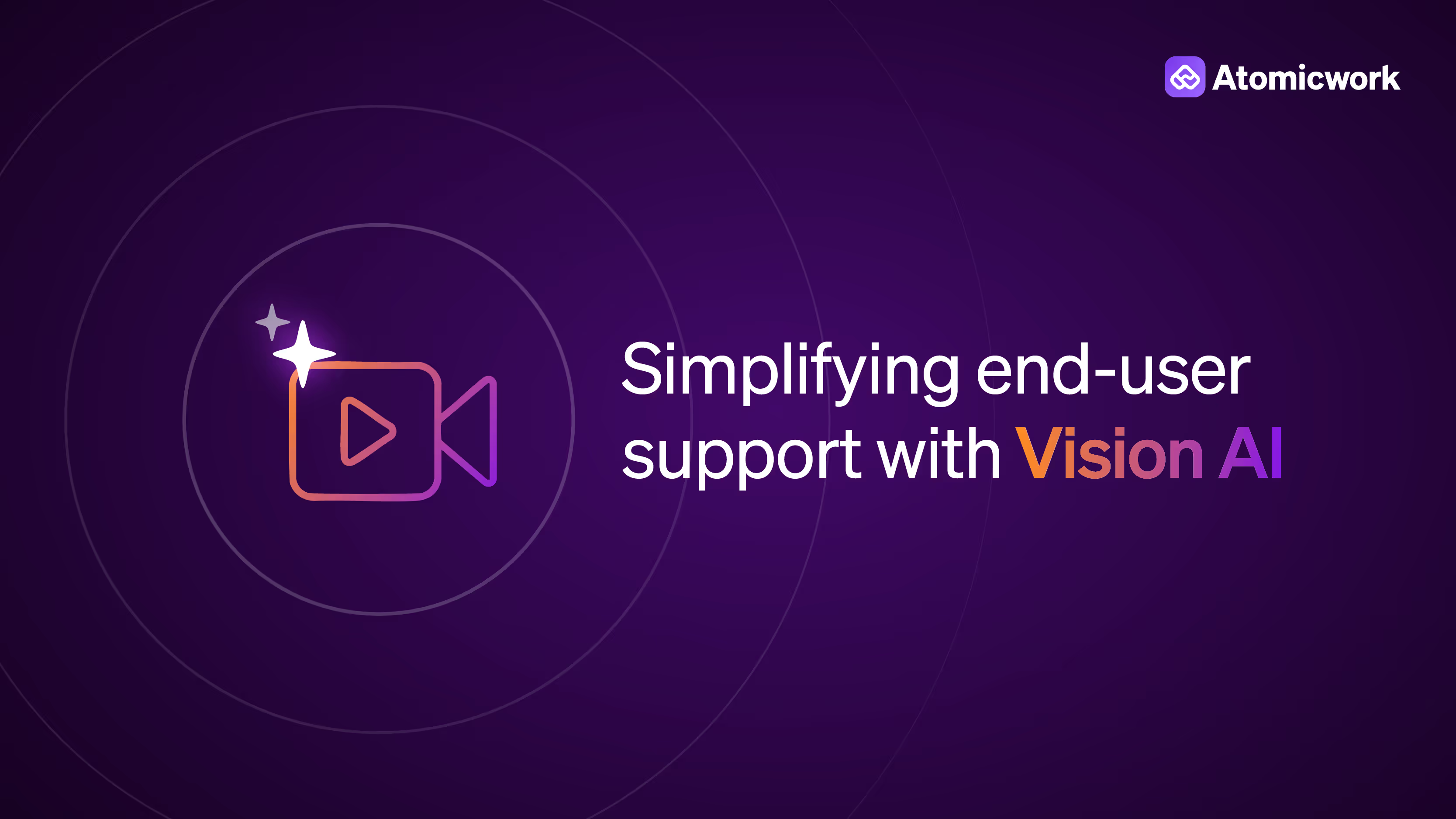6 Steps to Smarter Major Incident Management
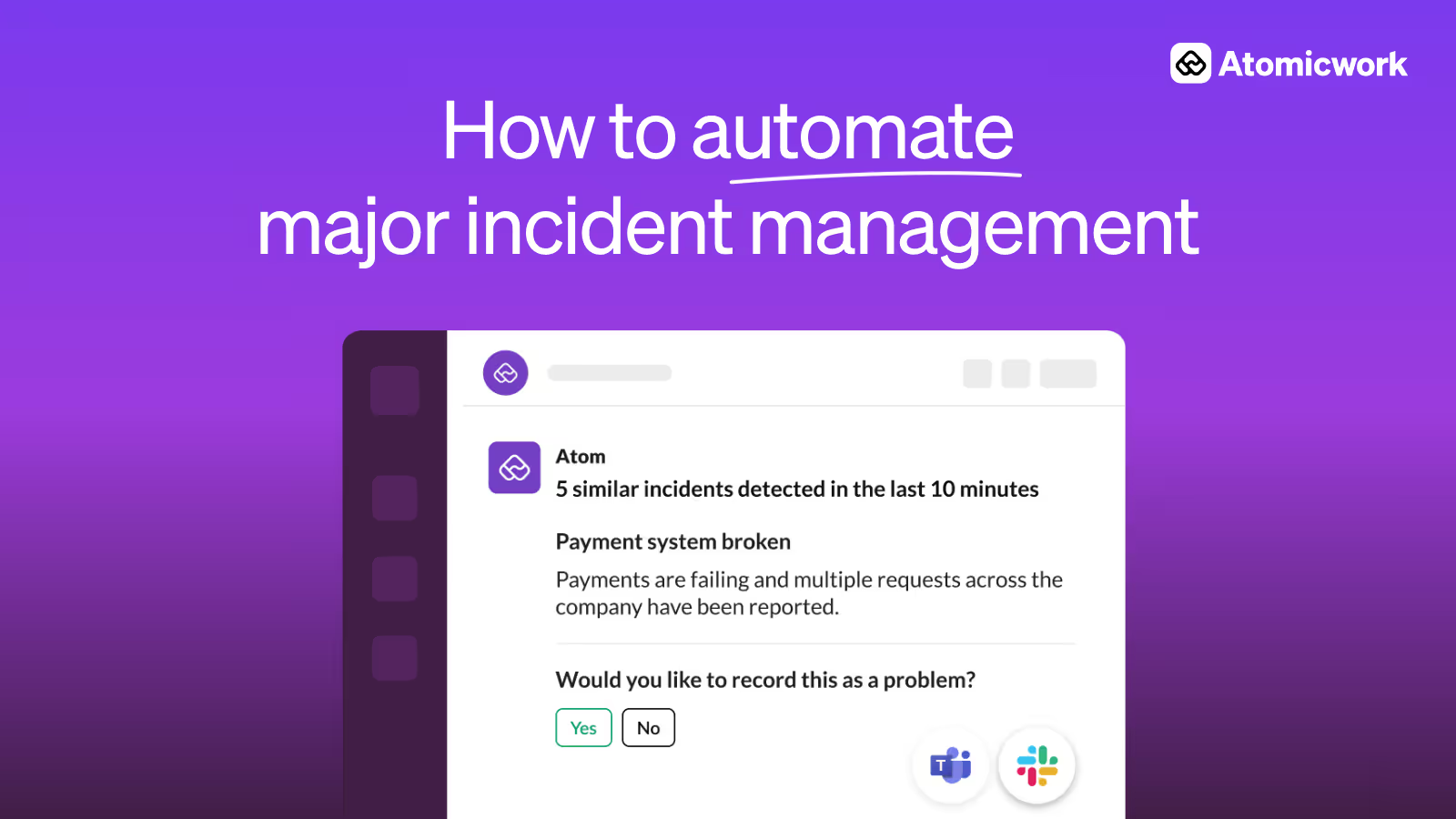
Major incidents are the IT admin’s version of “worst Monday ever.” A network outage, payroll system crash, or company-wide app failure doesn’t just stall work but also puts a wrench on morale. Every minute matters, and unfortunately, those minutes have a nasty habit of adding up quickly.
Traditionally, major incident management (MIM) has been a painstakingly manual process; tickets piling up, endless coordination, and a whole lot of “who’s on this?” threads.
However, with AI-powered automation you can speed up every stage of major incident response, from detection to closure, without making admins drown in busywork.
Here’s how to break it down step by step.
#Step 1: Early (and accurate) detection of major incidents
The first step to handling a major incident is actually realizing you have one. If your current system relies on waiting until employees complain loudly enough, you’re already behind.
Modern ITSM platforms, like Atomicwork, use configurable detection logic powered by AI that automatically recognizes when multiple tickets point to the same underlying issue.
For example, if 10+ login failures arrive in a 15-minute window, the system senses that these aren’t isolated incidents but the start of a major outage. Instead of waiting for chaos to build, when the system flags it as a major incident within minutes, your IT team gets a good head start.
Admins can even fine-tune the detection by:
- Defining sensitivity modes: Strict (Grouping incident that only precisely match the criteria to reduce noise), Neutral (a more balanced approach to how incidents are grouped), or Broad (looser matching for high-risk environments where missing similar incidents is not an option).
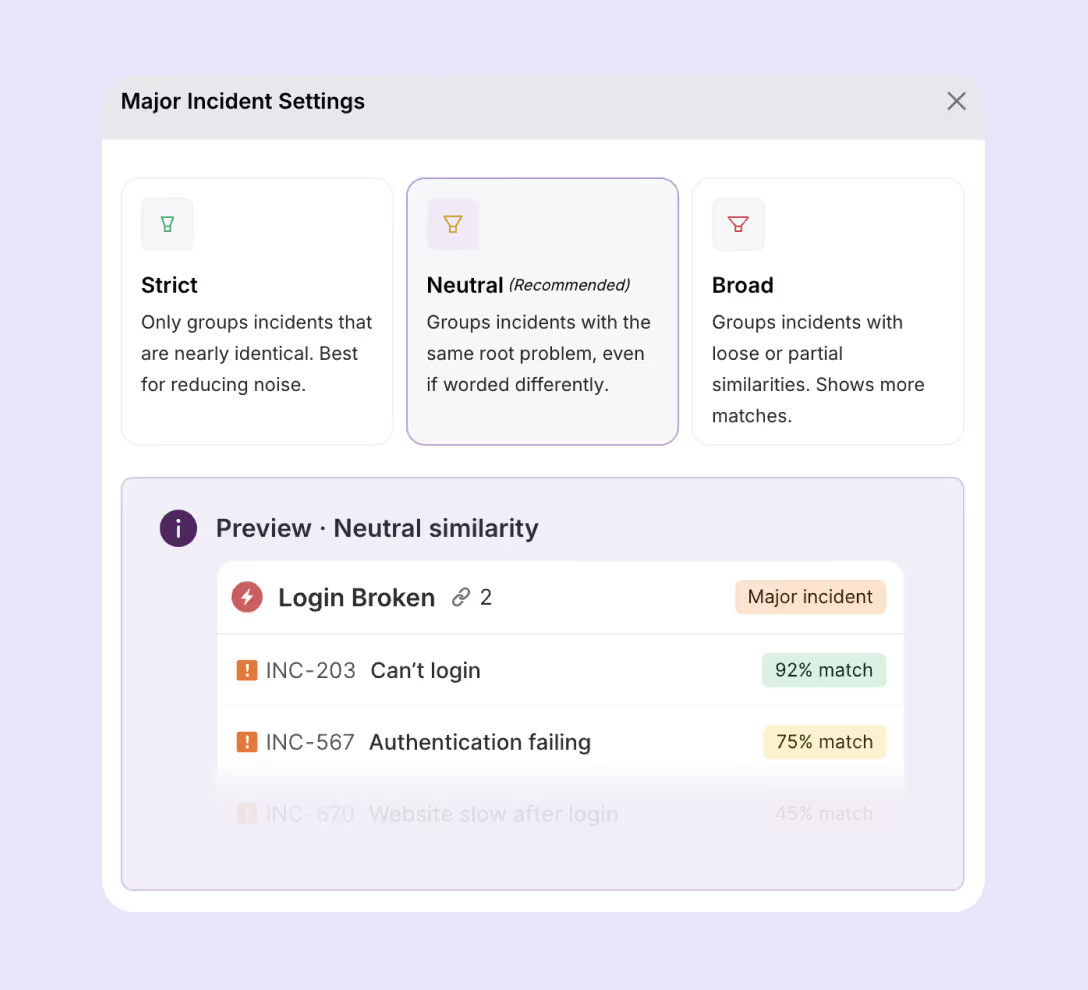
- Setting up thresholds: You can set this up based on the detection time interval and the number of alerts in the above time window. Atomicwork allows an incident threshold of minimum 5 incidents, up to 100 and a detection time window configurable from 5 to 60 minutes.
- Choosing notification options: Either DM all workspace admins or push alerts to a public Teams/Slack channel.
- Opting for manual/auto-grouping of incidents: If you want full manual control, you can also choose to turn off auto-grouping entirely.
#Step 2: Rapid assessment and acknowledgement
Once the system flags a potential major incident, a human needs to confirm it. In the old world, this meant scanning through tickets, finding commonalities, and making the call manually. Now, acknowledgement is literally one click away.
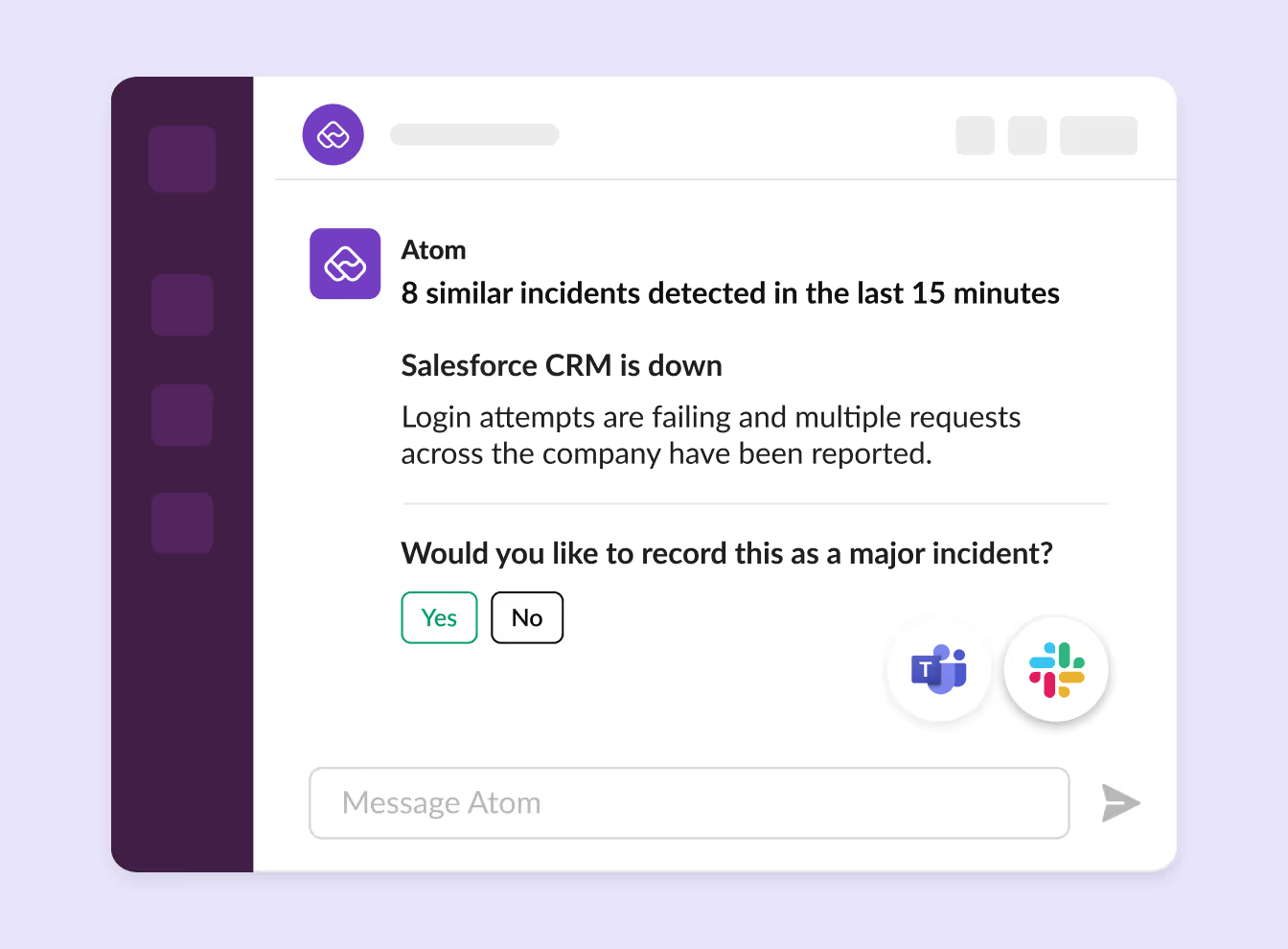
When an admin acknowledges, all related tickets automatically roll up into a primary incident record. That record becomes your single source of truth. And if the system gets it wrong, you can manually unlink anything that doesn’t belong.
Admins can also configure how new incidents should be handled by automatically linking related new incidents within the next 24 hours to the primary record.
#Step 3: Containment and first response
Once acknowledged, containment is about reducing confusion and giving users immediate reassurance.
Here, smart automation can help:
- Link new incidents to the primary record automatically (within the configured 24-hour window).
- Send predefined acknowledgement messages to users the moment their ticket is linked.
- Push known workarounds to users automatically if they exist.
This ensures employees don’t feel like they’re filing tickets into a void and are assured that the IT team is on it from the very first response. And for IT admins this means that they don’t have to waste precious minutes in identifying and sending out responses to every ticket.
For instance, let’s say an inbox access issue floods the queue with 15 identical tickets. Each employee will automatically receive an acknowledgement message saying that the IT team is aware of the issue and is working towards a resolution soon.
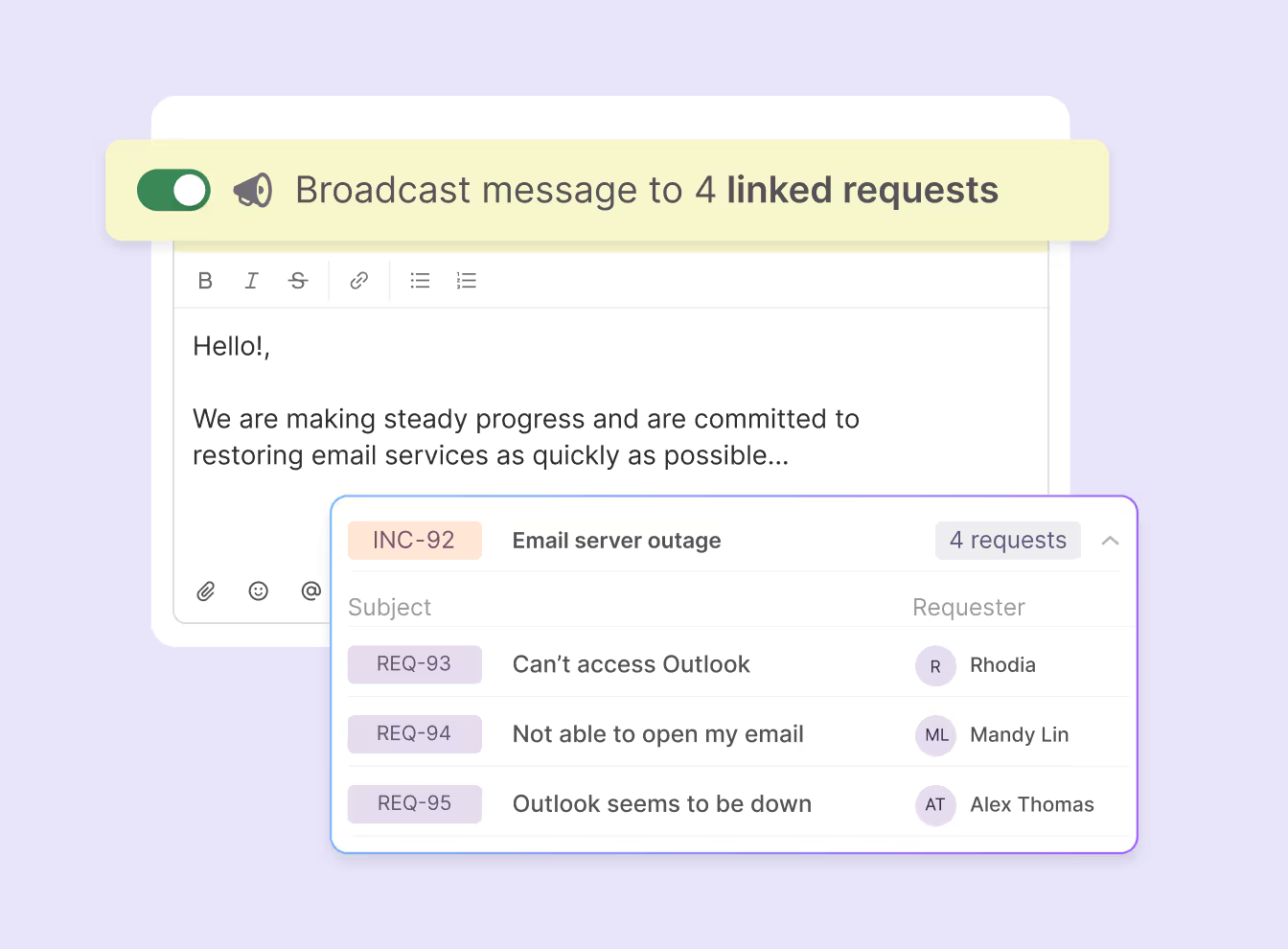
#Step 4: Coordinated communication
One of the trickiest parts of managing a major incident is keeping communication consistent. When hundreds of employees are impacted, the last thing you want is fragmented updates.
Automation solves this with broadcast messages to those impacted. From the primary incident record, admins can push an update that cascades to all linked tickets instantly. One toggle ensures everyone hears the same message, at the same time, without any copy-paste antics.
Admins can also post concise summaries to relevant Slack/Teams channels as well to make sure all stakeholders are in the loop.
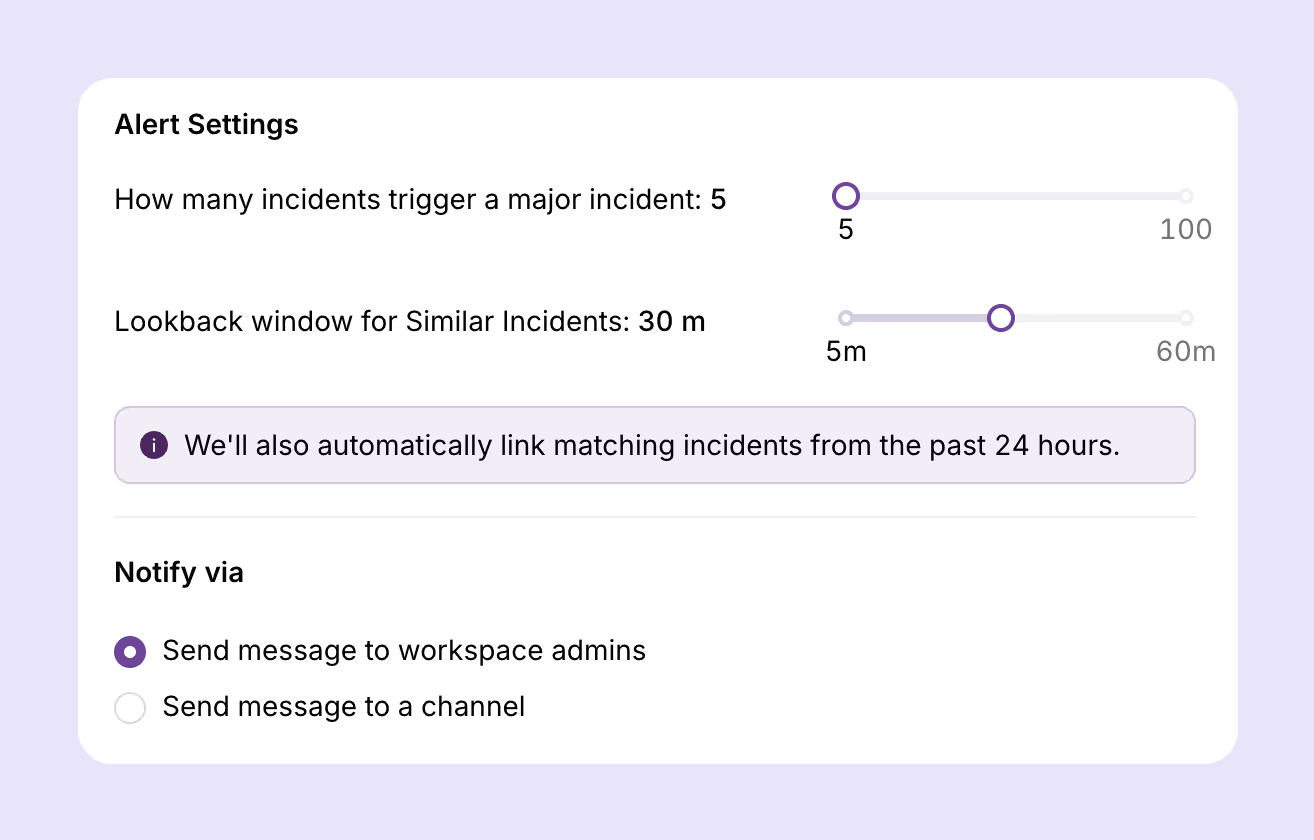
#Step 5: Bulk management of attributes
Apart from sending out bult updates, automating your major incident workflow also gives you bulk attribute management powers so that you can apply ticket-level updates across all linked incidents in one click.
That includes changing:
- Status (e.g., all tickets move to “in progress” or “on hold”).
- Assignee (shift everything to the major incident response team).
- Category/subcategory (tag all as “Major Incident” for clean reporting later).
#Step 6: Resolution and Closure
When the problem is identified and the root cause is fixed through change management, the last thing you want is to spend hours closing tickets one by one.
Automation handles closure by:
- Cascading resolution notes across all linked incidents.
- Pushing a final broadcast confirming service restoration.
- Mass-closing tickets in one go.
Instead of creating an administrative backlog, closure becomes a clean, efficient end to the entire major incident lifecycle.
The major takeaway
For IT teams still wrangling major incidents manually, the playbook is clear: let automation take care of repetitive steps like detection, grouping, communication, and closure to free up admin time for diagnosing root causes and preventing recurrence.
The result? Faster containment, less downtime, and a whole lot more trust in IT. Reach out to us if you want to see this automation in action.
You may also like...