Atomicwork updates with an August flair

August was all about making Atomicwork more intuitive, efficient, and tailored to the needs of every user in your organization. Whether you’re an admin refining processes, an agent handling requests, or an engineer managing issues, these updates are designed to streamline your workflow and help you get more done with less friction.
Here’s what you can expect in this update:
- Agent groups
- Round-robin ticket assignment
- Interaction reports for the assistant
- Custom asset types and attributes
- Integrations with Jira and Microsoft Exchange
Let’s get started with this month’s updates!
Improve request routing with agent groups
With agent groups, admins can now organize teams into specialized groups to ensure requests are always routed to the right agents with the right expertise. By segmenting IT teams into groups like “Security” or “Application Support” or HR into “Benefits” and “Onboarding,” you can customize workflows, SLA policies, and reporting metrics to better manage workloads and optimize team performance across the board.
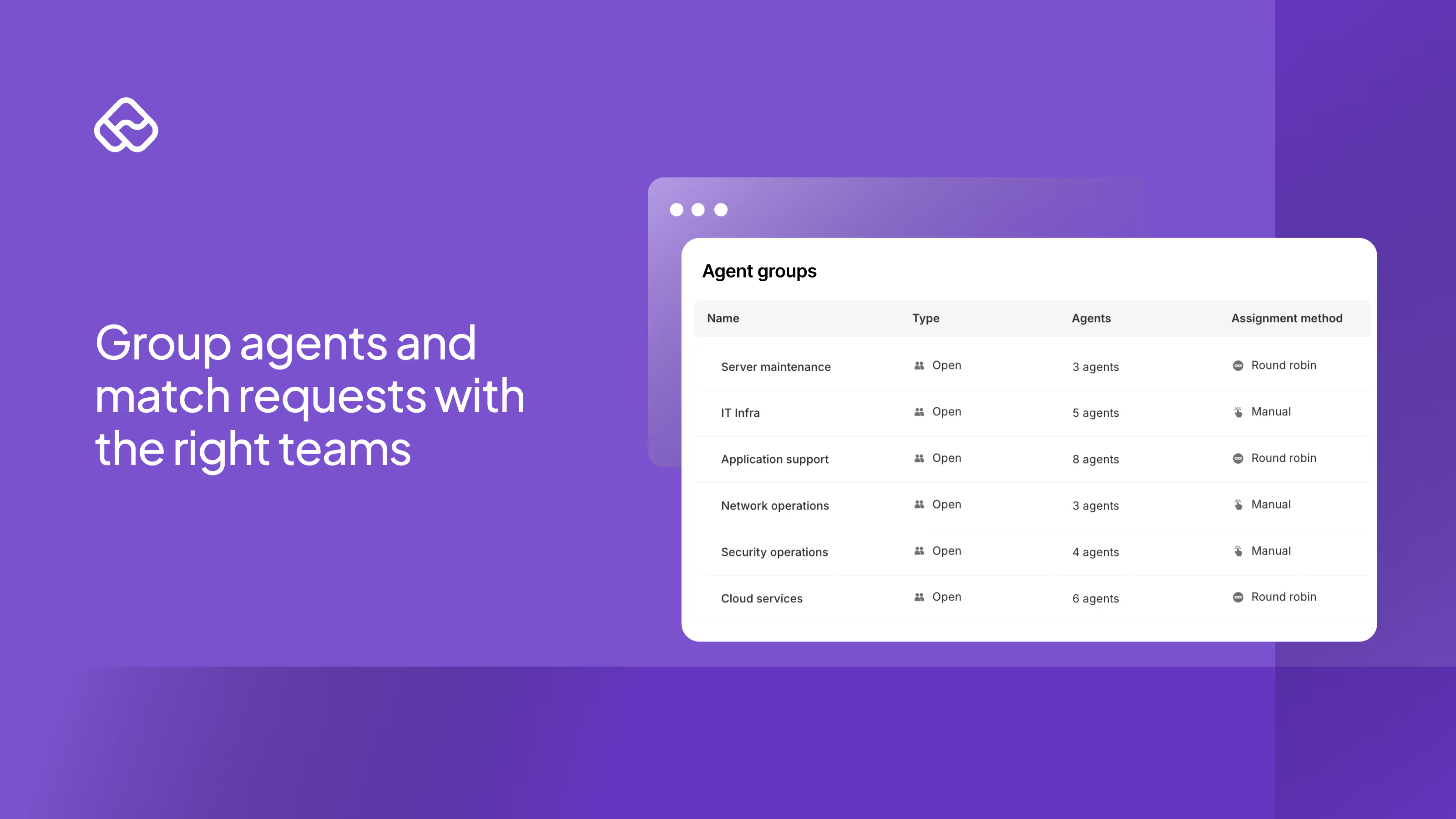
Balance the load with round robin assignment
You can now assign requests to agents manually or through round robin, which ensures that requests are distributed evenly within the group, preventing overload on any one person. As new requests come in, they’re automatically rotated to the next available agent. This approach balances workloads and improves response times, leading to more efficient and fair request handling.
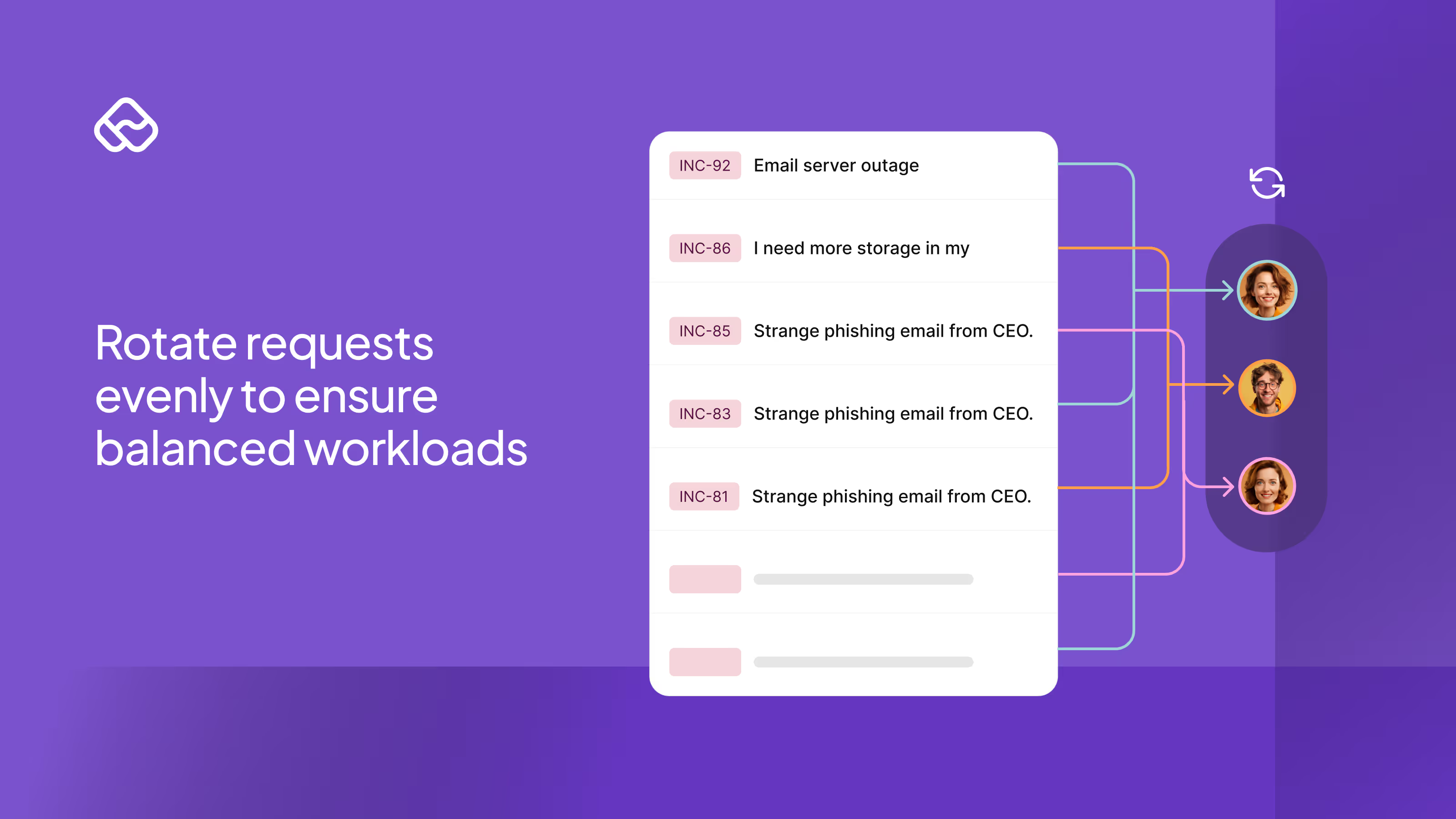
Audit and optimize with interaction data
To support better auditing and improve accuracy in Atom’s responses, Interaction Reports are now available for download by organization admins. These reports provide a comprehensive review of all interactions with Atom within a set timeframe, helping ensure responses align with your organization’s standards while maintaining compliance.
Admins can also track whether employees moved from an interaction to a request or found the response helpful. For privacy and security, all user details—such as ID, name, and email—along with any personally identifiable information (PII), are masked.
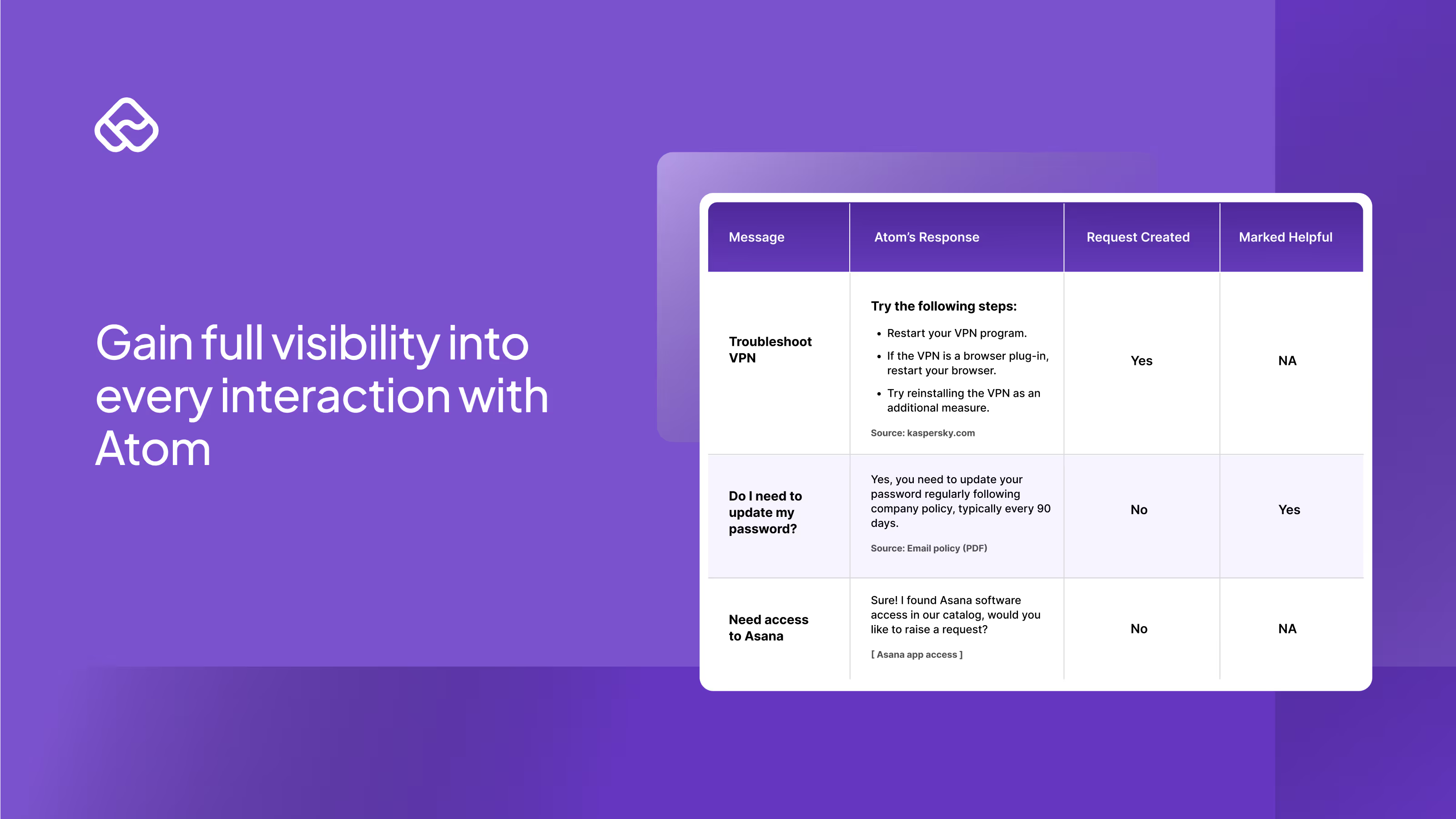
Tailor asset management around your organization
Admins now have the flexibility to define custom asset types and attributes, enabling more precise asset management. You can create asset types that align with your organization’s specific needs and capture relevant information unique to each type. For example, you could create a custom asset type for “Security Cameras” with attributes like “Location” and “Resolution,” improving the management and monitoring of surveillance equipment.

Search for Jira issues easily with Atom’s help
The Atomicwork-Jira integration lets users access Jira issues directly from within Atomicwork. This helps employees, especially engineering teams, quickly retrieve relevant information without switching apps. They can ask Atom questions like “What issues are assigned to me?” or “What is the status of ISSUE-12?” for real-time updates, or use queries like “Who is working on ISSUE-54?” to check on team assignments.

Simplify mailbox connection with the Exchange integration
The new Microsoft Exchange integration lets you connect your mailboxes to Atomicwork in just a few clicks. It allows you to send and receive emails on behalf of the configured address without having to set up complex forwarding rules. This streamlines mailbox management, for faster, smoother communication.
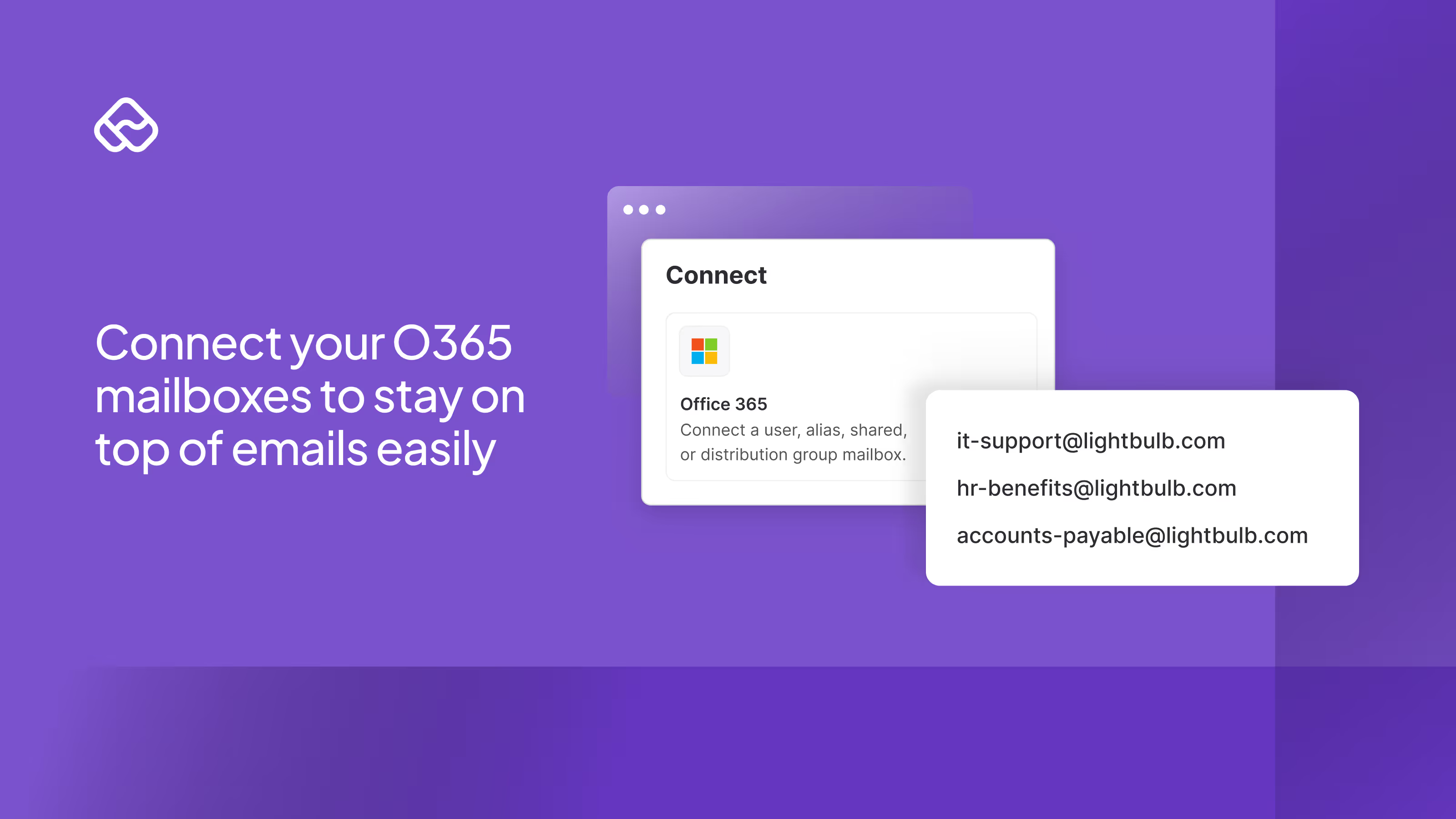
We’re always working to improve Atomicwork, ensuring it meets the evolving needs of modern IT service management. Customers like Ammex Corp are already experiencing significant improvements by streamlining their workflows with Atomicwork—read their story here.
Ready to see how these updates can streamline your IT processes? Sign up for a demo and experience it for yourself.
Frequently asked questions

Faq answer paragraph

Faq answer paragraph

Faq answer paragraph

Faq answer paragraph

Faq answer paragraph

Faq answer paragraph

Faq answer paragraph

Faq answer paragraph

Faq answer paragraph

Faq answer paragraph
You may also like...
































