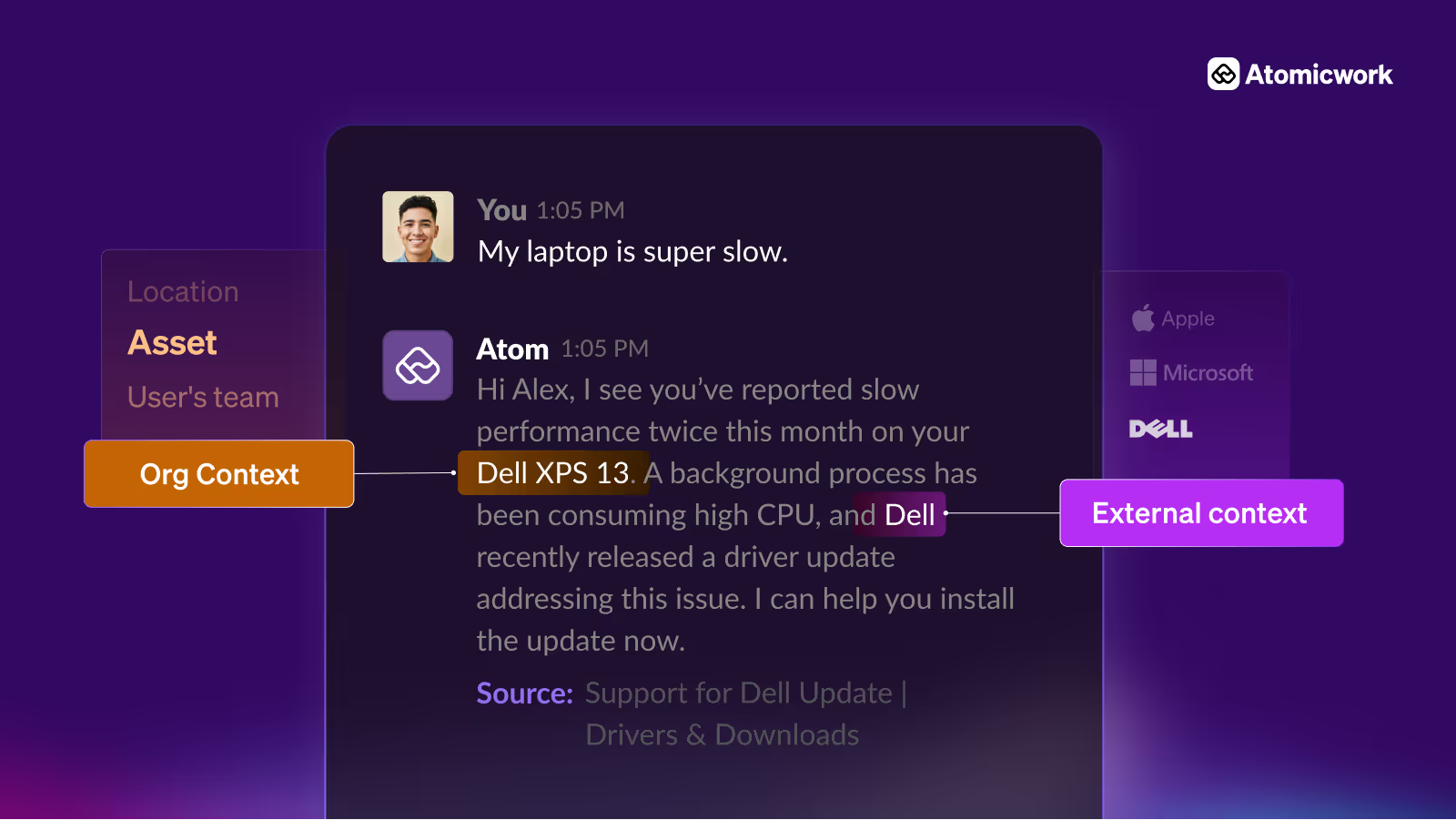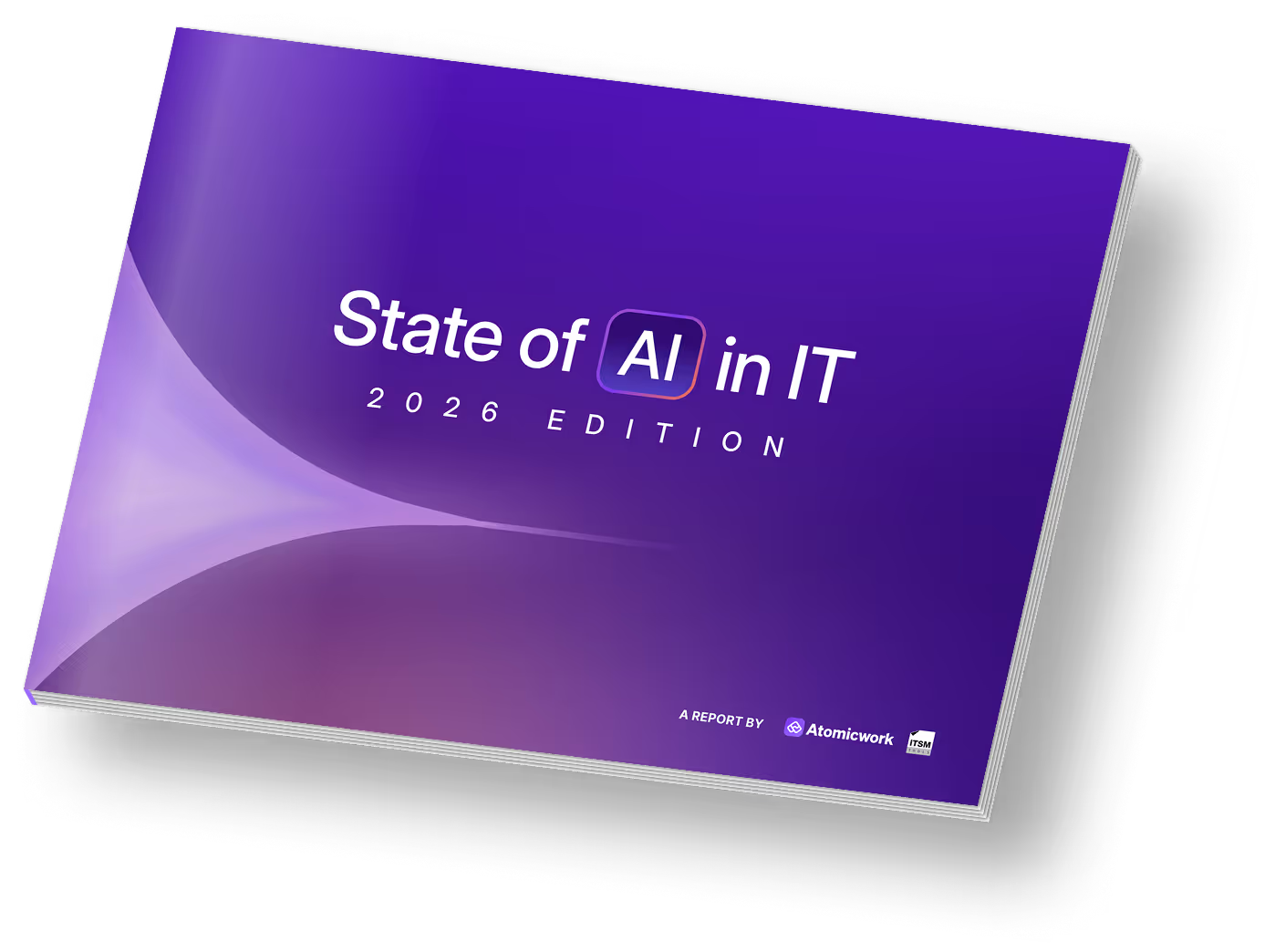Your 9-point Checklist to Building AI-ready Knowledge

Enterprise search is a tough problem to crack. Knowledge is scattered across tools, applications, and teams, in several formats. 34% of enterprise knowledge workers spend nearly an hour searching for answers, and only 10% succeed on their first try.
Gen AI assistants are built specifically to address this challenge but get limited by the quality and accessibility of the available knowledge. When your documentation is vague, outdated, or disorganized, AI systems fail to retrieve accurate answers.
Whether you're setting up a new AI knowledge management system or enhancing the performance of your current one, we cover how you can organize and format your knowledge in a way that AI can interpret it correctly and deliver reliable support across IT, HR, and other service teams.
What does "AI-ready knowledge" mean?
AI assistants don't read entire articles the way people do. When someone asks a question, AI searches across all connected sources and pulls specific excerpts that match the query. It then compiles these excerpts into a single answer.
This means that each section of your content needs to work independently. If a paragraph is vague or missing context, it can end up in an answer where it doesn't make sense.
Your content needs to be organized in such a way that AI can find the right sections, understand the context, and compile answers that employees can actually use.
Here are a few best practices that we’ve seen and enabled our customers to adopt for them to locate and serve relevant information to employees.
1. Write complete, self-contained answers
Each article should contain all the information someone needs to complete a task or understand a policy. While AI assistants can follow URLs nested within knowledge articles, scattering information in 2 or 3 different places and linking them may result in a fragmented answer, causing ambiguity to end users.
Avoid vague terms like "later this year" or "soon." Use exact dates, numbers, and names. "Benefits enrolment closes November 15" stays accurate. "Enrolment closes soon" becomes outdated the moment it is published.

2. Avoid duplicate answers for the same topic
Maintain a single source of truth for each topic. If your VPN setup process lives in one place, link to it from other relevant articles instead of rewriting abbreviated versions elsewhere. Duplicates create maintenance problems and increase the likelihood of conflicting information being included in AI responses.
3. Use clear structure and formatting
How you format content affects how AI interprets it. Use H1 for article titles, H2 for main sections, and H3 for subsections. Each heading informs the AI of the context that applies to the paragraphs below it.
Keep paragraphs short and focused. Use numbered lists for sequential steps, bulleted lists for options or unordered items, and tables for reference data, such as contact lists or system requirements. Bold important terms, key actions, or UI elements that employees need to click.
In Atomicwork, AI extracts specific excerpts to build answers. When your content uses consistent formatting, those excerpts are more precise and more complete when they appear in responses.

4. Define scope and audiences upfront
Make it clear who each piece of content is intended for. If instructions differ by role, department, or location, split them into clearly labelled sections rather than mixing everything with conditional statements.
For example, don't write "Mac users should do X, while Windows users do Y, unless you're in the engineering team, in which case..." Instead, create separate H2 or H3 sections for each scenario. This helps AI filter correctly and prevents employees from getting steps that don't apply to them.

5. Respect knowledge access restrictions
You also need to control what information different groups can access. Some policies apply company-wide, while others are specific to certain teams or locations.
When you connect sources like Google Drive or SharePoint, AI systems can inherit the original document permissions. If a file is restricted to the IT team in Drive, it stays restricted when the AI accesses it. For content you upload directly or pull from URLs, you'll need to set audience segments manually.
In Atomicwork, you can define segments like "All users," "HR Department," or "Engineering Team” to control who sees what. Workspaces help organize this further by grouping knowledge sources and teams.

6. Support text with multimedia
Yes, AI can read images and access video content. However, add captions or descriptions to images and videos for AI to fall back on while sourcing information.
If you're using screenshots to illustrate a process, add clear captions that explain what's shown and why it's relevant. If you have tutorial videos, also write out the complete steps in text. The video can still be there for people who prefer it, but the text version makes the content more usable in AI responses.
7. Choose the right knowledge format
Not everything should be a complete article. Some information works better in other formats depending on how it's used.
Step-by-step processes, company policies, and troubleshooting guides work well as knowledge articles. They need context, explanation, and often vary by role or department.
Quick facts work better as FAQs or verified answers. Things like WiFi passwords, payroll dates, emergency contacts, or system URLs don't need long explanations. They just need to be accurate and consistent every time someone asks.

Complex processes that involve approvals or multiple teams often work better as structured workflows or service catalog items. If requesting equipment requires manager approval, IT assignment, and procurement involvement, that's not a knowledge article problem.
We show these up as knowledge articles, verified answers, and catalog items, respectively in Atomicwork. AI knows when to pull from each format based on the question.
8. Keep knowledge accessible and connected
AI can only utilize content it has access to. Password-protected PDFs, pages behind login walls, or files in unsupported formats won't work. Keep files under 100MB and in standard formats, such as PDF, DOCX, or common web formats.
Connect your knowledge sources directly, rather than manually uploading copies. When you link to platforms like Confluence, SharePoint, or Notion, the AI can automatically pull current information.
In Atomicwork, connected sources are refreshed every few hours, ensuring the AI always works with the latest version. This is preferable to uploading a PDF that becomes outdated the moment the original is updated.
For web content, use public URLs that don't redirect to authentication pages. Avoid pages with popups or complex navigation that block automated reading.
9. Maintain accuracy and relevance
Your knowledge base isn't a one-time setup. It requires regular maintenance to remain useful—review content quarterly or whenever significant changes occur. Retire duplicates or outdated articles instead of letting them pile up.
Pay attention to what employees are asking. If the same question comes up repeatedly, that's a sign you need better documentation or a verified answer for it. If people continue to receive incorrect or incomplete answers, the source content likely requires clarification.
Atomicwork customers often refine their knowledge based on patterns in actual employee queries. When you see confusion around a specific policy or process, our Knowledge agent indicates where your documentation has gaps or unclear language.
Building knowledge that scales with AI
An AI-ready knowledge base isn't something you build once and forget about. It's a system that needs regular attention to stay accurate and valuable.
The process is straightforward: write explicit content, connect your sources, set the correct permissions, and update regularly based on what employees actually ask. When you treat knowledge as something that evolves, AI gets better at answering questions over time.
The organizations seeing real value from AI assistants aren't the ones with the most advanced technology. They're the ones who took time to structure their knowledge correctly from the start. Reach out to us if you need any guidance on making enterprise search more efficient!
Frequently asked questions

Faq answer paragraph

Faq answer paragraph

Faq answer paragraph

Faq answer paragraph

Faq answer paragraph

Faq answer paragraph

Faq answer paragraph

Faq answer paragraph

Faq answer paragraph

Faq answer paragraph
You may also like...