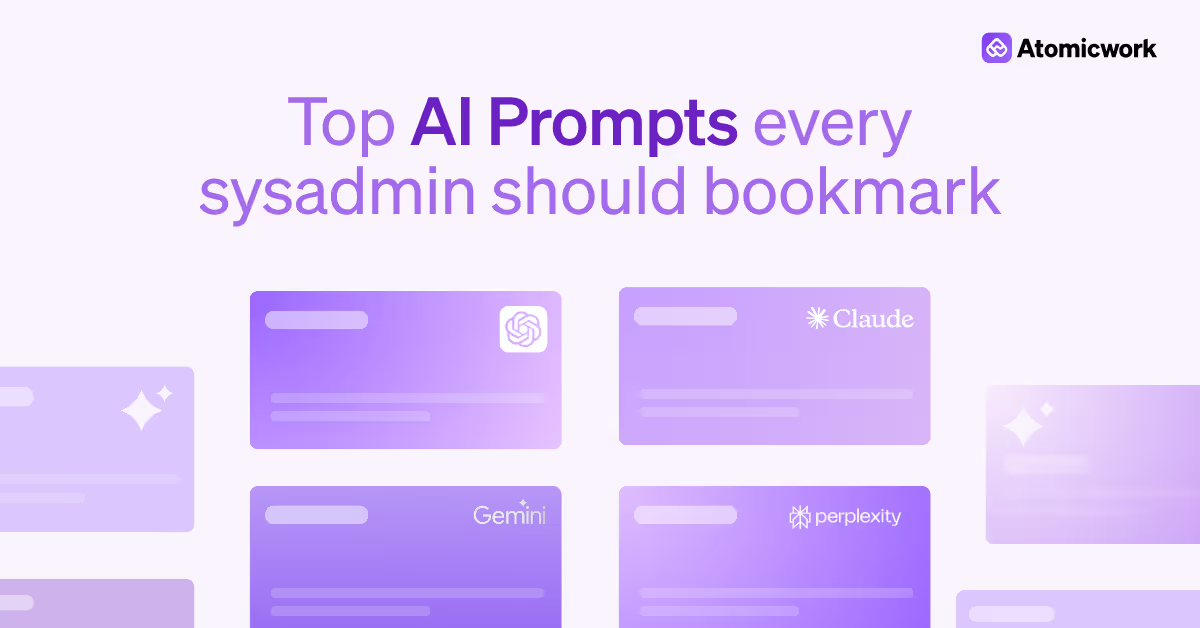15 Real-world enterprise IT workflow examples for smarter operations

Enterprise IT teams don’t struggle because they lack effort; they struggle because work gets buried under handoffs, manual steps, and “just five minutes?” pings. As companies scale, request volumes grows, processes drift, and end users feel the lag.
The fix isn’t theory; it’s automation where it counts.
I sat down with Rinno Ray Camilit, IT Director at AMMEX Corporation, for a recent webinar where we dug into exactly that. Rinno shared how his team automated everything from onboarding and offboarding to mailbox management and warranty tracking using Atomicwork and how those changes freed IT to focus on higher-value work.
In this post, we'll explore 15 real-world examples inspired by AMMEX’s journey (and others like it) — simple, high-impact workflows that any IT team can automate to run smoother and faster.
Let's dive in.
1. Automating shared mailbox access management
Shared mailboxes are a common feature in Microsoft 365 environments, allowing teams to manage group email addresses without individual licenses. However, granting and revoking access to these mailboxes can become a time-consuming task for IT teams, especially as organizations grow.
Your IT team needs to:
- Locate the specific shared mailbox in the Microsoft 365 admin center or Exchange Management Console
- Check the mailbox's current permission settings and membership
- Make the necessary permission changes, such as adding or removing users
- Save the updated mailbox settings
AMMEX Corporation faced this challenge head-on.
As Rinno Ray Camilit shared, they automated this process with Atomicwork, working on the following steps:
- Trigger: Users initiate access requests directly within Microsoft Teams, providing the required details
- Approval routing: Requests are automatically routed to designated approvers based on predefined rules and mailbox attributes
- Execution: Upon approval, Atomicwork uses Microsoft Graph API calls to grant or revoke permissions as needed
- Notifications: Requesters and relevant stakeholders are kept informed with automated status updates
2. Adding users to Active Directory and Azure AD groups
Many organizations use a hybrid identity model, with an on-premises Active Directory (AD) synced to a cloud directory like Microsoft Azure AD.
Provisioning new users in this setup can be complex as:
- New user accounts must first be created in the on-prem AD
- The user then syncs to Azure AD, which can take 30+ minutes
- Only after syncing can the user be added to groups in Azure AD
This multi-step, cross-system process is long and time-consuming. You can automate this process by:
- Triggering a workflow automatically or manually, such as when a service request comes in
- Creating the user account in on-prem AD via API calls
- Setting up a wait action that pauses the workflow for a set time (e.g., 30 minutes) to allow for AD sync to Azure AD
- Once sync is complete, the workflow adds the user to the necessary Azure AD groups via API calls
- Notifying relevant stakeholders of the successful user provisioning
3. Creating an employee onboarding workflow
IT teams are involved in the end-to-end employee onboarding process, responsible for provisioning accounts, access, and equipment.
Automating onboarding include:
- Integration with HR systems
- Automated account and permission provisioning
- Triggering device request workflows
- Assigning onboarding tasks to IT, HR, reporting manager, and peers from the team
- Sending approval requests to managers
- Notifying key stakeholders via Slack or MS Teams
- Automatically adding the new employee to relevant communication channels
- Triggering a welcome email to the new hire with all the necessary information and links
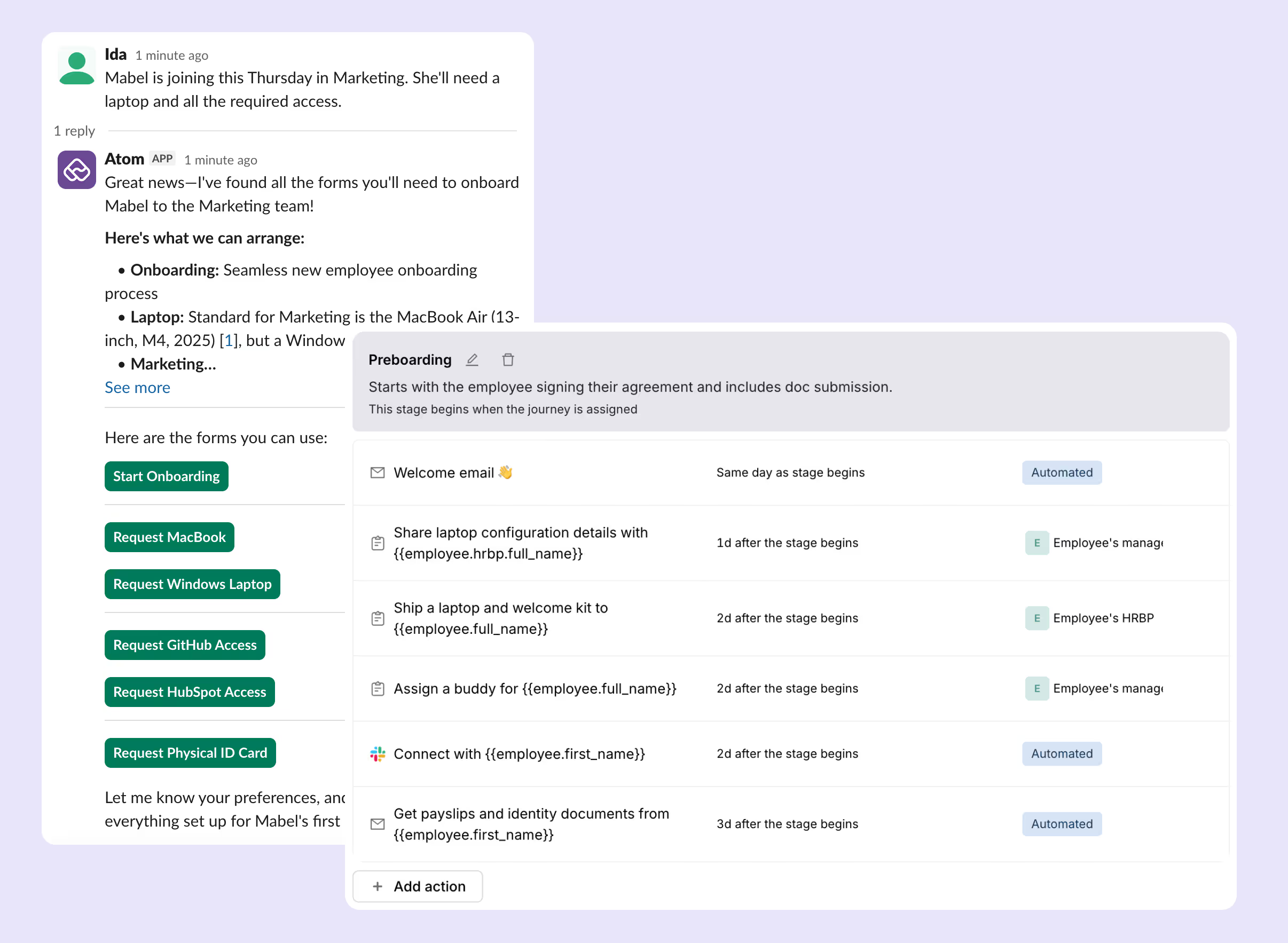
While exact results vary, automating employee onboarding can provide significant efficiency gains and a better experience for both new hires and IT teams.
4. Streamlining the employee offboarding process
Offboarding can be a complex process on its own. Rinno noted that their entire offboarding workflow involved 33 steps across IT, HR, and facilities, 20 of which were completely manual. Completing those 20 manual tasks could take anywhere from 30 minutes to over an hour, depending on the person’s speed (assuming no interruptions) and even the number of monitors they used!
Rinno also pointed out that, unlike onboarding, offboarding can be either planned or unplanned—such as in the case of a sudden termination. In these situations, IT may need to complete the process as quickly as possible, often within 30 minutes to 2 days, with nearly one-third of the offboarding tasks executed in the first 15 minutes. This urgency ensures that access to organizational data is revoked immediately, preventing any risk of deletion or data movement by the terminated employee.
All these risk factors prompted Ammex to automate the offboarding process, leading to faster offboarding and tighter data security.
Now when HR initiates the process, the workflow automatically handles tasks like:
- Disabling accounts
- Transferring data
- Assigning equipment retrieval based on predefined rules
The system also tracks progress and sends reminders to ensure timely completion.
5. Automating escalation handling
Service desk escalations can be stressful, mainly when they depend entirely on human beings. IT admins need to identify tickets that are about to breach SLAs, determine the appropriate escalation path, notify the right teams, and ensure timely resolutions.
To help streamline this process, an automated escalation workflow can be set up to:
- Automatically identify tickets that meet escalation criteria with AI
- Configure escalation paths based on issue type, priority, and team assignments
- Automatically route escalated tickets to the appropriate higher-tier teams
- Notify relevant stakeholders and the requester on escalation status
This workflow helps IT teams ensure high-priority issues are addressed quickly, consistently, and with complete visibility.

6. Streamlining vendor onboarding
Onboarding new vendors can be just as or more complex than onboarding your new hires as it involves time-bound access, varying contract types, and different tax processes.
To streamline this process, consider automating the following steps:
- Create vendor profiles with important information like type, contracts, and tax requirements
- Set up time-bound access provisioning and de-provisioning based on contract dates
- Route contract signing requests based on vendor type and department
- Integrate with tax and payroll systems to generate and track required forms
- Send automated reminders for expiring contracts, insurance, or compliance docs
By automating vendor onboarding, you can provide a more consistent experience for both vendors and internal teams.
7. Streamlining risk assessments
Many IT changes and requests require risk assessments to evaluate potential impacts on security, performance, or business operations.
Automating the risk assessment process can help streamline this in the following ways:
- Trigger assessments automatically based on defined criteria like change type or requestor role
- Route assessment tasks to the appropriate security and risk teams
- Provide standardized risk scoring frameworks and checklists
- Integrate with change management workflows to streamline approvals
- Generate audit trails of completed assessments and identified risks
Automated risk assessments thus improve the speed, consistency, and documentation of this critical governance process.
8. Simplifying distribution list management
Managing email distribution lists (DLs) is a common but time-consuming IT task where IT admins need to verify the DL addition request, update the list access, and notify the employees.
To simplify this, the process can be automated to:
- Allow users to request DL changes via an intelligent AI assistant like Atom
- Automatically verify permissions and route requests to list owners for approval
- Use APIs to update DL memberships upon approval
- Notify requesters and list owners of completed changes
- Maintain audit logs of DL membership changes
This automation can help speed up DL updates and provide a better audit trail.
9. Automating mailbox forwarding requests
Email forwarding requests, while simple, were a frequent source of manual work for AMMEX's IT team. Users would submit tickets, then IT would need to verify permissions, configure forwarding rules, update the ticket, and notify the requester.
To streamline this, AMMEX created an automated workflow where:
- Users request forwarding directly in Microsoft Teams
- The request routes to the appropriate approver based on predefined rules
- Once approved, the workflow configures the forwarding via API
- It then notifies the requester, all without IT intervention
10. Implementing approval workflows
Many IT processes, from access requests to change management, require approvals from one or more stakeholders.
To streamline these processes with the least manual intervention, approval workflows can be automated as follows:
- Define approval matrices based on request type, requestor role, and other criteria
- Route approval requests automatically to the appropriate stakeholders
- Send reminders and escalate if approvals are not provided within the SLA
- Integrate with ticketing and change management systems to automatically trigger next steps upon approval
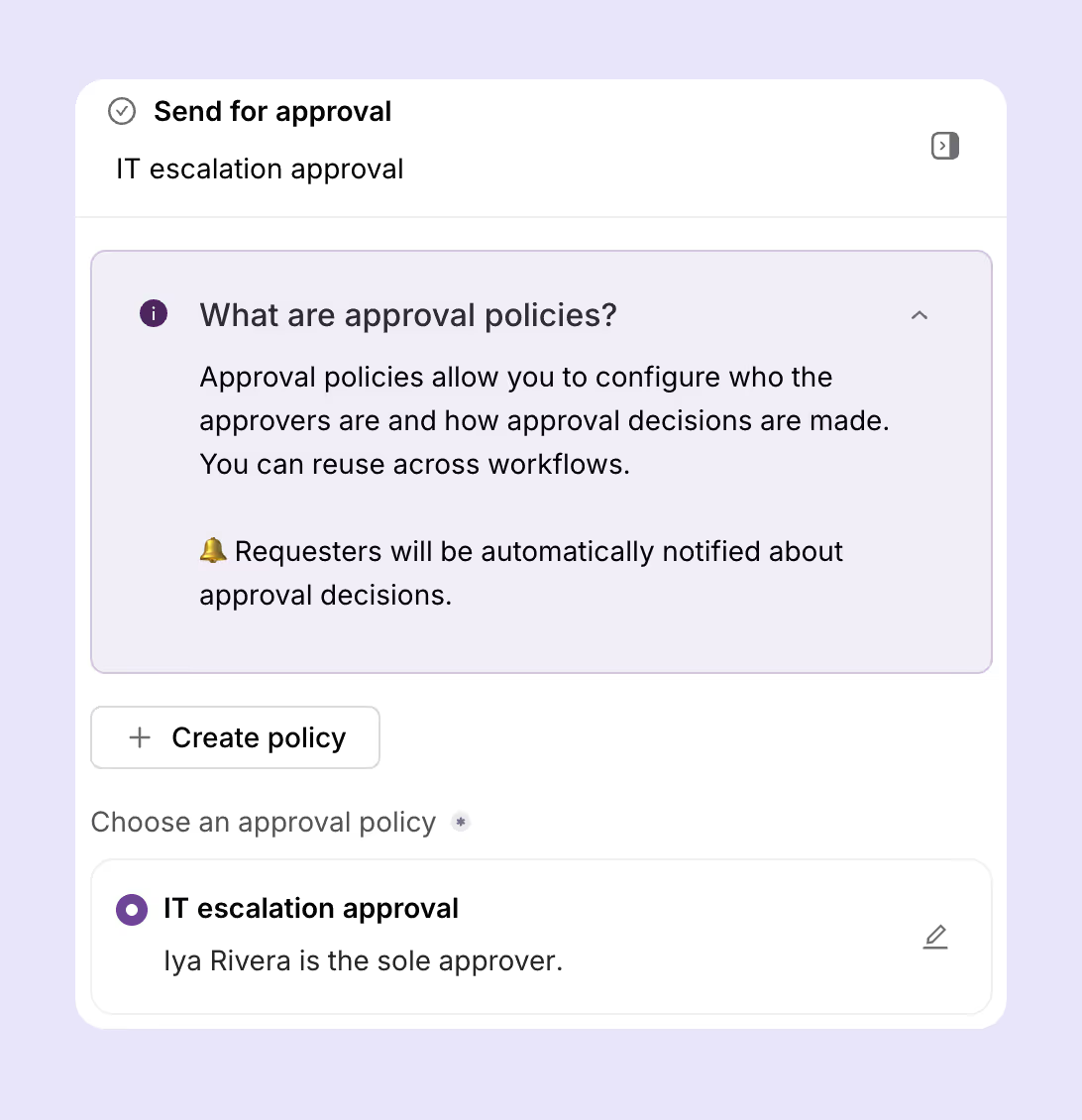
11. Implementing skill-based ticket routing
Efficiently routing tickets to the right agents is crucial for help desk performance. You need to ensure that the tickets reach agents with the appropriate skills while balancing workload, considering location and time zone, and maintaining up-to-date skill and availability data.
To address this, consider setting up automated routing based on agent skills and certifications mapped in the ticketing system, location, or time zone to optimize response times, real-time availability, and workload data to balance assignments, and machine learning models that predict the best agent based on ticket attributes.
Automated skill-based routing can help improve first-contact resolution rates, reduce ticket bounces, and optimize the use of agents.
12. Managing asset warranty expirations
Keeping track of asset warranty expirations is important for budgeting and risk management, but it can easily fall through the cracks, leading to missed renewals, unexpected costs, and procurement difficulties.
To better manage this, you can automate the following steps:
- Track warranty dates and contract terms in your asset management system
- Set up notifications for asset owners and IT team leads before warranty end (e.g., 90, 60, 30 days)
- Generate vendor requests for renewal quotes or RMA authorizations
- Integrate with procurement and budgeting systems for proactive planning
- Automate asset decommissioning or replacement workflows based on warranty status
Automating warranty management can reduce unplanned downtime and repair costs, improve budgeting, and streamline procurement cycles.
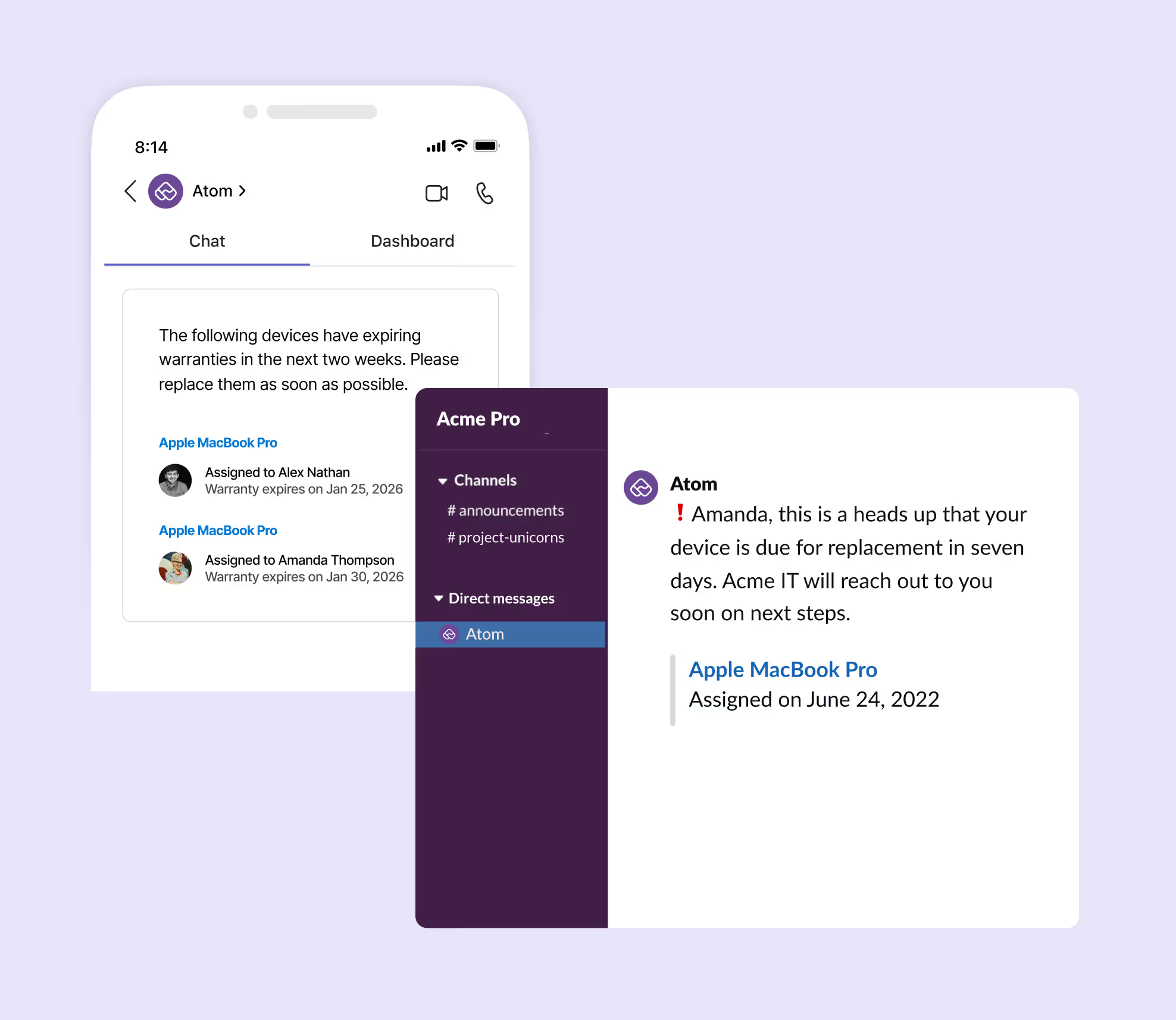
13. Managing inactive and unused assets
Managing inactive assets is a must for optimizing resources, reducing security risks, and maintaining accurate inventory. However, identifying and processing inactive assets can be challenging, especially in large environments.
You can automate tracking and managing inactive assets with:
- Automated data collection on asset usage, login activity, and network connectivity
- Predefined inactivity thresholds and policies based on asset type and criticality
- Automated notifications to asset owners for inactivity alerts
- Triggering workflows for asset reassignment, reallocation, or retirement based on business rules
- Integration with ITSM and CMDB for tracking asset lifecycle and ownership changes
14. Keeping user accounts updated during role changes
Another challenge AMMEX faced was keeping user accounts and permissions updated when employees changed roles or departments. The manual process of modifying user attributes, group memberships, application access, and organizational units was affecting the productivity of the IT team.
AMMEX addressed this by automating the workflow in Atomicwork and the key steps include:
- HR triggers the workflow by recording a role change
- Workflow retrieves new role data (title, department, manager, permissions)
- User attributes are updated in systems like Active Directory
- Group memberships are adjusted based on new role
- Direct permissions on resources/apps are updated
- User account is moved to new organizational unit if needed
- Notifications are sent to employee, manager, IT, and other relevant stakeholders
- All actions are logged for auditing and compliance
15. Automating post-change health checks
After implementing changes, it's critical to validate that systems and services are operating normally. However, manually checking health across multiple components can be time-consuming and inconsistent.
Some of the major challenges are:
- Identifying which systems and metrics to check post-change
- Ensuring health checks are performed consistently
- Thoroughly detecting issues or anomalies that may not be immediately apparent
- Correlating health data from multiple monitoring tools.
A great way to streamline this is by automating post-change health validation. This involves using predefined health check playbooks based on change type and impacted systems, as well as automated data collection from monitoring tools and service health APIs.
Automated health validation can help improve change success rates, reduce the risk of undetected issues, and provide valuable data for change management and problem management processes.
Conclusion
As seen in the real-world examples from AMMEX Corporation (featured in our recent webinar) and other companies, platforms like Atomicwork enable organizations to automate critical workflows across systems, reduce manual effort, and drive efficiency at scale.
Workflow automation is powerful for streamlining the complex, repetitive processes that often bog down enterprise IT teams. Even simple automation can turn powerful for IT teams to free up resources, improve compliance, and become more agile and responsive to the ever-growing demands of the business.
Talk to us to share your use cases that can be automated with Atomicwork :)
Frequently asked questions

Faq answer paragraph

Faq answer paragraph

Faq answer paragraph

Faq answer paragraph

Faq answer paragraph

Faq answer paragraph

Faq answer paragraph

Faq answer paragraph

Faq answer paragraph

Faq answer paragraph
You may also like...