May momentum: Accelerate service delivery with Atomicwork’s Updates

This blog is co-authored by Harini Eswaran, Product Marketing Intern at Atomicwork.
May put Atomicwork on three big stages, the Microsoft 365 Conference, SITS London, and HDI SupportWorld Live. At each event we demoed Atomicwork’s end-to-end automation, replacing bulky workflows with AI-driven speed. The takeaway was clear: teams want faster, cleaner service management, and Atomicwork delivers.
Now, back here (with maybe a bit of jet lag!), we’re thrilled to roll out a wave of new features and improvements that turn those ideas into action for you. From smarter workflows to quality-of-life tweaks, here’s what’s new in Atomicwork this month. Let’s dive in!
Categorize messages with classify AI
Manual triage is old news. Add the Classify content with AI action to any workflow, create up to ten labels that suit your world - escalation, cancellation, positive sentiment, security alert, status check, and more. Let classify AI scan each new message as it arrives.
- “VPN is down - need help ASAP!” is classified as Escalation and routed to the high-priority queue.
- “Never mind, I fixed it.” is classified as Cancellation and triggering automated responses to confirm or halt the process
- “Thanks for the quick assist!” is classified as Gratitude and triggering an automatic closure with no further follow-ups.
- Can someone please help me? is classified as None of these, allowing it to be prioritized accordingly.
Choose exactly which part of the conversation to scan - last reply, last private comment, approver note, and more. Then refine accuracy with sample phrases you type in and live test instantly. Each classification can kick off its own follow-up action: update status, notify stakeholders, or close the ticket. The payoff is simple - tickets sort themselves, queues stay clean, and agents spend time solving issues instead of sifting through messages.
.avif)
Reply faster with AI-powered canned responses
Ever find your team typing out the same answers again and again and again? Canned Responses to the rescue! With reusable reply templates, AI will suggest the perfect canned response for any ticket in seconds – agents and admins can save personal snippets for their own use or configure a library for teams, groups, or the entire workspace.
Dynamic placeholders do the heavy lifting of automatically filling in the requester’s name, ticket ID, or other details so every response feels personal without extra effort. And when a new request comes in, the most relevant template is one click away.
.avif)
Capture context through nested choices
Fields got a lot more flexible with the new drop-down features. Getting the right details upfront is key to resolving requests faster. You can now create 3-level dependent drop-down fields – unlocking new ways to capture the exact information you need. Less back-and-forth and fewer misrouted tickets.
.avif)
Collect structured input with request forms
Forms ask the right questions so you don't have to. With request forms, you can now gather inputs or approvals from users anywhere in your workflow; no more chasing details or piecing together context. Build once and reuse across multiple workflows to keep processes consistent, efficient, and flexible.
You can:
- Attach a form to any workflow to collect approvals, confirmations, or missing info—set an assignee, customize the message, and even pre-fill fields using static values or smart placeholders
- Use form responses to branch logic and adapt your workflows in real time, like routing hardware requests based on location or skipping steps if approval is denied
- Leverage real-time Slack or Teams notifications to keep things moving fast the moment a form is assigned; no nudging needed
- Let users fill forms right from the portal for a smooth, integrated experience
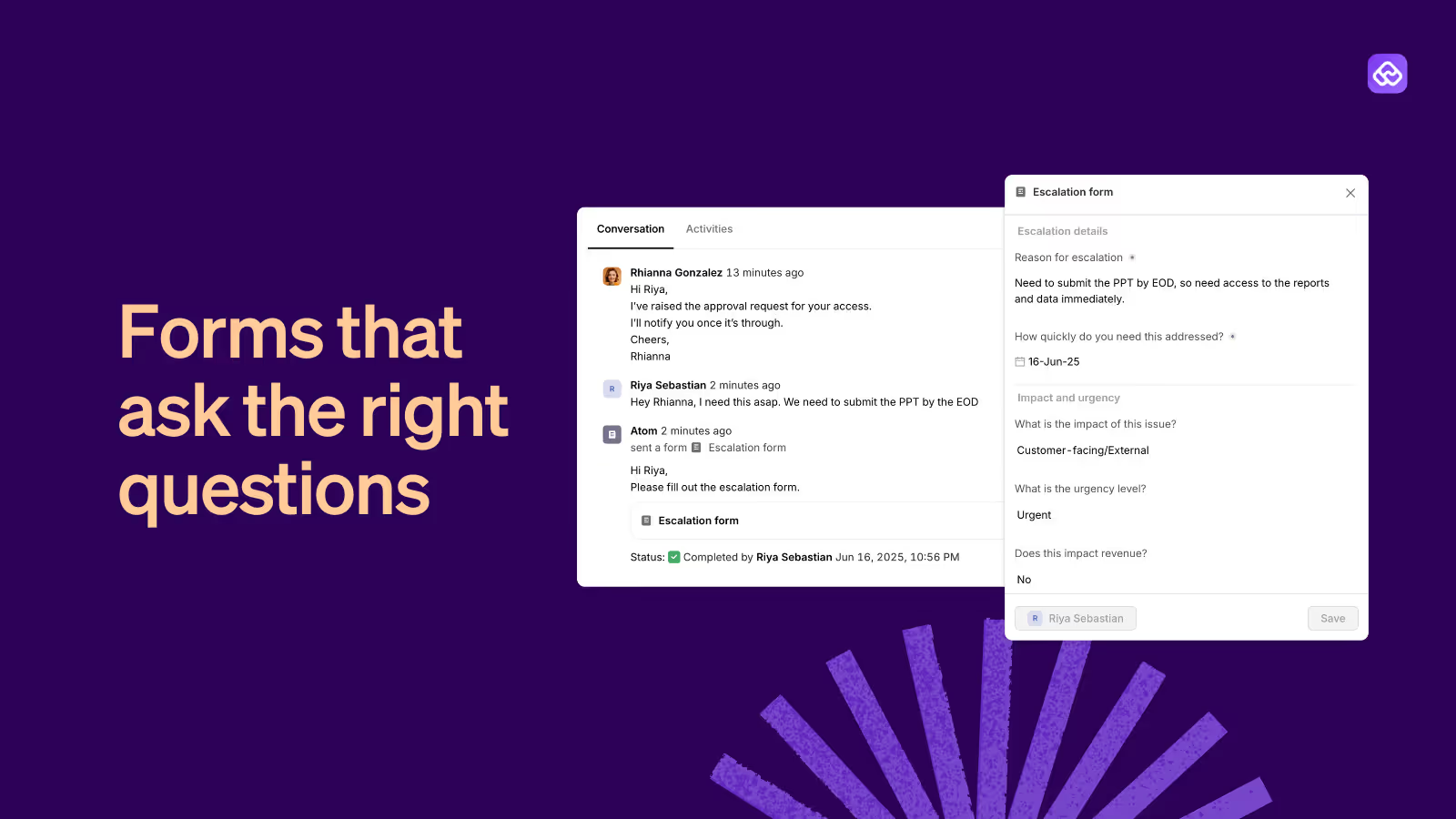
Navigate faster with keyboard shortcuts
Skip the mouse and keep your momentum. In moments, you can assign a group or agent, change status and priority, add or remove followers, and flip between Reply, Private Note, and Activities - no mouse needed. It’s an instant speed boost that lets power users clear queues and update tickets with rhythm and flow.
.avif)
More updates:
- Replies are now sent from the same email address employees write to, with DKIM behind the scenes for trusted delivery.
- Decide how removed assets are handled: auto-delete them or tag them as Retired, Damaged, and more to keep your list of assets crystal clear.
- Okta status now syncs precisely: suspending a user in Okta merely deactivates their login in Atomicwork (history stays), while a full deactivation immediately removes all access.
- Export change records from any filtered view as .csv files to drill down at your own leisure.
- You can now move a ticket to the right person by editing the Requestor field and the future updates go to the new owner while the original requester stays on as a follower for visibility.
More breakthroughs are on the horizon. We are already building the next wave of agent-powered features to keep your service desk ahead of demand. Curious to try out these features? Sign up for a demo and see how Atomicwork’s end-to-end automation can transform your service desk today.
Frequently asked questions

Faq answer paragraph

Faq answer paragraph

Faq answer paragraph

Faq answer paragraph

Faq answer paragraph

Faq answer paragraph

Faq answer paragraph

Faq answer paragraph

Faq answer paragraph

Faq answer paragraph
You may also like...

































